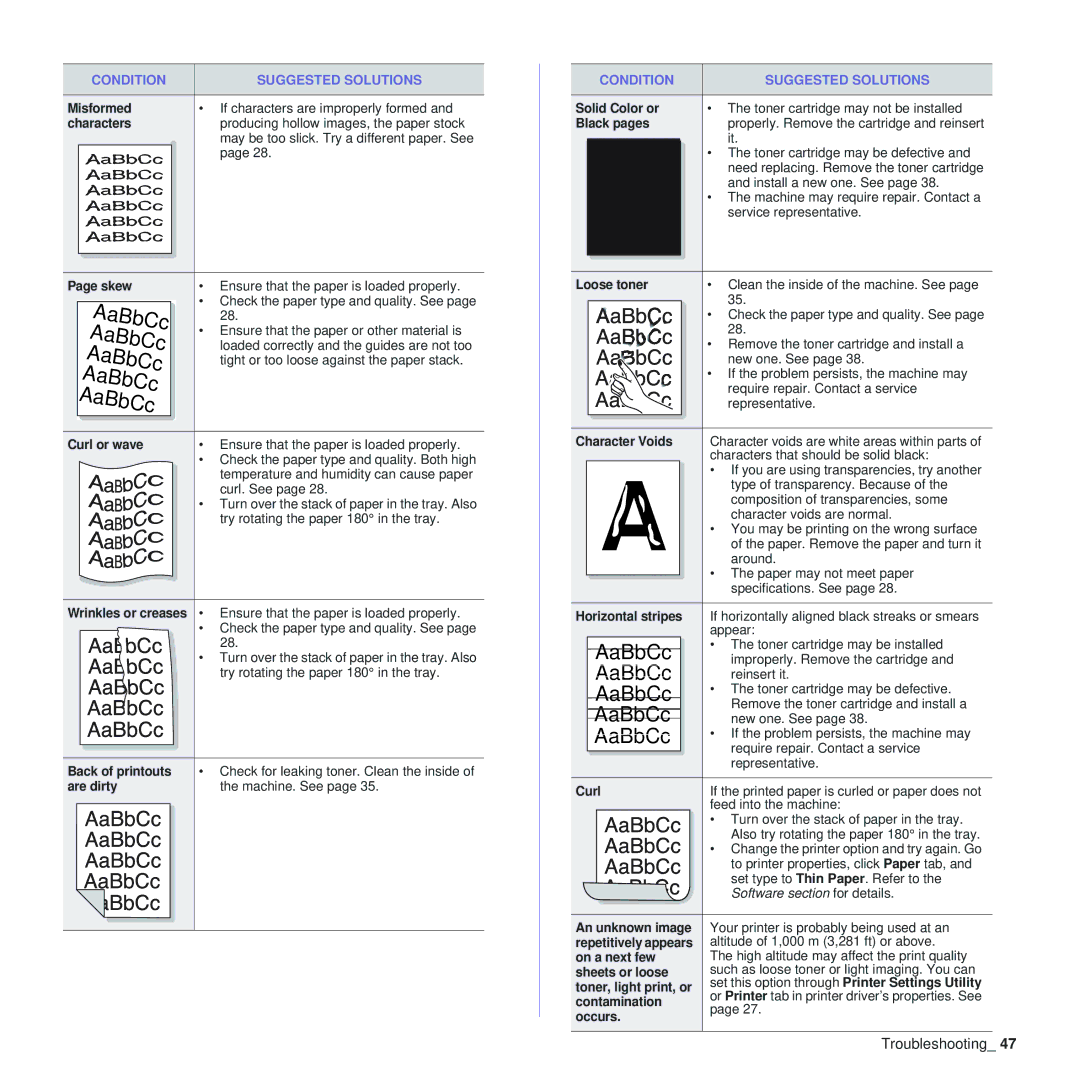|
| CONDITION | SUGGESTED SOLUTIONS |
|
|
|
|
Misformed | • If characters are improperly formed and | ||
characters | producing hollow images, the paper stock | ||
|
|
| may be too slick. Try a different paper. See |
|
|
| page 28. |
|
|
|
|
|
|
|
|
Page skew | • Ensure that the paper is loaded properly. |
AaBbCc | • Check the paper type and quality. See page |
28. | |
AaBbCc | • Ensure that the paper or other material is |
loaded correctly and the guides are not too | |
AaBbCc | tight or too loose against the paper stack. |
AaBbCc |
|
AaBbCc |
|
Curl or wave | • Ensure that the paper is loaded properly. |
| • Check the paper type and quality. Both high |
| temperature and humidity can cause paper |
| curl. See page 28. |
| • Turn over the stack of paper in the tray. Also |
| try rotating the paper 180° in the tray. |
Wrinkles or creases • Ensure that the paper is loaded properly.
•Check the paper type and quality. See page 28.
•Turn over the stack of paper in the tray. Also
try rotating the paper 180° in the tray.
Back of printouts | • Check for leaking toner. Clean the inside of |
are dirty | the machine. See page 35. |
CONDITION | SUGGESTED SOLUTIONS |
Solid Color or | • The toner cartridge may not be installed |
Black pages | properly. Remove the cartridge and reinsert |
A | it. |
• The toner cartridge may be defective and | |
need replacing. Remove the toner cartridge | |
and install a new one. See page 38. | |
• The machine may require repair. Contact a | |
service representative. | |
Loose toner | • Clean the inside of the machine. See page |
| 35. |
| • Check the paper type and quality. See page |
| 28. |
| • Remove the toner cartridge and install a |
| new one. See page 38. |
| • If the problem persists, the machine may |
| require repair. Contact a service |
| representative. |
Character Voids | Character voids are white areas within parts of |
| characters that should be solid black: |
A | • If you are using transparencies, try another |
type of transparency. Because of the | |
composition of transparencies, some | |
character voids are normal. | |
• You may be printing on the wrong surface | |
of the paper. Remove the paper and turn it | |
around. | |
| • The paper may not meet paper |
| specifications. See page 28. |
Horizontal stripes | If horizontally aligned black streaks or smears |
| appear: |
AaBbCc | • The toner cartridge may be installed |
improperly. Remove the cartridge and | |
AaBbCc | reinsert it. |
AaBbCc | • The toner cartridge may be defective. |
AaBbCc | Remove the toner cartridge and install a |
new one. See page 38. | |
AaBbCc | • If the problem persists, the machine may |
| require repair. Contact a service |
| representative. |
Curl | If the printed paper is curled or paper does not |
| feed into the machine: |
•Turn over the stack of paper in the tray.
Also try rotating the paper 180° in the tray.
• Change the printer option and try again. Go to printer properties, click Paper tab, and set type to Thin Paper. Refer to the Software section for details.
An unknown image | Your printer is probably being used at an | |
repetitively appears | altitude of 1,000 m (3,281 ft) or above. | |
on a next few | The high altitude may affect the print quality | |
sheets or loose | such as loose toner or light imaging. You can | |
toner, light print, or | set this option through Printer Settings Utility | |
contamination | or Printer tab in printer driver’s properties. See | |
page 27. | ||
occurs. | ||
|