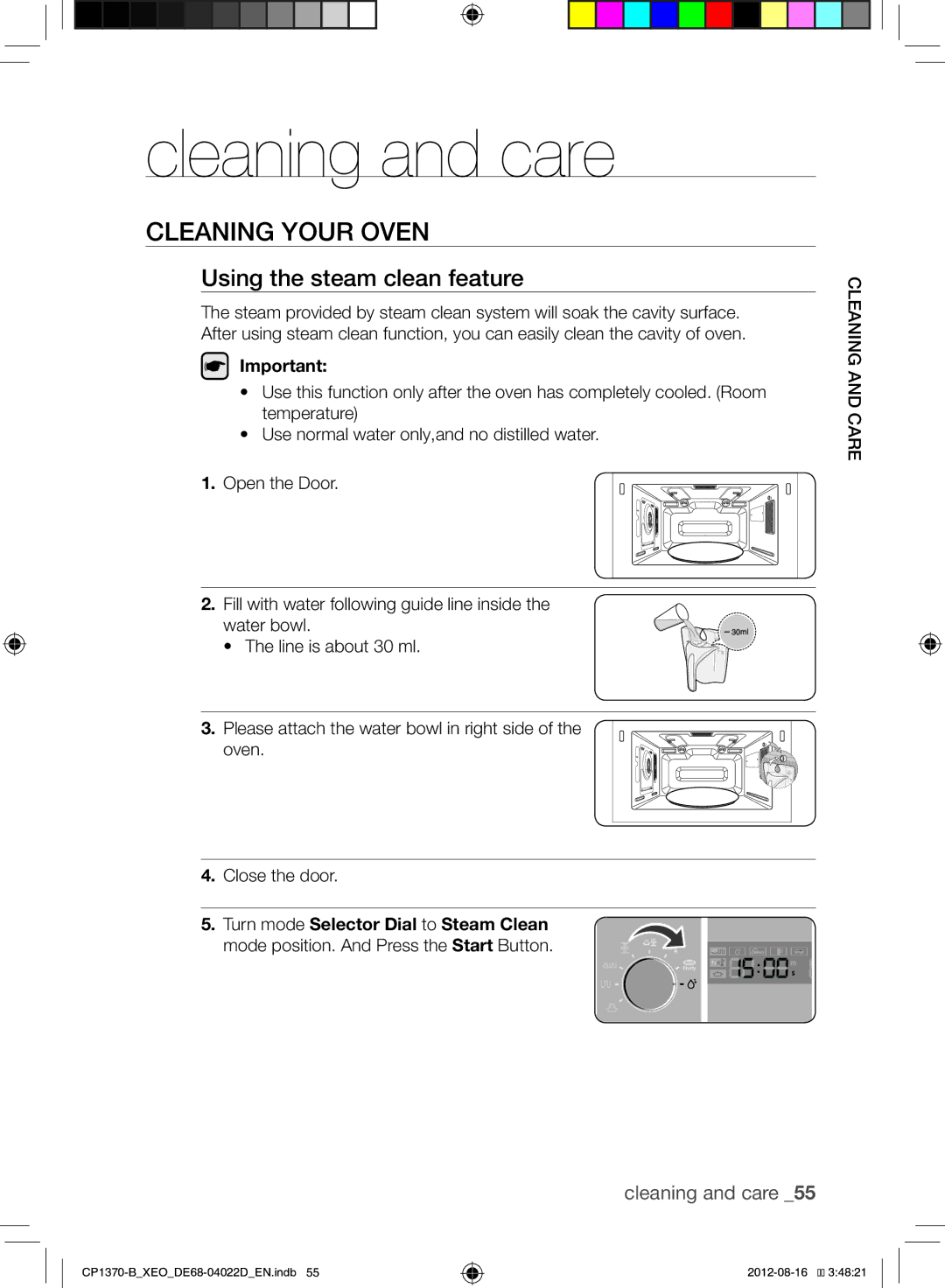Konwekcyjno-parowa
Drobnych obrażeń lub uszkodzenia mienia
Ważne symbole ostrzegawcze
Jak korzystać z instrukcji obsługi
Poważnego kalectwa lub śmierci
3ważne informacje dotyczące bezpieczeństwa
Przestroga Ostrzeżenia dotyczące elektryczności
Ważne informacje dotyczące bezpieczeństwa
Przestroga Ostrzeżenia dotyczące instalacji
Ostrzeżenie Ważne ostrzeżenia dotyczące elektryczności
Nie wolno dopuścić, by dzieci bawiły się urządzeniem
5ważne informacje dotyczące bezpieczeństwa
Nie podgrzewać jedzenia nadmiernie. Może to spowodować pożar
Przestroga Ostrzeżenia dotyczące użytkowania
7ważne informacje dotyczące bezpieczeństwa
Ważne informacje dotyczące bezpieczeństwa
Ostrzeżenie Ważne ostrzeżenia dotyczące czyszczenia
9ważne informacje dotyczące bezpieczeństwa
Przestroga Ostrzeżenia dotyczące czyszczenia
Ważne informacje dotyczące bezpieczeństwa
Spis treści
Spis treści
12instalowanie kuchenki mikrofalowej
Montaż Kuchenki
Usuń wszystkie elementy opakowania
Funkcje kuchenki
Funkcje kuchenki
Sprawdzenie Produktu I Części
Sprawdzanie Panelu Sterowania
Wysoka i niska podstawa, umieszczane na tacy obrotowej
Akcesoria
14funkcje kuchenki
Łącznika
Wprowadzenie
Wprowadzenie
Ustawianie Zegara
Ustawianie zegara
Obróć pokrętło wielofunkcyjne, aby ustawić
Ponowne ustawianie zegara
16wprowadzenie
Naciśnij przycisk wyboru
Korzystanie z kuchenki
Korzystanie z kuchenki
Korzystanie Z Trybu Gotowania Konwekcyjnego
Ustawienie gotowania konwekcyjnego
Ważne
Korzystanie Z Trybu Grilla
Ustawianie trybu grilla
18korzystanie z kuchenki
Ustawianie trybu grilla kombinowanego
Korzystanie Z Trybu Grilla Kombinowanego
Grilla kombinowanego
Ustawienie trybu gotowania konwekcyjnego kombinowanego
Korzystanie Z Trybu Gotowania Konwekcyjnego Kombinowanego
20korzystanie z kuchenki
Obracając pokrętło wielofunkcyjne
Używanie Trybu Automatycznego Gotowania
Czas Akcesoria Zalecenia
Funkcja automatycznego gotowania
22korzystanie z kuchenki
Kod Potrawa
Umieść zupę na
Zupy/sosy
Plastikową pokrywką
Na czas podgrzewania
24korzystanie z kuchenki
Pieczona Przyprawami tylko Jagnięcina
Pieczeń
Posmaruj wieprzowinę
Wołowa
Akcesoria Zalecenia
Korzystanie Z Trybu Automatycznego Opiekania NA Krucho
26korzystanie z kuchenki
Talerz teflonowy na tacy obrotowej
Automatycznego opiekania na krucho
Sposób czyszczenia talerza teflonowego
Obracając pokrętło wielofunkcyjne ~5
28korzystanie z kuchenki
Funkcja automatycznego opiekania na krucho
Wynik
Korzystanie Z Trybu Pamięci
Aby zapisać przepis w pamięci
Ulubione przepisy można zapamiętać na przyszłość
30korzystanie z kuchenki
Korzystanie Z Trybu Szybkiego Rozmrażania
Ustawianie trybu szybkiego rozmrażania
Aby uruchomić zapamiętany przepis
Rozpocznie się rozmrażanie
Przewodnik po programach szybkiego rozmrażania
Naciśnij przycisk Start, aby rozpocząć Gotowanie
Efekt
32korzystanie z kuchenki
Korzystanie Z Trybu Utrzymywania Temperatury
Element
Funkcja utrzymywania temperatury
Kuchenki mikrofalowej można używać do Rozmrażania Gotowania
JAK Działa Kuchenka Mikrofalowa
Zasada gotowania
34korzystanie z kuchenki
Szybkie uruchomienie
Używanie Trybu Mikrofali
Ustawianie mikrofali
Kuchenka rozpocznie pracę, a po jej zakończeniu
36korzystanie z kuchenki
Przewodnik po poziomach mocy kuchenki mikrofalowej
Przybory kuchenne Możliwość Komentarz
Je przedziurawić widelcem Papier woskowany lub
Wyniku gwałtownego podgrzania Słoiki
Naczyń z melaminy Folia kuchenna
Torby do zamrażania Tylko wówczas, gdy są odpowiednie do
38korzystanie z kuchenki
Przewodnik po gotowaniu w kuchence mikrofalowej
Mikrofale
Gotowanie
Zasady gotowania świeżych warzyw
Zasady gotowania mrożonych warzyw
Potrawa Porcja Moc Czas Instrukcje Min
Solą i pieprzem. Przed podaniem
40korzystanie z kuchenki
Potrawa Porcja Czas Instrukcje
Łodygami do środka
11-13 Dodaj 1000 ml gorącej Wody
Zasady gotowania ryżu i makaronu
Biały 250
19-20 Dodaj 400 ml zimnej wody Ryż i zboża Makaron 250
Poziomy mocy i mieszanie
Odgrzewanie
42korzystanie z kuchenki
Układanie i przykrywanie
Czas Instrukcje Min
Podgrzewanie płynów
Podgrzewanie płynów i jedzenia
Potrawa Porcja
44korzystanie z kuchenki
Podgrzewanie odżywek dla dzieci
Uwaga
Rozmrażanie
Potrawa Porcja Czas Instrukcje Min
46korzystanie z kuchenki
Mikrofale + Grill
Zasady przygotowywania potraw z grilla
Świeża Porcja
48korzystanie z kuchenki
Gotowanie Instrukcje
Przewodnik po talerzach teflonowych
Przybory kuchenne używane do gotowania konwekcyjnego
50korzystanie z kuchenki
Jedzenie, które można przygotowywać konwekcyjnie
Czas Instrukcje Żywność
Przewodnik po trybie gotowania konwekcyjnego
Szybkie i łatwe
Wyłączenie Sygnału Dźwiękowego
52korzystanie z kuchenki
Naciśnij i przytrzymaj jednocześnie przyciski
Zabezpieczenie Przed Dziećmi
Aby zablokować kuchenkę
Aby odblokować kuchenkę
54korzystanie z kuchenki
Szybkie Podgrzewanie Kuchenki Mikrofalowej
Pozycjiszybkie rozgrzewanie kuchenki
Czyszczenia parowego. Następnie naciśnij przycisk Start
Czyszczenie Kuchenki
Korzystanie z funkcji czyszczenia parowego
Czyszczenie i konserwacja
56czyszczenie i konserwacja
Czyszczenie kuchenki mikrofalowej
Wewnątrz kuchenki pojawiają się iskry i łuki elektryczne
Rozwiązywanie Problemów
Jedzenie nie jest ugotowane
Jedzenie jest za mało lub zbyt mocno ugotowane
Wentylator pracuje po wyłączeniu kuchenki
Kody Błędów
Zakłócenia elektroniczne powodują zerowanie wyświetlacza
Skraplanie się wilgoci wewnątrz kuchenki
Dane techniczne
Dane techniczne
Dane Techniczne
Parametry techniczne
Kod produktu DE68-04022D
CP1370
Az útmutató 100 %-ban újrahasznosított papírból készult
Mikrohullámú sütő
Személyi sérülést vagy halált okozhat
Használati útmutató használata
Sérülést vagy vagyoni kárt okozhat
3fontos biztonsági tudnivalók
Vigyázat Az elektromosság veszélyeire figyelmeztető jelzések
Fontos biztonsági tudnivalók
5fontos biztonsági tudnivalók
Fontos biztonsági tudnivalók
Figyelem a használattal kapcsolatos figyelmeztető jelzések
7fontos biztonsági tudnivalók
Fontos biztonsági tudnivalók
Ez rozsdásodáshoz vezethet
9fontos biztonsági tudnivalók
Figyelem a tisztítással kapcsolatos figyelmeztető jelzések
Tisztításkor ne permetezzen vizet közvetlenül a készülékre
CP1370-BXEODE68-04022DHU.indb
13 a készülék és részei Kezelőpanel Tartozékok
Tartalom
Tartalom
Mikrohullámú Sütő 12 a sütő üzembe helyezése
12a mikrohullámú sütő üzembe helyezése
Sütő Üzembe Helyezése
Sütő jellemzői
Sütő jellemzői
Készülék ÉS Részei
Kezelőpanel
14a sütő jellemzői
Tartozékok
Az alábbi tartozékok járnak a mikrohullámú sütőhöz
Használat előtt
Használat előtt
AZ ÓRA Beállítása
Az óra beállítása
Az automatikus főzés gombot
Az idő átállítása
16használat előtt
Nyomja meg egyszerre a gyorskiolvasztás és
Sütő használata
Sütő használata
Légkeveréses Üzemmód Használata
Légkeverés beállítása
Fontos
Grill Üzemmód Használata
Grill beállítása
18a sütő használata
Kombinált grillezés beállítása
Kombinált Grillezési Üzemmód Használata
Kombinált légkeveréses üzemmódnak
Kombinált Légkeveréses Üzemmód Használata
Kombinált légkeverés beállítása
20a sütő használata
Nyomja meg az automatikus főzés gombot
AZ Automatikus Főzési Üzemmód Használata
Javaslatok
Automatikus főzési funkció
22a sütő használata
Kód Étel Adag
Zöldségek
Ragu
Friss
Megmosott zöldséget
Tartozékok Javaslatok
24a sütő használata
Sózni sütés után kell
Kenje be a marha- vagy
Báránysült
Bárányhúst olajjal, majd
26a sütő használata
AZ Automatikus Pirítási Üzemmód Használata
Pihentetési Tartozékok Javaslatok Idő perc
Automatikus pirítás üzemmódnak megfelelő helyzetbe
Pirítótányér tisztítása
Pirítótányér nem tisztítható mosogatógépben
28a sütő használata
Automatikus pirítási funkció
Recept elmentése a memóriában
Memória Üzemmód Használata
Eredmény
30a sütő használata
Gyorskiolvasztás Üzemmód Használata
Gyorskiolvasztás üzemmód beállítása
Tárolt recept szerinti működés indítása
Megkezdődik a kiolvasztás
Útmutató gyorskiolvasztó programokhoz
Főzés indításához nyomja meg az
Indítógombot Eredmény
Mellé a zsemléket. Ez a program alkalmas
Melegen Tartás Üzemmód Használata
32a sütő használata
Kenyér
Kód Anyag
Melegen tartási funkció
Főzési elv
Mikrohullámú Sütő Működése
34a sütő használata
Gyorsindítás
Mikrohullámú Üzemmód Használata
Mikrohullámú beállítás kiválasztása
Főzés megkezdődik, majd amikor befejeződött
36a sütő használata
Útmutató a mikrohullámú teljesítményszintekhez
Főzőeszköz Mikrohullámú Megjegyzések
Kényes üveg eltörhet vagy megrepedhet
38a sütő használata
Útmutató mikrohullámú sütéshez, főzéshez
Mikrohullámok
Főzés
Idő Pihentetési Tudnivalók
Főzési útmutató fagyasztott zöldségekhez
Főzési útmutató friss zöldségekhez
Étel Adag
Étel Adag Idő Pihentetési Tudnivalók
40a sütő használata
Brokkoli 250
Adjon hozzá 500 ml
Főzési útmutató rizshez és tésztához
Teljesítményszintek és keverés
Melegítés
42a sütő használata
Elrendezés és lefedés
Folyadékok és ételek melegítése
Folyadékok melegítése
44a sütő használata
Bébiétel melegítése
Megjegyzés
Kiolvasztás
Étel Adag Idő
46a sütő használata
Fontos Megjegyzés
Grillezési útmutató
Mikrohullám + Grill
Oldal Tudnivalók
48a sütő használata
Főzés Tudnivalók
Útmutató a pirítótányérhoz
Mikrohullámú + légkeveréses sütéshez használható edények
50a sütő használata
Légkeveréses sütéshez használható edények
Légkeveréses sütéssel készíthető ételek
Friss Adag
Légkeveréses sütési útmutató
Idő Tudnivalók
Könnyen és gyorsan
Hangjelzés Kikapcsolása
52a sütő használata
Sütő zárolása
Gyermekzár
Sütő zárolásának feloldása
54a sütő használata
Sütő Gyors Előmelegítése
Gyors előmelegítés üzemmódnak megfelelő helyzetbe
Tisztítás és karbantartás
Tisztítás és karbantartás
Sütő Tisztítása
Gőztisztítás funkció használata
56tisztítás és karbantartás
Mikrohullámú sütő tisztítása
Hibaelhárítás
Mikrohullámú Sütő Tárolása ÉS Javítása
Hibakódok
Műszaki adatok
Műszaki adatok
Műszaki Adatok
Alább felsorolt műszaki paramétereknek
Kódszám DE68-04022D
Táto príručka sa vyrobila zo 100 % recyklovaného papiera
Mikrovlnná rúra
Spôsobiť vážne fyzické zranenie alebo smrť
Používanie tejto používateľskej príručky
Spôsobiť menšie fyzické zranenie alebo škody na majetku
Nepokúšajte SA Nerozoberajte Nedotýkajte SA
3dôležité bezpečnostné informácie
Varovanie Dôležité výstražné značky pre používanie
Dôležité bezpečnostné informácie
Upozornenie Výstražné značky pre inštaláciu
Upozornenie Výstražné značky pre zapojenie do elektriny
5dôležité bezpečnostné informácie
Dôležité bezpečnostné informácie
Upozornenie Výstražné značky pre používanie
7dôležité bezpečnostné informácie
Dôležité bezpečnostné informácie
Varovanie Dôležité výstražné značky pre čistenie
9dôležité bezpečnostné informácie
Upozornenie Výstražné značky pre čistenie
Platí v krajinách so zavedeným separovaným zberom
Obsah
Obsah
26 Používanie režimu automatického varenia dochrumkava
Inštalácia Rúry
Inštalácia mikrovlnnej rúry
12inštalácia mikrovlnnej rúry
Funkcie rúry
Funkcie rúry
Kontrola Produktu a Dielov
Kontrola Ovládacieho Panelu
14funkcie rúry
Príslušenstvo
Podnos na schrumkavenie sa umiestňuje na tanier
Kým začnete
Kým začnete
Nastavenie Hodín
Nastavenie hodín
16kým začnete
Opätovné nastavenie hodín
Používanie rúry
Používanie rúry
Používanie Režimu Prúdenia Tepla
Nastavenie prúdenia tepla
Nastavenie grilovania
Používanie Režimu Grilu
18používanie rúry
Combi Kombinovaný gril
Používanie Kombinovaného Režimu Grilu
Nastavenie kombinovaného grilovania
Volič režimu otočte do polohy režimu Grill
Convection Combi Kombinované prúdenie tepla
Používanie Kombinovaného Režimu Prúdenia Tepla
Nastavenie kombinovaného prúdenia tepla
20používanie rúry
Stlačte tlačidlo Auto Cook Automatické varenie
Používanie Režimu Automatického Varenia
Typ jedla, ktoré varíte, nastavte otočením
Odporúčania
Funkcie automatického varenia
22používanie rúry
Kód Jedlo Veľkosť Čas
Varte zakryté
Dusené
Čerstvá
Zelenina
24používanie rúry
Zmrazené kúsky mini-pizze
Mrazená
Na nízky stojan položte
Mini-pizza
26používanie rúry
Používanie Režimu Automatického Varenia Dochrumkava
Podnos na schrumkavenie nie je vhodný do umývačky riadu
Čistenie podnosu na schrumkavenie
Volič režimu otočte do polohy režimu Auto
Crusty Automatické schrumkavenie
28používanie rúry
Funkcie automatického varenia dochrumkava
Uloženie receptu do pamäte
Používanie Režimu Pamäte
Výsledok
Spustenie receptu uloženého v pamäti
Stlačte tlačidlo Power Defrost Výkonné rozmrazovanie
Používanie Režimu Výkonného Rozmrazovania
Nastavenie režimu výkonného rozmrazovania
Rozmrazovanie sa spustí
Sprievodca pre programy výkonného rozmrazovania
Varenie spustite stlačením tlačidla Start
Spustiť Výsledok
Ohňovzdornom tanieri
Používanie Režimu Udržiavania Zohriatia
32používanie rúry
Zelenina
Položka
Funkcie udržiavania zohriatia
Mikrovlnné žiarenie sa absorbuje do jedla až
Spôsob Fungovania Mikrovlnnej Rúry
Princíp varenia
34používanie rúry
Nastavenie mikrovlnného nastavenia
Používanie Režimu Mikrovlnnej Rúry
Rýchle spustenie
Náčinie na varenie
Sprievodca pre úrovne výkonu mikrovlnného žiarenia
Sprievodca náčiním na varenie v režime mikrovlnnej rúry
36používanie rúry
Kov Riady Môže spôsobiť iskrenie alebo požiar
Môžu začať horieť Noviny
Plasty Priľnavá fólia
38používanie rúry
Sprievodca varením v režime mikrovlnnej rúry
Mikrovlnné žiarenie
Varenie
Čas Pokyny
Sprievodca varením pre mrazenú zeleninu
Sprievodca varením pre čerstvú zeleninu
Jedlo Porcia
Jedlo Porcia Čas Pokyny
40používanie rúry
Brokolica 250
Jedlo Porcia Výkon Čas Pokyny
Sprievodca varením pre ryžu a cestoviny
Úrovne výkonu a miešanie
Prihrievanie
42používanie rúry
Príprava a zakrytie
Prihrievanie tekutín a jedla
Prihrievanie kvapalín
Jedlo Porcia Príkon Čas Pokyny
44používanie rúry
Prihrievanie detskej stravy
Poznámka
Rozmrazovanie
46používanie rúry
Dôležitá Poznámka
Sprievodca grilovaním
Mikrovlnné Ohrievanie + Gril
Porcia Príkon
48používanie rúry
Varenie Pokyny
Sprievodca pre podnos na schrumkavenie
Náčinie na varenie pre varenie s prúdením tepla
50používanie rúry
Jedlo vhodné pre varenie s prúdením tepla
Porcia Príkon Čas Pokyny
Vodiaca lišta prúdenia tepla
Rýchlo a jednoducho
Vypínanie Signalizácie
52používanie rúry
Uzamknutie rúry
Detská Bezpečnostná Zámka
Odomknutie rúry
54používanie rúry
Rýchle Predhrievanie Rúry
Čistenie a starostlivosť
Čistenie a starostlivosť
Čistenie Rúry
Používanie funkcie čistenia parou
56čistenie a starostlivosť
Čistenie mikrovlnnej rúry
Uskladnenie a Oprava Vašej Mikrovlnnej Rúry
Riešenie problémov a kód chyby
Riešenie Problémov
Kódy Chyby
Technické údaje
Technické údaje
Technické Údaje
Nižšie uvedenými technologickými parametrami
Kód č. DE68-04022D
Tato příručka je vyrobena ze 100 % recyklovaného papíru
Mikrovlnná trouba
Lehké zranění osob nebo škodu na majetku
Jak používat tuto příručku
Jak používat tuto příručku
Vážná zranění nebo smrt
3důležité bezpečnostní informace
Varování Důležité výstražné symboly pro používání
Upozornění Výstražné symboly pro instalaci
Varování Důležité výstražné symboly pro elektroinstalaci
Upozornění Výstražné symboly pro elektroinstalaci
5důležité bezpečnostní informace
Mohlo by dojít k požáru. Potraviny nadměrně nezahřívejte
7důležité bezpečnostní informace
Upozornění Výstražné symboly pro používání
Mohlo by dojít k poškození nebo prasknutí skla
Upozornění Výstražné symboly pro čištění
Varování Důležité výstražné symboly pro čištění
9důležité bezpečnostní informace
Platí pro země s odděleným systémem sběru
Správná Likvidace Výrobku Elektrický a Elektronický Odpad
55 Čištění trouby
Nastavení hodin
Technické údaje
Instalace Trouby
Instalace mikrovlnné trouby
12instalace mikrovlnné trouby
Funkce trouby
Funkce trouby
Kontrola Výrobku a Dílů
Kontrola Ovládacího Panelu
14funkce trouby
Příslušenství
Spojku
Než začnete
Než začnete
Nastavení Hodin
Nastavení hodin
16než začnete
Změna nastavení hodin
Používání trouby
Používání trouby
Používání Horkovzdušného Režimu
Nastavení horkovzdušného režimu
Důležité
Používání Režimu Grilování
Nastavení režimu grilování
18používání trouby
Nastavení kombinovaného režimu grilování
Používání Kombinovaného Režimu Grilování
Nastavení kombinovaného horkovzdušného režimu
Používání Kombinovaného Horkovzdušného Režimu
20používání trouby
Používání Režimu Automatického Vaření
Doba
Funkce automatického vaření
22používání trouby
Kód Pokrm
Stejně velké kousky
Dušený pokrm
Zeleninu zvažte po omytí
Očištění a nakrájení na
24používání trouby
18 C Mražené
Mražená
Minipizza
Kruhu na nízký rošt
26používání trouby
Používání Režimu Automatického Opékání
Jak čistit opékací talíř
28používání trouby
Funkce automatického opékání
Tato tabulka představuje 5 programů automatického opékání
První nastavení je určeno pro
Používání Režimu Paměti
Uložení receptu do paměti
Výsledek
30používání trouby
Používání Režimu Rozmrazování
Nastavení režimu rozmrazování
Spuštění receptu uloženého do paměti
−18 ˚C
Průvodce rozmrazovacími programy
Stisknutím tlačítka Start spustíte vaření
Mražený Velikost Doba Doporučení Pokrm
Chléb
Používání Režimu Udržování Teploty
32používání trouby
Mražený Velikost Doba Doporučení
Šálků a nádobí
Funkce udržování tepla
Kód Položka
Pokrm 80 C 30 min Toto nastavení je vhodné pro udržování
Princip vaření
Princip Funkce Mikrovlnné Trouby
34používání trouby
Rychlý start
Používání Režimu Mikrovlnného Ohřevu
Nastavení režimu horkovzdušného ohřevu
Spustí se vaření a po jeho dokončení
Nádobí Bezpečné pro Poznámky
Průvodce výkonovými stupni mikrovlnného ohřevu
Pokyny pro výběr nádobí pro mikrovlnný ohřev
36používání trouby
Je nutné sejmout víčko. Vhodné pouze pro
38používání trouby
Pokyny k mikrovlnnému ohřevu
Mikrovlny
Vaření
Po čínsku Polévkovou Lžíci studené Vody
Pokyny pro přípravu pokrmů z mražené zeleniny
Pokyny pro přípravu pokrmů z čerstvé zeleniny
Pokrm Porce Výkon Doba Doba odstavení Pokyny Min
Pokrm Porce Doba Doba odstavení Pokyny
40používání trouby
Před podáváním sceďte
Přidejte 500 ml studené
Pokyny pro přípravu rýže a těstovin
Výkonové stupně a míchání
Ohřev
42používání trouby
Uspořádání a zakrytí
Ohřev tekutin a potravin
Ohřev tekutin
Pokrm Porce Napájení Doba Pokyny Min
Kojenecké mléko
Ohřev dětské výživy
44používání trouby
Dětská výživa
Rozmrazování
Chléb vodorovně, na pečicí papír
46používání trouby
Pokrm Porce Doba Pokyny Min
Chraňte alobalem
Důležitá Poznámka
Pokyny pro grilování
Mikrovlnný Ohřev + Grilování
Čerstvé Porce Napájení Doba Pokyny
48používání trouby
Pokrm Porce Předehřívání Vaření Pokyny
Pokyny k použití opékacího talíře
Potraviny vhodné pro mikrovlnné + horkovzdušné vaření
50používání trouby
Nádobí pro horkovzdušný ohřev
Potraviny vhodné pro horkovzdušný ohřev
Čerstvé Porce Napájení Čas Pokyny Potraviny
Příručka k horkovzdušnému vaření
Rychle a snadno
Vypnutí Zvukového Signálu
52používání trouby
Zamknutí trouby
Dětská Bezpečnostní Pojistka
Odemknutí trouby
54používání trouby
Rychlý Předehřev Mikrovlnné Trouby
Otočte ovladač pro výběr režimu do polohy Rychlé předehřátí
Čištění a údržba
Čištění a údržba
Čištění Trouby
Použití funkce parního čištění
56čištění a údržba
Čištění mikrovlnné trouby
Skladování a Opravy Mikrovlnné Trouby
Odstraňování problémů a kódy chyb
Odstraňování Problémů
Kódy Chyb
Technologickým parametrům
Slovakia
This manual is made with 100 % recycled paper
Microwave oven
Injury or property damage
Using this instruction booklet
Precaution
Injury or death
3Important safety information
Important safety information
5Important safety information
Important safety information
7Important safety information
Important safety information
9Important safety information
Applicable in countries with separate collection systems
Contents
Installing Your Oven
Installing your microwave oven
12installing the oven
Checking the Control Panel
Oven features
Oven features
Checking the Product and Parts
14oven features
Accessories
Before you begin
Setting the Clock
Setting the clock
Before you begin
16before you begin
Re-setting the clock
Press Selector Button
Oven use
Using Convection Mode
Convection setting
Oven use
18oven use
Using Grill Mode
Grill setting
Turn Mode Selector dial to Grill mode position
Position Set the cooking time by turning the Multi
Using Grill Combi Mode
Grill combi setting
Turn Mode Selector dial to Gill Combi mode
20oven use
Using Convection Combi Mode
Convection combi setting
Turn Mode Selector dial to Convection
Selector
Using Auto Cook Mode
Turning the Multi Function Selector
If you want to change serving size Press
Code Food Serving Standing Accessory Recommendations
Auto Cook Features
22oven use
Plate or bowl and cover
Washing, cleaning
Soup/Sauce 0.25
Pour into a deep ceramic
Code Food
24oven use
After roasting and during
Low rack with the fat-side
Down
Beeps
Standing Accessory Recommendations
Using Auto Crusty Cook Mode
26oven use
Function Selector ~5
How to clean the Crusty plate
Turn Mode Selector dial to Auto Crusty
Mode position Select the type of food by turning the Multi
28oven use
Auto Crusty Cook Features
Cookies 0.2
Using Memory Mode
To save your recipe to memory
Result
30oven use
Using Power Defrost Mode
Setting power defrost mode
To run a memorized recipe
Press Start button to start cooking
Guide to power defrost programmes
Frozen food Serving Standing Recommendations 18 ˚C
Press Stop/Cancel/Power save button for standby mode
Using the Keep Warm Mode
32oven use
Oven will them beep one time per minute
Keep warm Features
You can use your microwave to Defrost Cook
HOW a Microwave Oven Works
Cooking principle
34oven use
Setting microwave setting
Using Microwave Mode
Cookware Microwave Comments
Guide to microwave power levels
Microwave cookware guide
36oven use
Recommended Use Caution Unsafe
Arcing is the microwave term for sparks in the oven
38oven use
Microwave cooking guide
Microwaves
Cooking
Cooking Guide for frozen vegetables
Food Portion Power Time Standing Instructions Min
Cooking guide for fresh vegetables
Center
40oven use
Food Portion Time Standing Instructions
Broccoli 250
Cooking guide for rice and pasta
Arranging and covering
Power levels and stirring
Reheating
42oven use
Reheating Liquids and Food
Reheating liquids
44oven use
Reheating baby food
Remark
Defrosting
Food Portion Time Standing Instructions Min
46oven use
Important Remark
Grill Guide
Microwave + Grill
48oven use
Fresh Food Portion Power Side Instructions
Oven gloves while taking out
Crusty Plate Guide
Food Portion Preheat Cooking Instructions
Cookware for cooking with microwaves + convection
50oven use
Cookware for convection cooking
Food suitable for convection cooking
Convection guide
Fresh Food Portion Power Time Instructions
Quick & Easy
Switching OFF the Beeper
52oven use
To unlock oven
Child Safety Lock
Lock symbol disappears indicating functions unlocked
To lock oven
54oven use
Fast Preheating the Oven
Cleaning and care
Cleaning and care
Cleaning Your Oven
Using the steam clean feature
56cleaning and care
Cleaning your microwave oven
Storing and Repairing Your Microwave Oven
Troubleshooting and error code
Troubleshooting
Error Codes
Undermentioned technological parameters
Technical data
Technical Data
Technical data
Code No. DE68-04022D

![]()
![]()
![]() 3:48:21
3:48:21