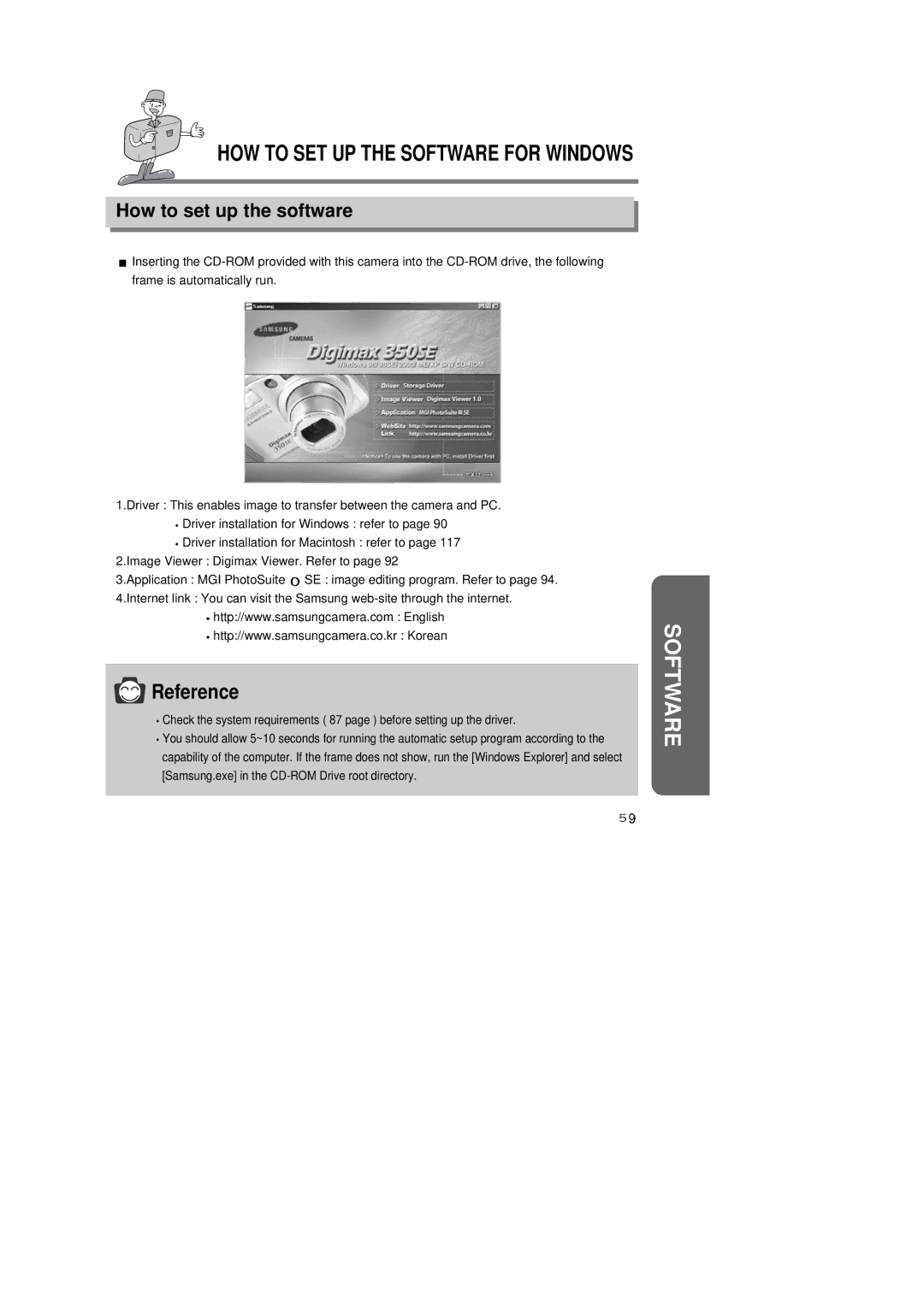HOW TO SET UP THE SOFTWARE FOR WINDOWS
How to set up the software
![]() Inserting the
Inserting the
1.Driver : This enables image to transfer between the camera and PC.
![]() Driver installation for Windows : refer to page 90
Driver installation for Windows : refer to page 90 ![]() Driver installation for Macintosh : refer to page 117
Driver installation for Macintosh : refer to page 117
2.Image Viewer : Digimax Viewer. Refer to page 92
3.Application : MGI PhotoSuite ![]() SE : image editing program. Refer to page 94.
SE : image editing program. Refer to page 94.
4.Internet link : You can visit the Samsung
![]() http://www.samsungcamera.com : English
http://www.samsungcamera.com : English
![]() http://www.samsungcamera.co.kr : Korean
http://www.samsungcamera.co.kr : Korean
![]() Reference
Reference
![]() Check the system requirements ( 87 page ) before setting up the driver.
Check the system requirements ( 87 page ) before setting up the driver.
![]() You should allow 5~10 seconds for running the automatic setup program according to the capability of the computer. If the frame does not show, run the [Windows Explorer] and select [Samsung.exe] in the
You should allow 5~10 seconds for running the automatic setup program according to the capability of the computer. If the frame does not show, run the [Windows Explorer] and select [Samsung.exe] in the