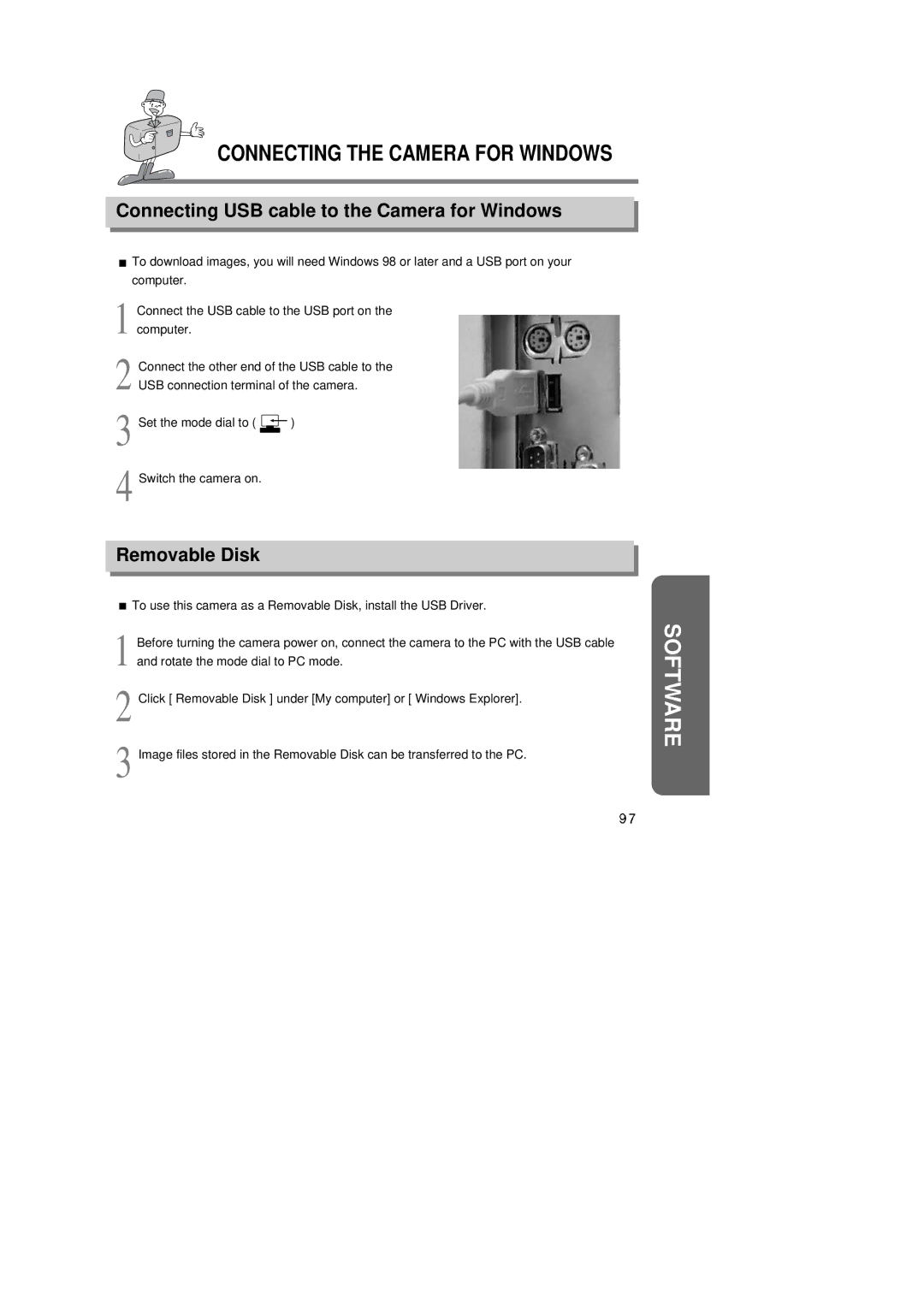CONNECTING THE CAMERA FOR WINDOWS
Connecting USB cable to the Camera for Windows
![]() To download images, you will need Windows 98 or later and a USB port on your computer.
To download images, you will need Windows 98 or later and a USB port on your computer.
1 Connect the USB cable to the USB port on the computer.
2 Connect the other end of the USB cable to the USB connection terminal of the camera.
3 Set the mode dial to ( ![]() )
)
4 Switch the camera on.
Removable Disk
![]() To use this camera as a Removable Disk, install the USB Driver.
To use this camera as a Removable Disk, install the USB Driver.
1 Before turning the camera power on, connect the camera to the PC with the USB cable and rotate the mode dial to PC mode.
2 Click [ Removable Disk ] under [My computer] or [ Windows Explorer].
3 Image files stored in the Removable Disk can be transferred to the PC.