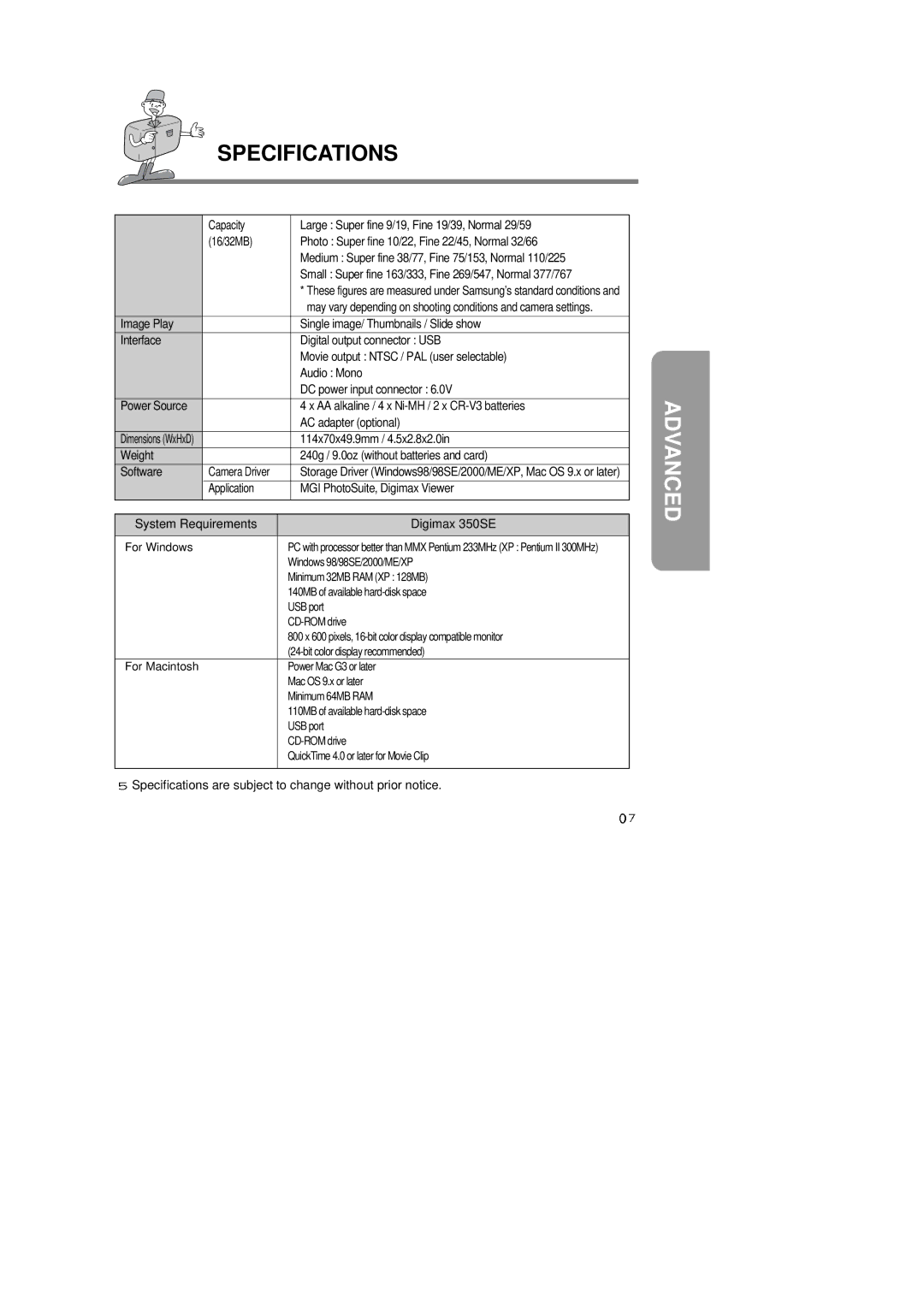SPECIFICATIONS
| Capacity |
| Large : Super fine 9/19, Fine 19/39, Normal 29/59 |
| (16/32MB) |
| Photo : Super fine 10/22, Fine 22/45, Normal 32/66 |
|
|
| Medium : Super fine 38/77, Fine 75/153, Normal 110/225 |
|
|
| Small : Super fine 163/333, Fine 269/547, Normal 377/767 |
|
|
| * These figures are measured under Samsung’s standard conditions and |
|
|
| may vary depending on shooting conditions and camera settings. |
Image Play |
|
| Single image/ Thumbnails / Slide show |
Interface |
|
| Digital output connector : USB |
|
|
| Movie output : NTSC / PAL (user selectable) |
|
|
| Audio : Mono |
|
|
| DC power input connector : 6.0V |
Power Source |
|
| 4 x AA alkaline / 4 x |
|
|
| AC adapter (optional) |
Dimensions (WxHxD) |
|
| 114x70x49.9mm / 4.5x2.8x2.0in |
Weight |
|
| 240g / 9.0oz (without batteries and card) |
Software | Camera Driver |
| Storage Driver (Windows98/98SE/2000/ME/XP, Mac OS 9.x or later) |
| Application |
| MGI PhotoSuite, Digimax Viewer |
|
|
|
|
System Requirements |
| Digimax 350SE | |
|
|
|
|
For Windows |
| PC with processor better than MMX Pentium 233MHz (XP : Pentium II 300MHz) | |
|
| Windows 98/98SE/2000/ME/XP | |
|
| Minimum 32MB RAM (XP : 128MB) | |
|
| 140MB of available | |
|
| USB port | |
|
| ||
|
| 800 x 600 pixels, | |
|
| ||
For Macintosh |
| Power Mac G3 or later | |
|
| Mac OS 9.x or later | |
|
| Minimum 64MB RAM | |
|
| 110MB of available | |
|
| USB port | |
|
| ||
|
| QuickTime 4.0 or later for Movie Clip | |
|
|
|
|
![]() Specifications are subject to change without prior notice.
Specifications are subject to change without prior notice.