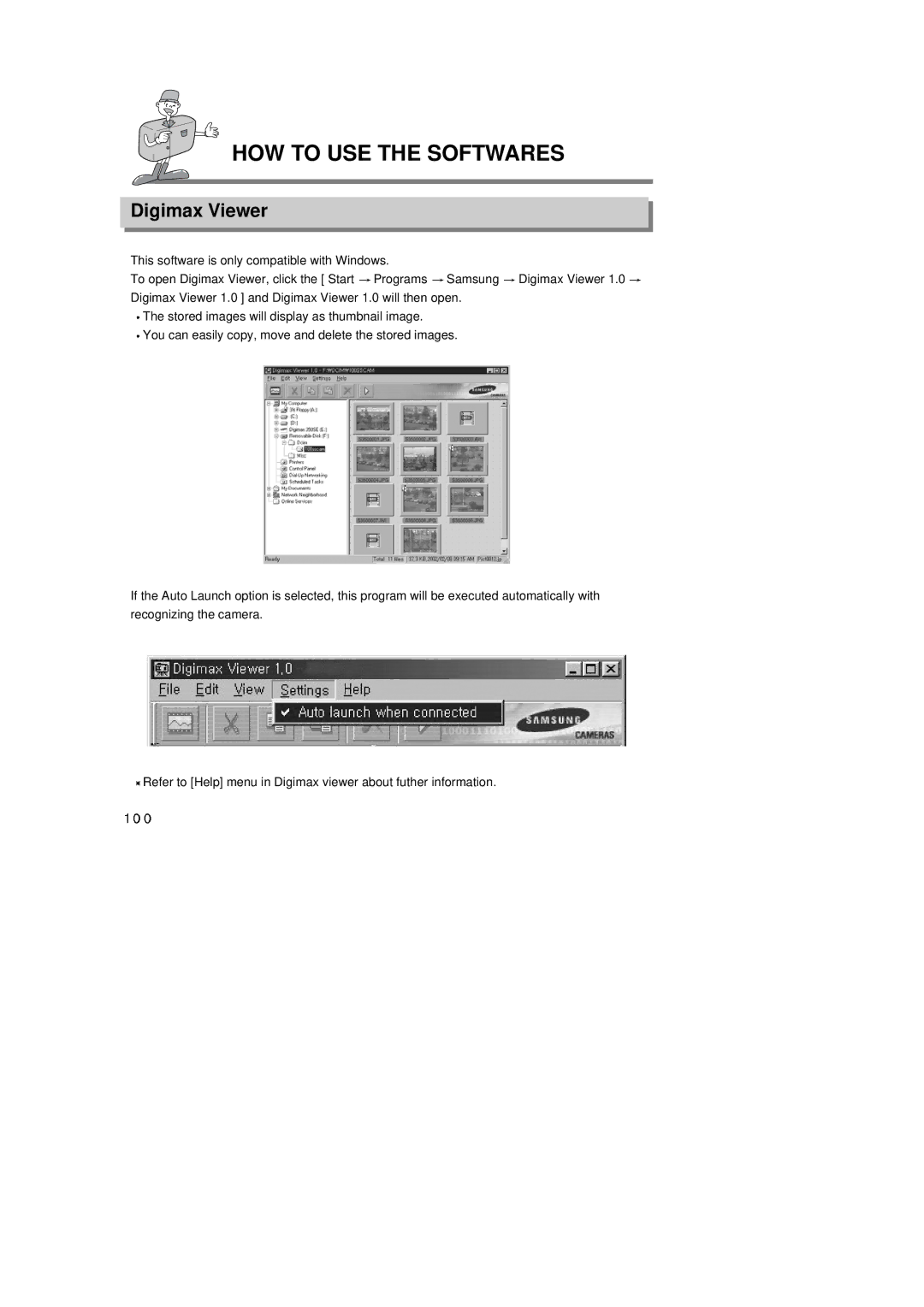HOW TO USE THE SOFTWARES
Digimax Viewer
This software is only compatible with Windows.
To open Digimax Viewer, click the [ Start ![]() Programs
Programs ![]() Samsung
Samsung ![]() Digimax Viewer 1.0
Digimax Viewer 1.0 ![]() Digimax Viewer 1.0 ] and Digimax Viewer 1.0 will then open.
Digimax Viewer 1.0 ] and Digimax Viewer 1.0 will then open.
![]() The stored images will display as thumbnail image.
The stored images will display as thumbnail image.
![]() You can easily copy, move and delete the stored images.
You can easily copy, move and delete the stored images.
If the Auto Launch option is selected, this program will be executed automatically with recognizing the camera.
![]() Refer to [Help] menu in Digimax viewer about futher information.
Refer to [Help] menu in Digimax viewer about futher information.