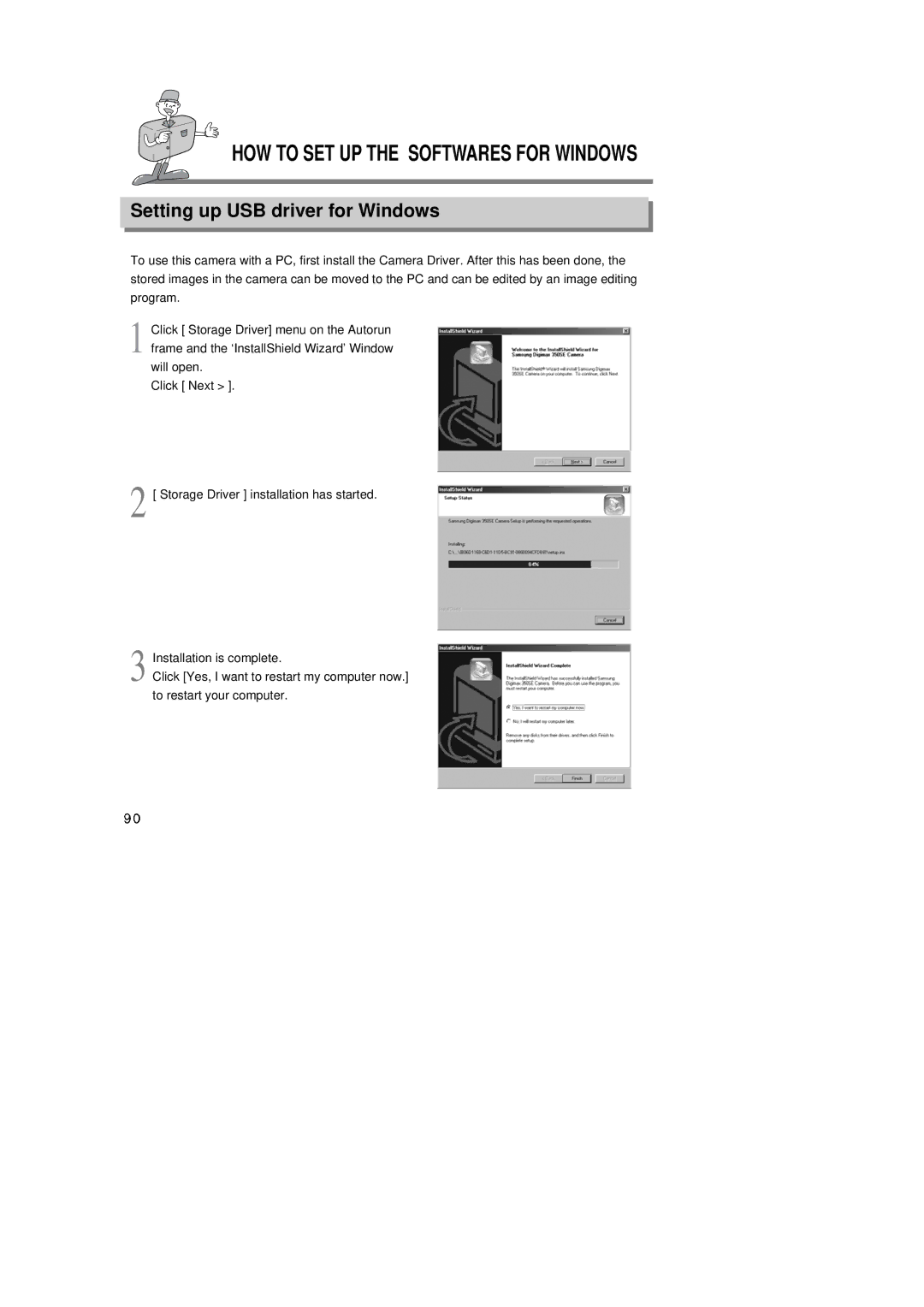HOW TO SET UP THE SOFTWARES FOR WINDOWS
Setting up USB driver for Windows
To use this camera with a PC, first install the Camera Driver. After this has been done, the stored images in the camera can be moved to the PC and can be edited by an image editing program.
1 Click [ Storage Driver] menu on the Autorun frame and the ‘InstallShield Wizard’ Window will open.
Click [ Next > ].
2 [ Storage Driver ] installation has started.
3 Installation is complete.
Click [Yes, I want to restart my computer now.] to restart your computer.