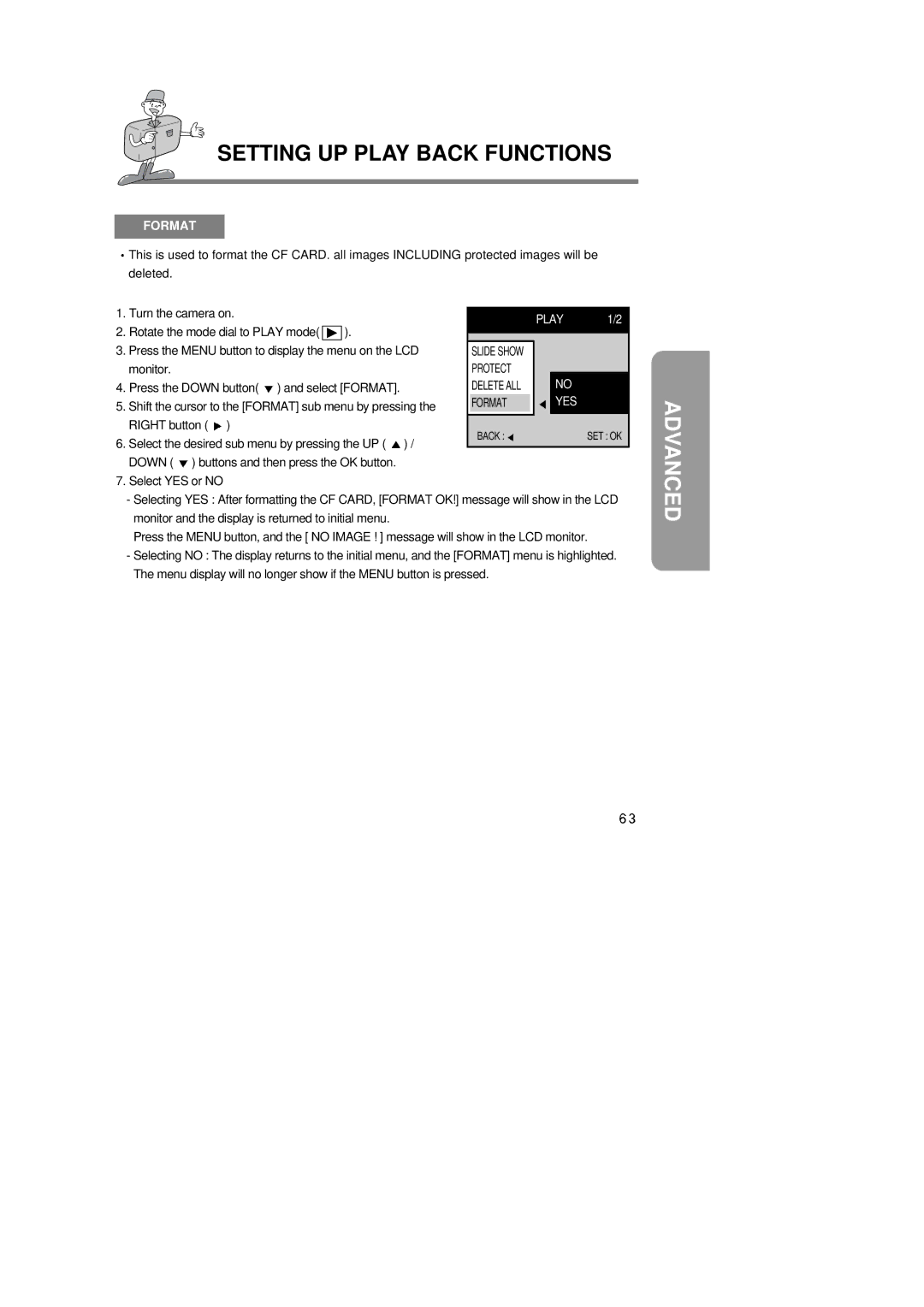SETTING UP PLAY BACK FUNCTIONS
FORMAT
![]() This is used to format the CF CARD. all images INCLUDING protected images will be deleted.
This is used to format the CF CARD. all images INCLUDING protected images will be deleted.
1. Turn the camera on. |
|
|
| PLAY | 1/2 | |
2. Rotate the mode dial to PLAY mode( | ). |
|
| |||
|
|
|
|
| ||
|
|
|
|
| ||
3. Press the MENU button to display the menu on the LCD | SLIDE SHOW |
|
|
| ||
monitor. |
| PROTECT |
|
|
| |
4. Press the DOWN button( ) and select [FORMAT]. | DELETE ALL |
| NO |
| ||
5. Shift the cursor to the [FORMAT] sub menu by pressing the | FORMAT |
|
| YES |
| |
RIGHT button ( ) |
| BACK : |
|
| SET : OK | |
6. Select the desired sub menu by pressing the UP ( ) / |
|
| ||||
|
|
|
|
| ||
DOWN ( ) buttons and then press the OK button. |
|
|
|
|
| |
7.Select YES or NO
-Selecting YES : After formatting the CF CARD, [FORMAT OK!] message will show in the LCD monitor and the display is returned to initial menu.
Press the MENU button, and the [ NO IMAGE ! ] message will show in the LCD monitor.
-Selecting NO : The display returns to the initial menu, and the [FORMAT] menu is highlighted. The menu display will no longer show if the MENU button is pressed.