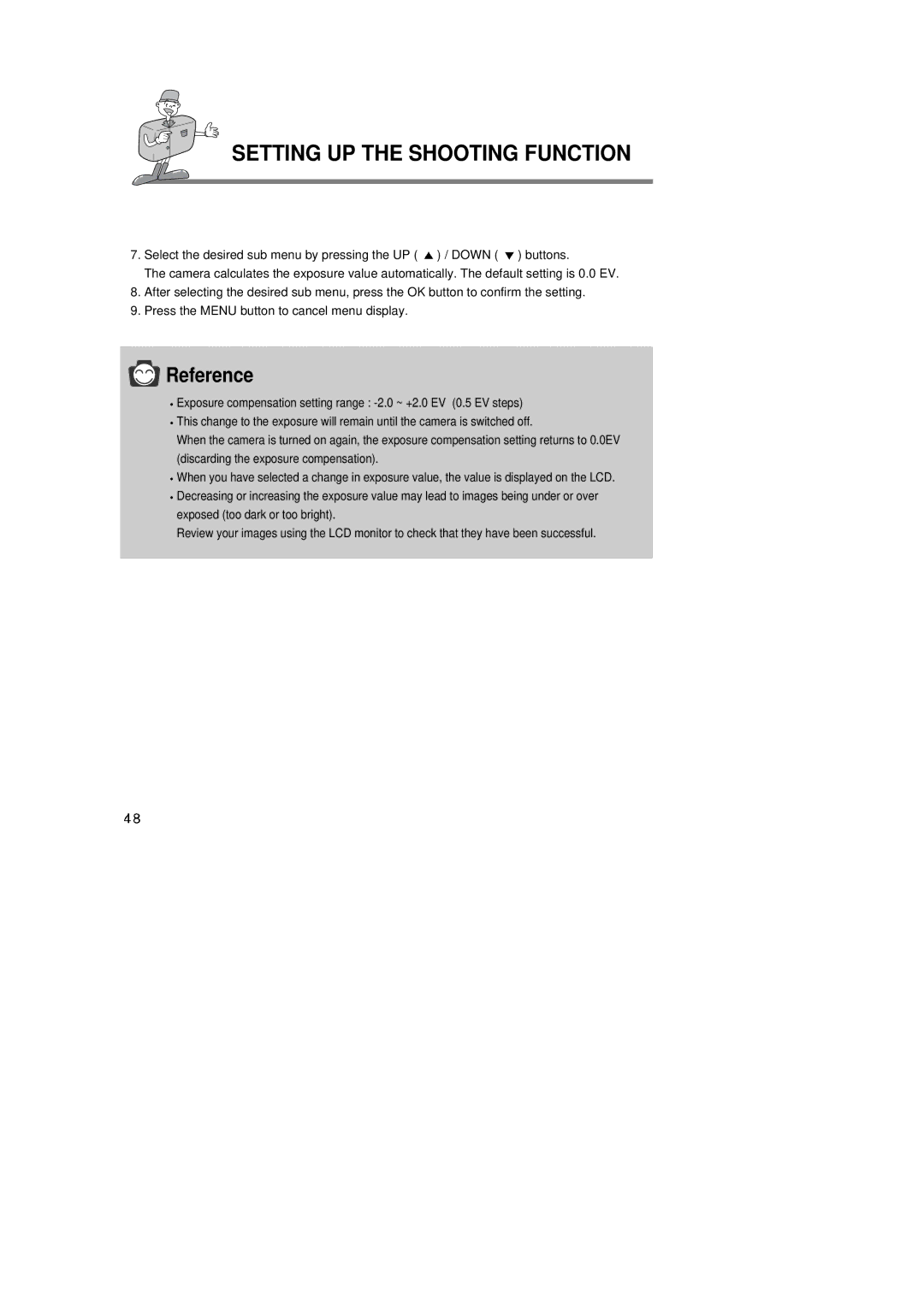SETTING UP THE SHOOTING FUNCTION
7.Select the desired sub menu by pressing the UP ( ![]() ) / DOWN (
) / DOWN ( ![]() ) buttons.
) buttons.
The camera calculates the exposure value automatically. The default setting is 0.0 EV.
8.After selecting the desired sub menu, press the OK button to confirm the setting.
9.Press the MENU button to cancel menu display.
![]() Reference
Reference
![]() Exposure compensation setting range :
Exposure compensation setting range :
![]() This change to the exposure will remain until the camera is switched off.
This change to the exposure will remain until the camera is switched off.
When the camera is turned on again, the exposure compensation setting returns to 0.0EV (discarding the exposure compensation).
![]() When you have selected a change in exposure value, the value is displayed on the LCD.
When you have selected a change in exposure value, the value is displayed on the LCD. ![]() Decreasing or increasing the exposure value may lead to images being under or over exposed (too dark or too bright).
Decreasing or increasing the exposure value may lead to images being under or over exposed (too dark or too bright).
Review your images using the LCD monitor to check that they have been successful.