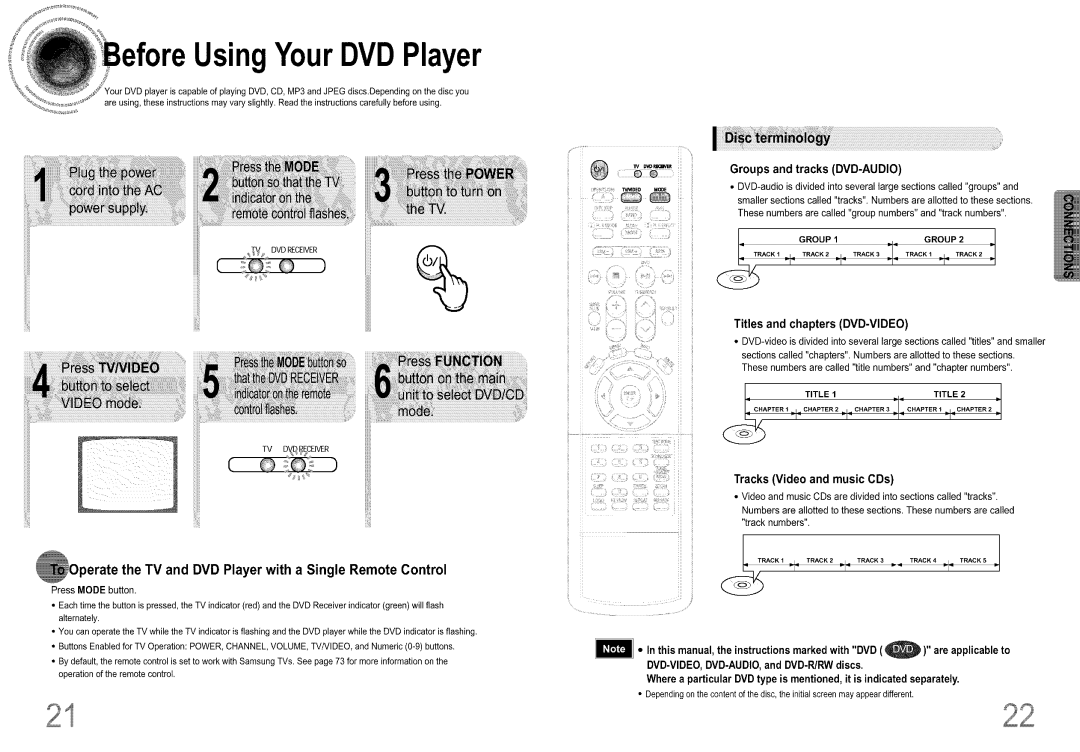UsingYourDVDPlayer
player is capable of playing DVD, CD, MP3 and JPEG discs.Depending on the disc you are using, these instructions may vary slightly. Read the instructions carefully before using.
Groups and tracks (DVD-AUDIO)
iii i i i :i;!ii!ii!i!i!i!i!i!i! ! !!ii!ii!ii!i!ii!ii!ii•
These numbers are called "group numbers" and "track numbers".
| % |
| 9 TRACK1 | GROUP 1 |
| ='1 | GROUP 2 | ||
|
|
| _1_ | TRACK2 | _1- | TRACK3 |
| TRACK1 | _1_ TRACK2 |
|
|
| Titles and chapters |
|
| ||||
|
|
| • | ||||||
|
|
| sections called "chapters". Numbers are allotted to these sections. | ||||||
|
|
| These numbers are called "title numbers" and "chapter numbers". | ||||||
|
|
| 4 | T TLE 1 |
| _ 4 |
| TITLE 2 | |
|
|
| I |
|
| I |
|
| _1 - |
|
|
| PTER 1 _!: | CHAPTER | 2 :! | _"CHAPTER | 3 _ _" CHAPTER | 1 _1_ CHAPTER 2 | |
|
|
| Tracks (Video and music CDs) |
|
| ||||
iii_ii | iii |
| • Video and music CDs are divided into sections called "tracks". | ||||||
|
|
| Numbers are allotted to these sections. These numbers are called | ||||||
| ..... | i | "track numbers". |
|
|
|
|
| |
)erate the TV and DVD Player with a Single Remote Control
Press MODE button.
•Each time the button is pressed, the TV indicator (red) and the DVD Receiver indicator (green) will flash alternately.
•You can operate the TV while the TV indicator is flashing and the DVD player while the DVD indicator is flashing.
•Buttons Enabled for TV Operation: POWER, CHANNEL, VOLUME, TVNIDEO, and Numeric
•By default, the remote control is set to work with Samsung TVs. See page 73 for more information on the operation of the remote control.
il ii | ii | ii |
|
|
| , | i | TRACK 1 _1- TRACK 2 _1- TRACK 3 | TRACK 4 _1- TRACK 5 |
• In this manual, the instructions marked with "DVD)" are applicable to
Where a particular DVD type is mentioned, it is indicated separately.
•Dependingonthecontentof thedisc,theinitialscreenmayappeardifferent.