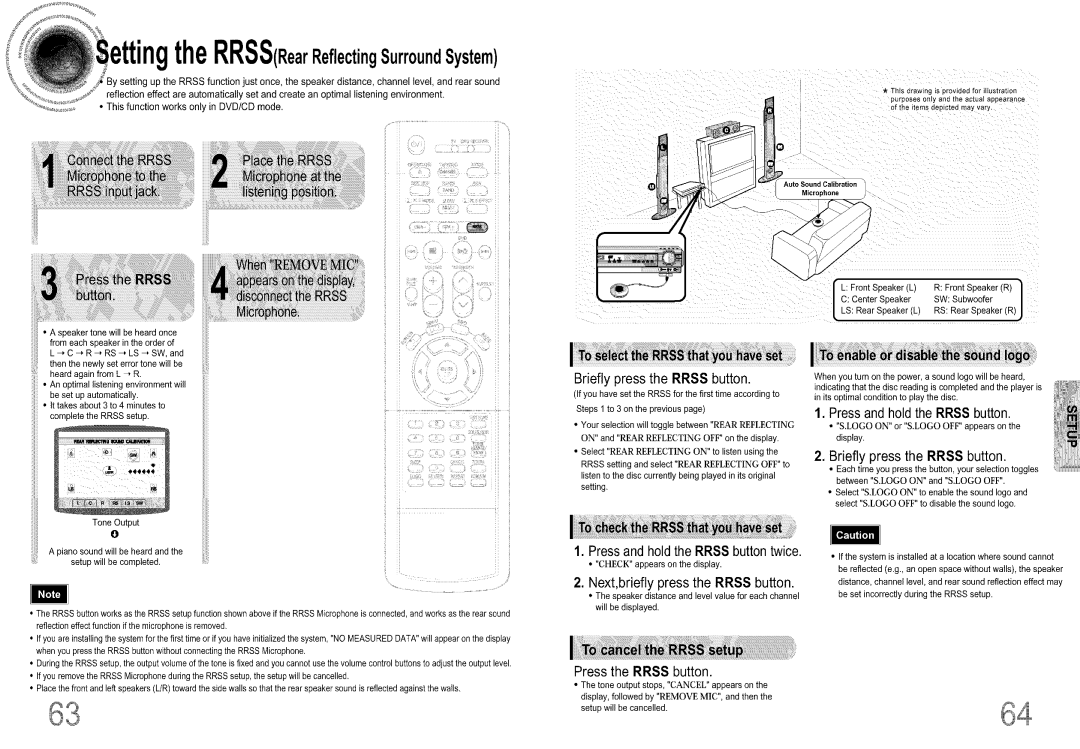theRRSS(RearReflectingSurroundSystem)
setting up the RRSS function just once, the speaker distance, channel level, and rear sound reflection effect are automatically set and create an optimal listening environment.
• This function works only in DVD/CD mode.
_¢ This drawing is provided for illustration
purposes only/ _n_ [ne _ctual _DOeSl'_nG_
of the items depicted may vary.
_Aut ° _i_rnodlzCoa_ratIOnbe
L: Front SpeaKer[L | R: Front Soeaker (R_ | |
SW: Subwoofer | ||
C: Center Speaker | ||
RS: Rear Speaker (R) | ||
_S:Rear Seeaker (L | ||
|
•A speaker tone will be heard once from each speaker in the order of L _,C 4 R_ RS _ LS _ SW, and then the newly set error tone will be heard again from L _ R.
•An optimal listening environment will be set up automatically.
•It takes about 3 to 4 minutes to complete the RRSS setup.
. | C!!IIIIIII:+i | i |
iii :iiiiiiii¸¸¸iiiiilii:: | ||
i . |
| '_ il |
ii ii |
| ++ii |
ToneOutput |
|
|
I To selectthe RRSSthat you haveset
Briefly press the RRSS button
(If you have set the RRSS for the first time according to Steos 1 to 3 on me prewous page)
•Your selection will toggle between "REAR REI?LECTING ON" and "REAR REELECTING OFF" on the dispmy.
•Select "REAR REELECTING ON" to sten us+ng[ne RRSS setting and select "REAR REELECTING OFF" to sten to the disc currently r_emgprayed in +rsor ginal sernng
I To enable or disable the sound logo
When ,ou turn on the dower, a sound logo will be heard noicaring that me diSCreaelng is complerea an(] iRe player is n its oenmal conaltlon [O pJa_Ine aisc.
1.Press and hold the RR$$ button.
•"S.LOGO ON" or "S.LOGO OFF" appears on [ne display.
2.Briefly press the RRSS button.
•Each time you 3ress the button ,aur selec[ion toggles between "S.LOGO ON" and "S.LOGO OI?F'
•Select "S.LOGO ON" to enable me soun(] _ege an(] select "S.LOGO OFF" to disable the sound _ogo.
0 | i | i i !i |
A piano sound will be heard and the | i , | ++ii |
setup will be completed. |
J
•The RRSSbuttonworks as the RRSSsetup function shownabove if the RRSSMicrophone is connected,and works as therear sound reflectioneffectfunction if the microphoneis removed.
•If you are installingthe system for thefirst timeor if you have initializedthe system,"NO MEASUREDDATA"will appear on the display when you pressthe RRSS buttonwithoutconnectingthe RRSS Microphone.
•Duringthe RRSSsetup, the outputvolume of the tone is fixed and you cannot use the volume control buttonsto adjustthe output level.
•If you removethe RRSSMicrophoneduring the RRSSsetup, the setupwill be cancelled.
•Place thefront and left speakers (L/R)toward theside walls so that the rearspeaker sound is reflected againstthe walls.
ITo checkthe RRSSthatyou haveset
1.Press and hold the RRSS button twice,
•"CHECK" aoeears on rne o+splay.
2.Next.briefly press the RRSS button.
•The speaker distance and level value for each channel will be displayed.
Press the RRSS button.
•The tone output stops, "CANCEL" appears on the display, followed by "REMOVE MIC", and then the setup wiil be cancelled.
•If the s]stem IS installed at a location where sound cannot
3e reflected [e.g., an open space without walls me seeaKer distance, channel level, and rear sound reflection effect may be set incorrectly during the RRSS setup.