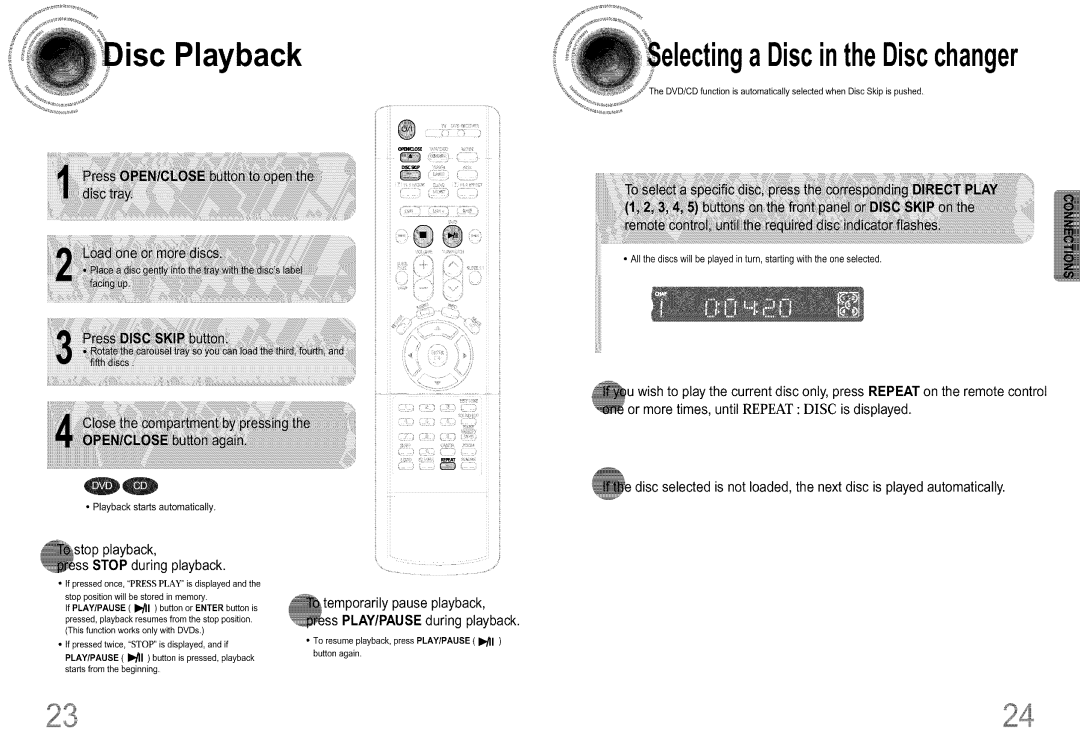Playbacka DiscintheDiscchanger
is automatically selected when Disc Skip is pushed.
ol_c _l[]p
• All the discs will be playedin turn, startingwiththe oneselected.
i!!i!:!!i_;i;i;iiiii!ii!ii!;i!iiii!i!i!!i!!i!iiiii!iiiii;!¸i!iiiiiiiiiiiiiii!!!il;iiiii!i!ii ___iii_iii!i!i!i!!ii!i!!ii!iiiiiiii;iil;i!i!!il l !ii!i!iiiii!i!iiiiiiii;i¸i ii!!iii!iii;ii__!!i!i!i!iii!iii!iiiiii!i!i!!ii!i!iiiii!i!i__ii!_iii ;!!_!i!i!__i!ii!ii iiiiiii!ii!iiii! !!ii!i!iiiii!i!i! !i i; ;!i!i!!i!i!__i!ii!i__i;;_iii!i__ii!_ii_ili!__!ii!i!iiiii!i!i:i__ll!_i_;_!i!i!_i!i_ii:_
_uwish to play the current disc only, press REPEAT on the remote control or more times, until REPEAT : DiSC is displayed.
REPr_tl
OO
•Playback starts automatically.
playback,
STOP during playback.
•If pressed once, "PRESS PLAY" is displayed and the
stop position will be stored in memory.
If PLAY/PAUSE ( HI ) button or ENTER button is pressed, playback resumes from the stop position. (This function works only with DVDs.)
•If pressed twice, "STOP" is displayed, and if PLAY/PAUSE ( HI ) button is pressed, playback starts from the beginning.
disc selected is not loaded, the next disc is played automatically.
•To resume playback, press PLAY/PAUSE ( HI ) button again.