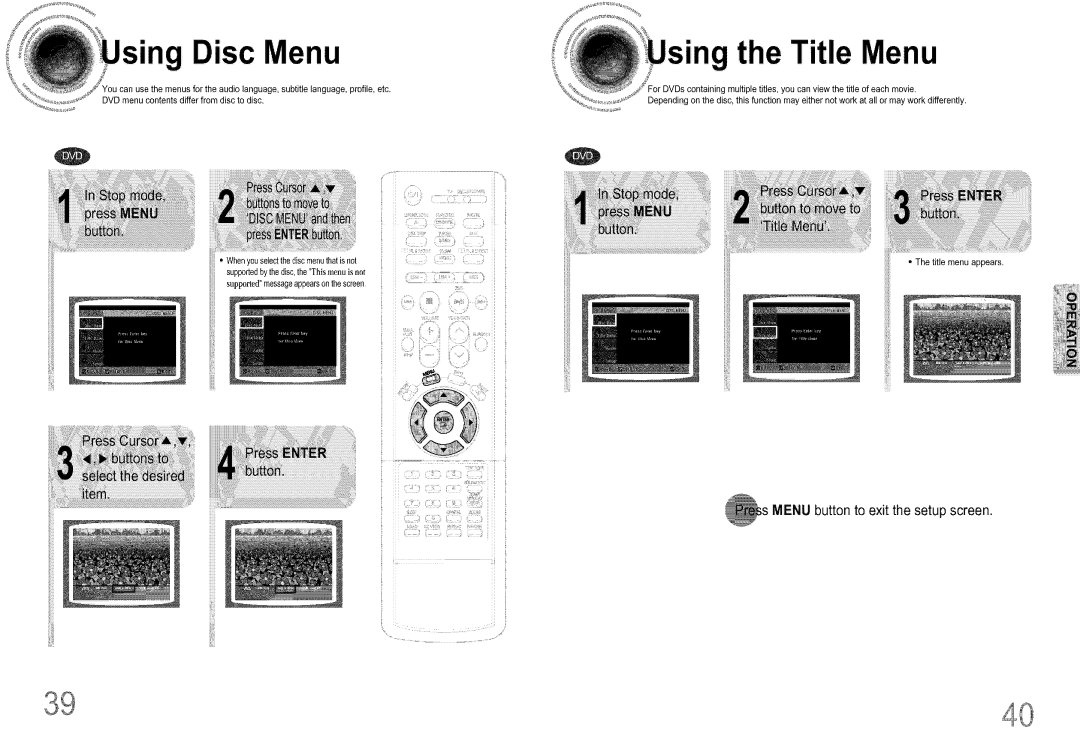Disc Menu
2
use the menus for the audio language, subtitle language, profile, etc. DVD menu contents differ from disc to disc,
sing the Title Menu
r DVDs containing multiple titles, you can view the title of each movie.
Depending on the disc, this function may either not work at all or may work differently.
, ,,,U q7 z zzn zz zz ' !¸¸¸¸¸¸¸ill
_ , | - | i_; ii_i | iiii;!!iiiiiiiiiiiiiii!ii |
_ix_ | _ _ _ | _;n_;_:_ _ |
Whenyouselectthediscmenuthatisnet suppertedbythedisc,the'INsmenuIsnot '
supported"messageapgearsonthescreen. '..........
iiii!i_
,,,,.,,,,,"liiiiiiiiiii_ii _4iiiiiiiiiiiiii¸ ili/iiiill¸
.............., .............................,p ss_@_R..........
_/ |
| ...... | (¸¸¸¸!¸!i¸7::i r:i:iii!_ ii |
| |
'.... | _ | / | , % | _• ' _i | ! |
ilili I | _:__':_,_ ,_ | _, |
| ||
|
|
|
| ||
i | i _ |
e _la......._ ......
_tt_ Ov_
i
• The title menu appears,
iiii_i
MENU button to exit the setup screen.