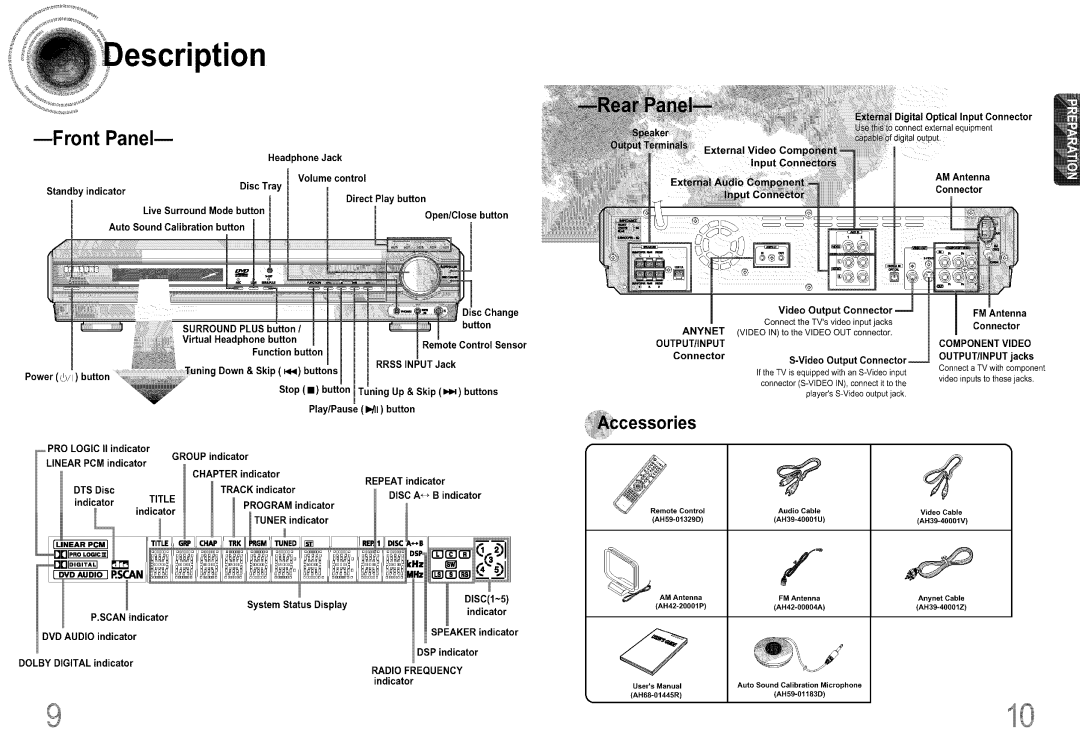--Front Panel--
| Headphone Jack |
| Volume control |
Standby indicator | Disc Tray |
| Direct Play button |
| Live Surround Mode button |
| Open/Close button |
Auto Sound Calibration button
Input Connector
connect external equipment if digital output,
AM Antenna
Connector
sc Change
| SURROUND PLUS button / | buffon | |
|
| ||
| Virtual Headphone button | Remote Control Sensor | |
| Function button | ||
|
| ||
| Down & Skip (_141)buttons | RRSSINPUT Jack | |
Power (_/I) button |
| ||
|
| ||
| Stop (11) button Tuning Up & Skip (MH) buttons | ||
| Play/Pause (1_1) button | ||
PRO LOGIC II indicator | GROUP indicator |
| |
LINEAR PCM indicator |
| ||
|
| ||
| CHAPTER indicator | REPEAT indicator | |
DTS Disc | TRACK indicator | ||
DISC A_ B indicator | |||
indicator | TITLE | ||
| |||
ANYNET
OUTPUT/INPUT Connector
Video Output
Connect the TV'svideo inputjacks (VIDEO IN) to the VIDEO OUT connector.
S-Video Output Connector
Ifthe TV is equippedwith an
FM Antenna
Connector
COMPONENT VIDEO
OUTPUT/INPUT jacks
Connecta TVwithcomponent videoinputstothesejacks.
PROGRAM indicator |
indicator |
DISC(l~5)
System Status Display
indicator
_ | Remote Control | Audio Cable | Video Cable |
|
| ||
| (AH39=40001 U) | (AH39=40001V) | |
|
|
|
|
| 4 |
AM Antenna | FM Antenna | Anynet Cable |
(AH39=40001Z) |
DVD AUDIO indicator
SPEAKER indicator
DSP indicator
DOLBY DIGITAL indicator
RADIO FRECUENCY indicator
User's Manual | Auto Sound Calibration Microphone |
10