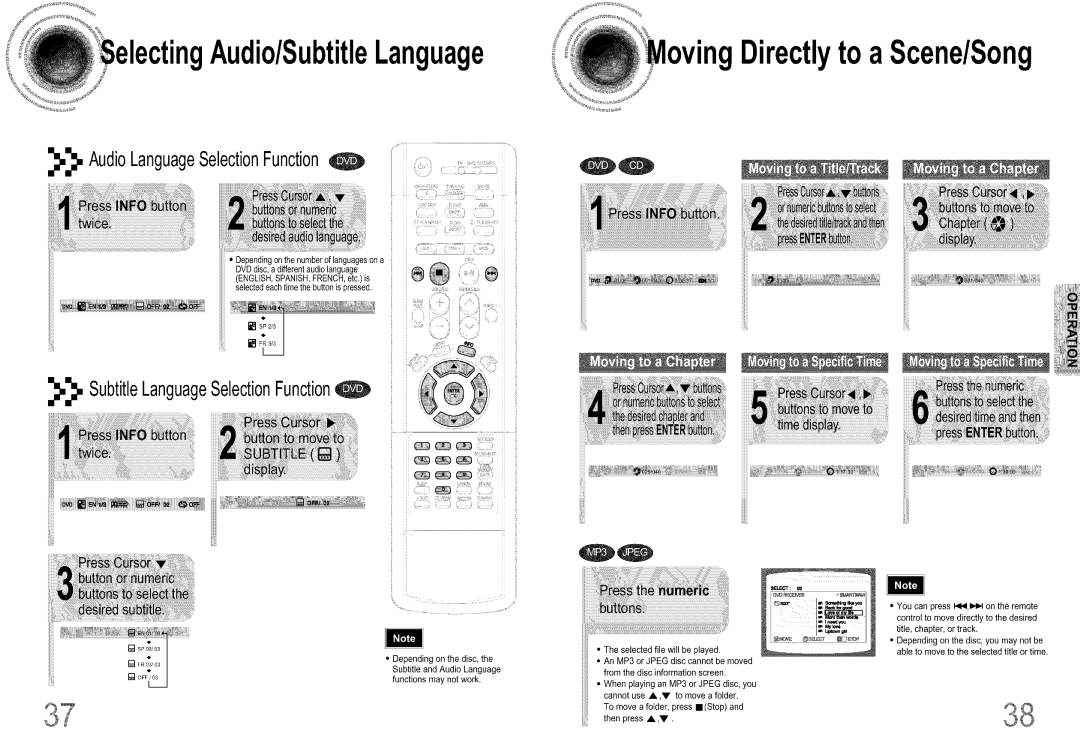Audio/SubtitleLanguage | Directlyto Scene/Song |
AudioLanguageSelectionFunction
_ bu:tto_to_
•Dependingon thenumberof languageson a
DVDdisc,a differentaudiolanguage (ENGLISH,SPANISH,FRENCH,etc.)is
selectedeachii_: thebuttonis Pr_.:sed'
OO
_,_, SubtitleLanguageSelectionFunction
ii ,_
• Depending on the disc, the Subtitle and Audio Language functions may not work.
iiilii
OO
| SELECT: |
|
|
|
| _n_" | lul_ sqmll_ng Ik_ _u |
| • You can press I.,_1I__1_1on the remote |
|
| I |
| |
|
| I | control to move directly to the desired | |
|
| I | title, chapter, or track. | |
|
|
|
| • Depending on the disc, you may not be |
• The selected file will be played. |
|
| able to move to the selected title or time. | |
• An MP3 or JPEG disc cannot be moved |
|
|
| |
from the disc information screen. |
|
|
| |
• When playing an MP3 or JPEG disc, you |
|
|
| |
cannot use •,V | to move a folder. |
|
|
|
To move a folder, press II(Stop) and then press •,V.