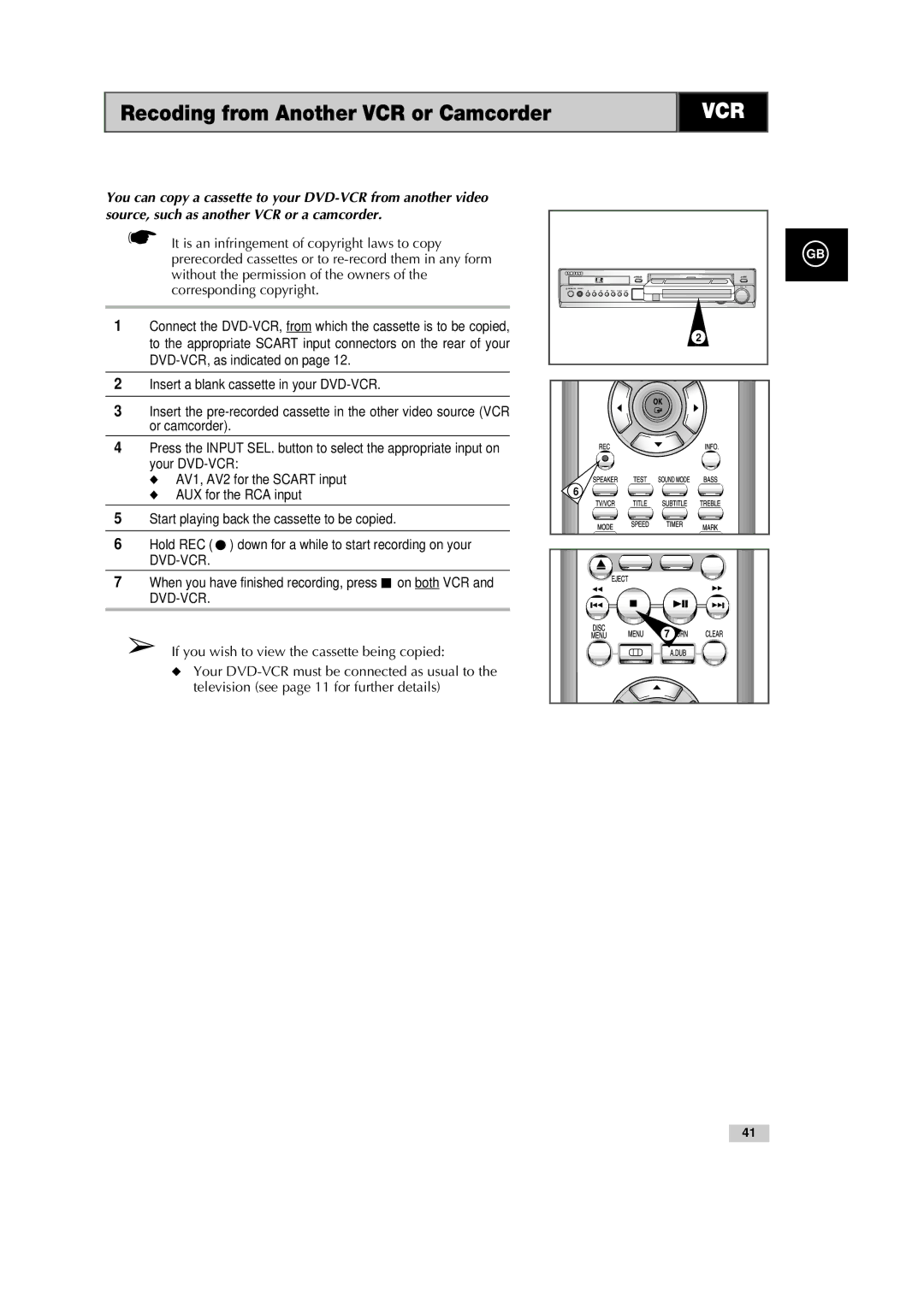DVD-CM250 GB
Contents
Playing Back
Symbols
Following illustrations represent precautions
Safety Instructions
Playback Region Number
Disc Type and Characteristics
Disc Markings
10 11 12
Front View of the DVD-VCR
Rear View of the DVD-VCR
Shuttle
Infrared Remote Control
PROG/TRK
33 UP 34 OK
Copy mode indicator
Display Indicators
Accessories
Connector Location Type
Deciding How to Connect DVD-VCR
Your DVD-VCR is equipped with the following connectors
Connecting DVD-VCR to the TV using the Scart Cable
Connecting DVD-VCR to the TV using the Coaxial Cable
AV2 in By means of 21-pin Scart Cable
AV1EURO AV By means of 21-pin Scart Cable
By means of RF Coaxial Cable
Plug & Auto Set up
Tuning Your Television for the DVD-VCR
STANDBY/ON Button
Deck Control Keys
DVD Button
VCR Button
Basic TV Tuner Operations
Inserting Batteries in the Remote Control
Find that the remote control is no longer working correctly
Insert VHS Tape
Copying from DVD to VCR
Insert a blank VHS videotape into the VCR deck
Copy the DVD to VHS Tape
Setting the Menu Language
Setting the Date and Time
Open Menu
Select Language
Presetting the Stations Automatically
If you Then
Presetting the Stations Manually
13 To...Then
Press the OK or ❿ to select a Manual Setup option
Clearing a Preset Station
Press the corresponding
Result The TV Station Table menu is displayed
Preset TV programme is selected
Changing the Preset Station Table
Setup option is selected
Setting the DVD-VCR Output Channel
Selecting the RF OUT Sound Mode B/G-D/K
Press the or ❷ buttons, until the TV System option is
Selected
OK or ❿, until
Selecting the Colour Mode
Intelligent Picture Control
Off 1Hour 2Hour 3Hour
Auto Power Off
Selecting the Cassette Type
Screen Messages
Press OK or ❿, until
E180 E240 300 E260
DVD-VCR allows you to playback high quality S-VHS tapes
Repeat Play
VHS Play
Selecting the Recording Speed
VCR Recording a Programme Immediately
VCR Protecting a Recorded Cassette
Recording a Programme with Automatic Stop
If you wish to cancel the recording before the end, press
Press ❿ to select the recording start time
Using the Timer Programming Feature
Recording start time
Press ❿ to select the recording speed
On completion, press Return button
Checking a Preset Recording
Cancelling a Preset Recording
Then press
Adjusting Picture Alignment Manually
Playing a Cassette
Playing a Cassette in Slow Motion
Selecting the Audio Output Mode
Option Description
You can play a cassette in slow motion
Playing a Sequence at Variable Speeds
Next
Searching for a Specific Sequence
Seq
Seq. etc
Buttons, until the Intro Scan option is selected
Intro Scan
Press Info
Using the Tape Counter
VCR Connecting an RCA Audio/Video Input Cable
Recoding from Another VCR or Camcorder
CD, DVD
Audio Dubbing a Pre-recorded Cassette
Button Function
Using the TV Buttons on the Remote Control
Brand Codes
Component Video Jack
Choosing a Connection
Connection to an Television
Using the Disc Menu Language
Setting Up the Language Features
Press the ,❷ buttons to select ‘English’
Using the Audio Language
Using the Subtitle Language
❿ button
Setting Up the Audio Options
Use the ,❷ buttons to select the desired item
Then press the OK or ❿ button
About the Rating Level
Setting Up the Parental Control
About the Change Password
Sends Component Interlace signal from
Setting Up the Display Options
Video Connections for DVD
Connect S-Video Out to TV
To Component Input on Your TV
DVD Component Connections for DVD
Special Playback Features
To play back using aspect ratio DVD
Adjusting the Aspect Ratio EZ View
If you are using a 169 TV For 169 aspect ratio discs
For 43 aspect ratio discs
Displays the content of the DVD title in 43 aspect ratio
If you are using a 43 TV
For 169 aspect ratio discs Letter Box
Pan Scan
During play, press the INFO. button on the remote
When Playing a DVD
Using the Subtitle button
Using the Angle button
Changing the Camera Angle
Selecting the Subtitle Language
Want to zoom in on
Using the Zoom DVD
Selecting the Audio Language
Repeat Chapter/Title
Using the Mark Function DVD
DVD Using the Mark Function DVD
Recalling a Marked Scene
Clearing a Mark
Button
MP3-CD Playback
WMA Disc Playback
WMA Play
Do not try recording copyright protected MP3 files
MP3/WMA Play
Your MP3 or WMA files should be ISO 9660 or Joliet format
Then press the OK button
Program Play & Random Play
Thumbnail screen
Picture CD Playback
CD-R Jpeg Discs
Setting the Center Speaker
Setting the Delay Time
Setting the Surround Speakers
Distance of a m Setting ms Distance of B m
Center Speaker
About Speaker Setup
Surround Speakers
Front Speakers
To Test the Speakers
To Set the Speaker Balance
To Set the Bass/Treble
Press the Bass or Treble button
Dolby Pro Logic
Sound Mode Function
Sound Mode
Press and hold l or ❿❿l to begin automatic tuning
Automatic Tuning
Listening to the Radio
Tune in to the desired station
Presetting Stations
Output
Technical Specifications
Input
Problems and Solutions VCR
Problem Action
Troubleshooting Guide DVD
Before requesting service troubleshooting
Ellas Greece
Fourlis Trade A.E.B.E
This Appliance is Distributed by