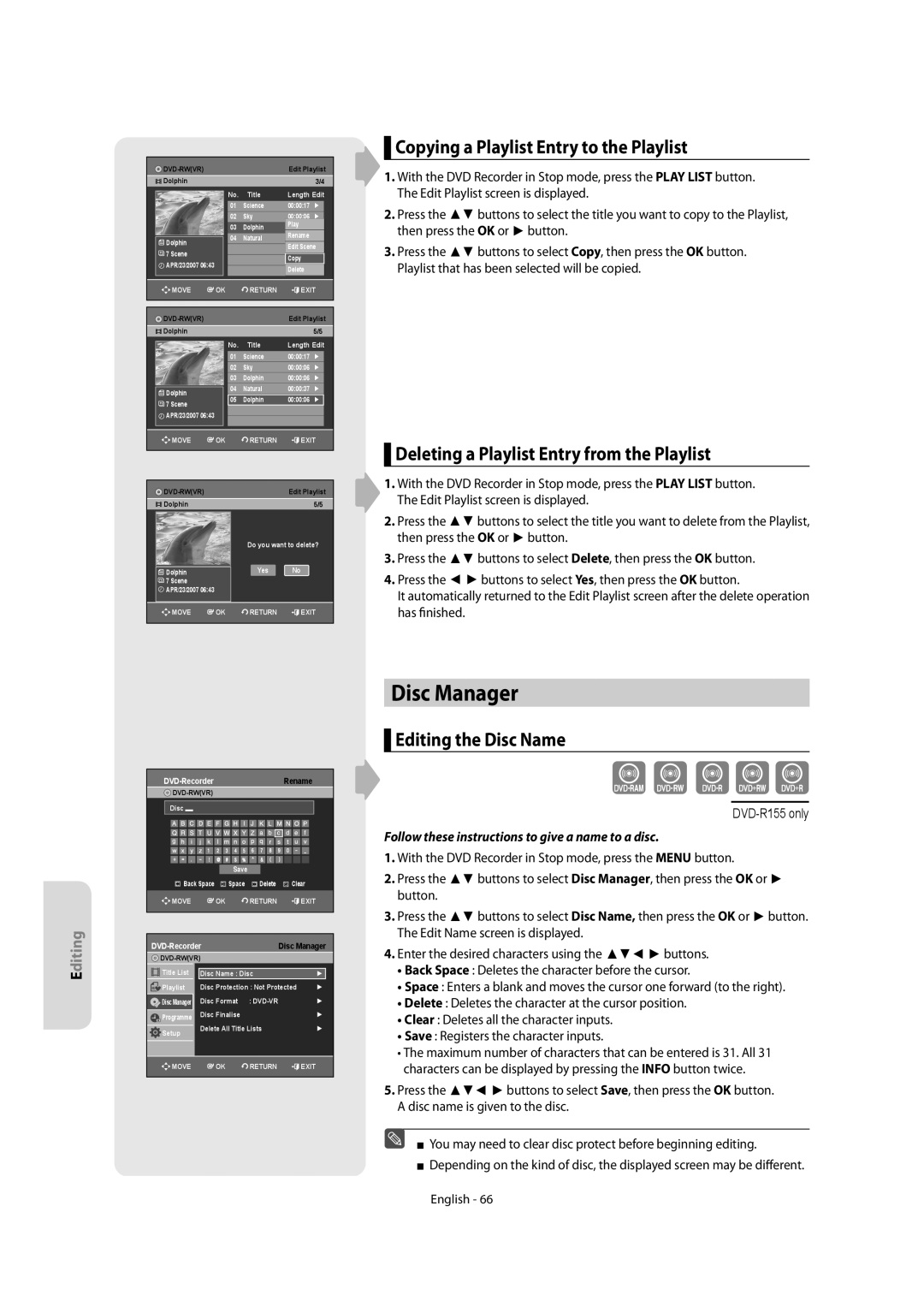DVD-R150 DVD-R155
Getting Started
Be Sure to Operate Recorder Correctly AS Instructed
Maintenance of Cabinet
Precaution
Important Safety Instructions
Handling Cautions
Disc Specifications
Disc Storage
Protection
DVD+RW Disc Playback and Recording
DVD-RAM Disc Playback and Recording
Do not use the following discs
Contents
Troubleshooting Specifications English
Playback
General Features
Recording
How to use the DVD Recorder
Select the disc type
Format the disc to start recording
Unpacking
Accessories
Preparing the Remote Control
Playing
Controllable TV Codes
Description
Front Panel
Front Panel Display
Rear Panel DVD-R150
Rear Panel DVD-R155
Tour of the Remote Control
DVD mode
Connecting the DVD Recorder
TV mode
Additional connections
Antenna + DVD Recorder + external decoder box + TV
Video, Component video and Progressive Output Modes
Progressive Scan Output 576p
Case 2 Connecting to an S-Video output jack
Case 1 Connecting to a Video Composite output jack
You will enjoy high quality images
Images
Case 1 Connecting to your TV
Case 3 Component Video output jacks
If your TV has audio input jacks, use this connection
Case 2 Connecting to a stereo amplifier with AV output jacks
Why does Samsung use HDMI?
Connecting HDMI/DVI to a TV DVD-R155 only
Case 1 Connecting to a TV with Hdmi Jack
What is the HDCP?
Connecting to AV3 IN, DV input jack
Case 2 Connecting a Camcorder to the DV in jack
Plug & Auto Setup
On-Screen Menu Navigation
Setting the Clock
Auto Channel Memory
DVD-Recorder Clock Set
Refer to following table when selecting your country
Presetting Channels with the Auto Setup function
Presetting Channels with the Manual Setup function
Press the OK button to stop the Auto Setup
Setting up the Language Options
Quick Recording Setting
Setting up the System Options
EP Mode Time Setting
This function allows you to setup the system setting
For using Anynet+HDMI-CEC
Anynet+HDMI-CEC DVD-R155 only
TV Menu
Setting up the Audio Options
Digital Output
DVD-Recorder Audio
Dynamic Compression
Setting up Video Options
This is only active when a Dolby Digital signal is detected
TV Aspect
Video output
Setting up the Progressive scan
Canceling the Progressive scan
Output jack
HDMI/DVI Resolution DVD-R155 only
DivXR Registration
Setting up the Parental Control
About the Change Password
About the Rating Level
This section shows various DVD recording methods
Recordable discs
Compatibility between Samsung and Other Company’s Recorder
DVD-RAM DVD-RW DVD-R
DVD-RAM/-RWVR mode
Recording Formats
DVD-RWVideo mode/-R
Recording Mode
Mode Characteristic Recording Times Data
Unrecordable video
Content Protection for Recordable Media Cprm
Concerning Copy Control Signals
DVD-RW Ver.1.1 With Cprm VR mode Video mode
About Info Button
Recording immediately
Copying from a Camcorder
To stop recording
Making a One Touch Recording OTR
030 100 .. 500 .. normal
Making a Timer Recording
Speed Recording Mode
03 TUE
Follow these directions to edit the timer record list
If the timer settings overlap
You can make the Timer Recording up to 12 programmes
Editing the Scheduled Record List
Using the ShowView Feature
Deleting the Scheduled Record List
DVD-RecorderShowView
ShowView Extended
DVD-Recorder Programme
DTS
Region code DVD-Video only
Disc types that can be played
Video Audio
Playing a Disc
Discs that cannot be played
For DVD-VIDEO discs
Using the Disc Menu & Title Menu
Using the playback related buttons
For DVD-RAM/DVD±RW/±R discs
Slow Motion Play
Slow Motion play/Step Motion Play
Step Motion Play
Skipping Chapters or Tracks
Moving to a desired scene directly
Using the Anykey button
Repeat Play
Playing Repeatedly
Selecting the Audio Language
Using one Touch button
Selecting the Subtitle Language
Changing the Camera Angle
Zooming-In
Using Bookmarks
Setting Bookmarks
Playing back a bookmark
Clearing a bookmark
Using the Markers
Setting Markers
Playing back a Marker
Playing back an Audio CDCD-DA/MP3
Playing an Audio CDCD-DA
Audio CDCD-DA Screen Elements
Repeat Playback of an Audio/MP3 Disc
Press the Cancel button to return to normal playback
Playing back an MP3 Disc
MP3 Screen Elements
To Programme Tracks
Play Option Mode
Playing back a Picture Disc
You can register a maximum of 30 tracks in the playlist
Playing back MPEG4 Disc
MPEG4 Function Description
Adpcm
Recording on Free space
Playing the Title List
Title List Screen Elements
Rename, Delete, Edit, Protection See pages 57~61
Title List
Basic Editing Title List
RenamingLabeling a Title
Playlist
Locking Protecting a Title
Deleting a Title
Status
Deleting a Section of a Title
Edit Title List Screen Elements
Deleting a chapter
Editing a Chapter
Adding a chapter
Chapter Edit Screen Elements
Deleting all chapters
Dividing a Title
Hiding a chapter
Follow steps 1 to 3
Playing Entries in the Playlist
Advanced Editing Playlist
Creating a Playlist
Follow these instructions to play the playlist entries
Playing a Selected Scene
Renaming a Playlist Entry
Editing a Scene for the Playlist
Follow these instructions to edit scenes for a playlist
Modifying a Scene Replacing a Scene
Moving a Scene Changing the Position of a Scene
DVD-Recorder Edit Scene
Adding a Scene
Deleting a Scene
Deleting a Playlist Entry from the Playlist
Disc Manager
Copying a Playlist Entry to the Playlist
Editing the Disc Name
Do you want to continue?
Disc Protection
Formatting a Disc
DVD-VR Disc
Unfinalising a disc V/VR mode
DVD-RW can be finalised or unfinalised in VR mode
Finalising a disc
Delete All Title Lists
Edit Compatible
Playback
Troubleshooting
Power
Video
Sound
Remote Control Unit
Timer Recording
Hdmi DVD-R155 only
MPEG-II
Specifications
PAL, SECAM-B/G, D/K
DVD Audio CDCD-DA
Kontaktuje Samsung PO Celém Světě
Contact Samsung World Wide
Kapcsolatfelvétel Samsung World Wide
Kontaktujte Samsung PO Celom Svete
English Magyar Česky
DVD-VR350 DVD-VR355
Bevezetés a készülék használatába
Figyelmeztetések
Burkolat tisztántartása
Biztonsági előírások
Fontos biztonsági előírások
Lemezekről
DVD±R lemez lejátszása és felvétele
Lemezek tárolása
Lemezfajták
CD-RW/-R lemez használata
DVD-RAM lemez lejátszása és felvétel
DVD-RW lemez lejátszása és felvétele
DVD+RW lemez lejátszása és felvétel
Védelem
Tartalom
EZ REC Mode EZ Felvételi MÓD
Bővített ShowView
Hibaelhárítás DVD Hibaelhárítás VCR Mûszaki adatok
Általános jellemzők
Lépés Felvétel
Készülék használata
Lépés a lemeztípus kiválasztása
Mielőtt elolvassa a használati útmutatót
Tartozékok
Kicsomagolás
Lépés Lejátszás
Lépés a felvétel szerkesztése
Vezérelhetô tv-k kódjai
Ezután a következő gombokkal vezérelheti a televíziót
Gomb Funkció
Készülék ismertetése
Előlapi kijelző
Hátlap DVD-VR350
Hátlap DVD-VR355
Hdmi Kimenet csak DVD-VR355
Távvezérlő
Eset a készülék csatlakoztatása a
Készülék csatlakoztatása a
Televízióhoz a Scart kimeneten
Televízióhoz, ha az rendelkezik a megfelelő
Eset a készülék csatlakoztatása
Mûholdvevőhöz vagy más készülékhez
Csatlakoztassa a videokábel másik végét a televízió
Csatlakoztassa a videokábel egyik végét a
DVDkészülék hátulján lévő Video kimenethez
Megfelelő bemenetéhez
Komponens videokábel csatlakoztatása
Progresszív letapogatás
Eset TV csatlakoztatása DVI dugasszal
Nyomja meg a bemenet kiválasztót a TV távirányítóján
Külső eszközök csatlakoztatása
Eset Külső eszközök Csatlakoztatása az AV3 dugaszokhoz
Eset DV eszköz csatlakoztatása a DV in dugaszhoz
OK gomb
Mozgás a képernyőn megjelenő menüben
Gomb
Exit gomb
Készülék órával és naptárral is rendelkezik
Dátum- és időbeállítás
Automatikus beállítás
Ezt a következõképp lehet megoldani
Kézi beállítás
Az RF OUT hangmód B/G-D/K kiválasztása
Spanyol , szuahéli , svéd
Kép kimeneti csatorna
Nyelvi beállítások
Poľština, rumunčina, srbčina latinka, slovenčina
Hang beállítása
Digiális kimenet
Dinamikus tömörítés
Videokimenet
Kijelző kép beállítások
TV képarány
3D zajcsökkentés mozgás adaptív zajcsökkentés
RGB
Elérhetõ video kimeneti dugaszok
HDMI/DVI Feloldás csak DVD-VR355
Progresszív keresés beállítása
DivXR Regisztráció
Kimenet kiválasztása csak DVD-VR355
Parental Control gyermekzár beállítása
Korhatár besorolási szint
Jelszó Módosításáról
Auto Lejátszás
Videomagnó beállítása
Szalag Hossz
Auto Ismétlés
Színrendszer
DVD EP Mód Idő
Fejezetek automatikus létrehozása
Fekete-fehér
Gyors felvétel
Anynet+HDMI-CEC cask a DVD-VR355
Az Anynet+ használatához HDMI-CEC
TV Menü
Lejátszható lemeztípusok
Régiókód csak DVD-Videonál
Lejátszható lemezek címkéi
Olvassa el az alábbiakat lemezlejátszás előtt
Lemez lejátszása
Következő lemezeket nem lehet lejátszani
CVD/CD-ROM/CDV/CD-G/CD-I
DVD-VIDEO lemezekhez
Lemez- és a tételmenü használata
Keresés funkciók használata
DVD-RAM/DVD±RW/DVD±R lemezek
Léptetés 30 mp-et előre
Lassított lejátszás
Fejezetek vagy felvételek átugrása
Slow Motion Play
Közvetlenül a kívánt jelenetre történő ugrás
Az Anykey gomb használata
Kockánkénti léptetés
Lassítás és léptetés közben nincs hang
Ismételt lejátszás
Ismételt lejátszás
Feliratozási nyelv kiválasztása
Szakasz ismétlése
Nagyítás
Feliratozás nyelvének kiválasztása
Kameraállás módosítása
Meg a képernyőn
Lejátszás a könyvjelzőtől
Könyvjelzők elhelyezése
Könyvjelző beállítása
Könyvjelző törlése
Lejátszás a jelzőtől
Jelzők elhelyezése
Jelzők beállítása
Jelző törlése
Audio CD CD-DA lejátszása
Audio lejátszása CD CD-DA/MP3
Az MP3 képernyőmenü elemei Lejátszási mód ikon
MP3 CD lejátszása
Ismételt lejátszása egy Audio/MP3 Lemeznek
Visszatérés a normál lejátszáshoz
Lejátszási lista létrehozása
Kép CD lejátszása
Lejátszási üzemmódok
Lejátszási lista legfeljebb 30 mûsorszámot tartalmazhat
Gombot a távirányítón
MPEG4 lemez lejátszása
MPEG4 funkciós leírás
Megjelenítés
VHS kazetta lejátszása
Sávkövetés
Különleges lejátszási üzemmódok
Keresőrendszer
DVD-RAM DVD-RW DVD-R DVD+RW DVD+R
Írható lemezek
Kompatibilitás a Samsung és más gyártók felvevői között
Felvevő
DVD-RAM/-RW VR mód
Felvétel üzemmódok
Felvételi formátumok
DVD-RWV mód/-R
Nem rögzíthető
Nem rögzíthető mûsorok
Másolásvezérlő jelekről
CPRM-mel VR mód
Felvétel készítése a nézett külső forrásról
Azonnali rögzítés
Az éppen nézett program felvétele
Az elindítás előtt
DV bemeneti dugón keresztüli felvétel
Felvétel egy gombnyomással OTR
Időzített felvétel
Felvétel leállítása
Recording Speed Felvételi mód DVD
Recording Speed Felvételi sebesség
Ha az időzített felvételek átfedik egymást
Időzített felvételi lista szerkesztése
Időzített felvételi lista törlése
ShowView funkció használata
Bővített ShowView
Mielőtt előre programozná a DVD-felvevőt
Az EZ REC Mode EZ Felvételi MÓD beállításra került
DVD-VR355 only
Felvétel előtt
Alapvető felvételi funkciók
Felvételi időtartamok
E240 Kb óra Óra E300 E280 Kb óra 40 perc Óra 20 perc
Hátralevő idő ellenőrzése
Különleges felvételi funkciók
Másolás DVD-re vagy videokazettára
Másolás DVD-ről videokazettára
Közvetlen másolás DVD-ről videokazettára
Másolás videokazettáról DVD-re
Közvetlen másolás videokazettáról DVD-re
Tétellista lejátszása
Tétellista képernyőmenü elemei
Tétel átnevezése elnevezés
Alapvető szerkesztés tétellista
Szabad helyre való rögzítés
DVD-RecorderÁtnevezés
Tétel lezárása védelme
Tétel törlése
Felvétel egy részének törlése
Fejezet szerkesztése
Tétellista szerkesztése képernyőmenü elemei
Fejezet elrejtése
Fejezet hozzáadása
Fejezet törlése
Fejezet Szerkesztése képernyõ elemei
Cím megosztása
Összes fejezet törlése
Új lejátszási lista létrehozása
Visszatérés a lejátszási lista szerkesztése menübe
Lejátszási lista tételeinek lejátszása
Egy tétel átnevezése
Lejátszási listában szereplő jelenet szerkesztése
Kiválasztott jelenet lejátszása
Egy jelenet módosítása Jelenet cseréje
Kövesse az 1 3 lépéseket a 71. oldalon
További jelenet beszúrása
Jelenet áthelyezése Jelenet pozíciójának megváltoztatása
Lejátszási lista másolása a videokazettára
Tétel törlése a lejátszási listából
Jelenet törlése
Lemezvédelem
Lemezkezelés
Lemeznév szerkesztése
Kövesse a következő lépéseket a lemez elnevezéséhez
Lemezformázás
Lemez lezárása
DVD-RAM DVD-RW
Lemez lezárásának feloldása V/VR mód
DVD-RWVRF
Az összes tétel törlése
Szerk. Kompatibilis
HibaelhárításDVD
Lejátszási üzemmód
HibajelenségMagyarázat/megoldás Képernyőn a
Ikon látható
Menüben megadott
Tv-mûsor nem lett felvéve
Hibaelhárítás VCR
Nem lehet betenni a videokazettát
Az időzített felvétel nem készült el
PAL
Mûszaki adatok
RCA, DV
Hangkimenet
Kapcsolatfelvétel Samsung World Wide
AK68-01293M
DVD-VR350 DVD-VR355
AK68-01293M
Varování
Dòleîitá Poznámka
Vystavení ZÁ¤ENÍ, Pokud JE
Bezpeãnostní opatfiení
Specifikace diskÛ
Pfiehrávání a nahrávání na disky DVD±R
‹ Jpeg CD-R/-RW
Pfiehrávání a nahrávání na disky DVD-RW
Přehrávání a nahrávání disků DVD+RW
Obsah
Pfiipojení AV Receiveru Pfiipojení externích zafiízení
Nahrávání
OdstraÀování problémÛ Technické údaje
EZ REC Mode Režim snadného nahrávání
‰eobecné funkce
Krok 1 Vyberte typ disku
NeÏ zaãnete ãíst návod k pouÏití
Jak pouÏívat rekordér DVD/VHS
Krok 3 Nahrávání
Pfiíslu‰enství
Rozbalení
Krok 4 Pfiehrávání
Krok 5 Editace nahraného disku
ZNAâKA Zvolte âÍSLO
Tlaãítko Funkce7
PouÏívá se pro pfiímé zadávání ãísel
Jednotka VHS Tlačítko PRO Volbu Mezi DVD a VHS
Jednotka DVD
Displej NA Předním Panelu
Vstupní Zásuvka DV
Displej na pfiedním panelu
Zadní panel DVD-VR350
Zadní panel DVD-VR355
¯STUP Hdmi jen u DVD-VR355
Prohlídka dálkového ovládání
Tlačítko TV VOL Volume
Tlačítko EZ REC Mode
Tlačítko Audio
Připojení a Nastavení
Pfiipojení kabelem Scart
AV2 vstup EXT Pomocí 21-hrotového kabelu
Satelitnímu pfiijímaãi nebo jinému zafiízení
Pfiípad 2 J ak pfiiipojit DVD/VHS rekordér k
Pomocí RF kabelu
Docílíte snímkÛ vysoké kvality. S-Video separuje
ÃímÏ se dosáhne jasnûj‰í obraz neÏ v reÏimu v˘stupu
Pfiipojení kabelu komponentního videa
Progresivní vykreslování
Pfiipojení HDMI/DVI k televizoru jen u DVD-VR355
Proã Samsung pouÏívá HDMI?
Co je HDCP?
Receiveru s digitálním dekodérem
Pfiipojení AV Receiveru
Do vstupu Digital Audio na A/V
Dolby, MPEG2 nebo DTS
Tlaãítko OK
Navigace nabídkou na obrazovce
Zapojení a automatické nastavení
Tlaãítko Return
Nastavení data a ãasu
Automatické nastavení
Ruãní nastavení
Volba zvukového reÏimu pro v˘stup RF B/G-D/K
Kanál pro video v˘stup
Nastavení jazykov˘ch voleb
Nastavení voleb zvuku
Digitál Výstup
Dynamická Komprese
Výstup Video
Nastavení voleb video displeje
TV Aspekt
3D Omezení Hluku sníÏení ‰umu pfifiizpÛsobené pohybu
Dostupné zásuvky video v ýstupu
Rozlišení HDMI/DVI jen u DVD-VR335
DivXR Registrace
Výbûr výstupu jen u DVD-VR355
Nastavení rodiãovského zámku
Úrovních hodnocení
Změně hesla
Auto přehrávání
Nastavení VHS videorekordéru
Délka pásky
Auto opakování
Barev. norma
Čas režimu DVD EP
Automatick˘ program na vytváfiení kapitol
Mesecam
Rychlé Nahrávání
Anynet+ HDMI-CEC jen u DVD-VR355
DVD-RecorderSystém
Jak používat Anynet+ HDMI-CEC
Nabídka televizoru
Typy Logo Nahran˘ Tvar disku Max. doba
Loga přehrávatelných disků
Typy diskÛ, které lze pfiehrávat
Disku
Pfiehrávání disku
Disky, které nelze pfifiehrávat
OPEN/CLOSE
Pro disk DVD-VIDE
PouÏití nabídky disku a nabídky titulÛ
PouÏití funkcí vyhledávání a pfieskakování
Pro disky DVD-RAM/DVD±RW/DVD±R
Skok vpfied o 30 vtefiin
Zpomalené pfiehrávání /pfiehrávání po krocích
Pfieskakování kapitol nebo stop
Zpomalené pfiehrávání
Použití tlačítka Anykey
Pfiehrávání po krocích
Přímý přechod k požadované scéně
Opakované přehrávání
Opakované pfiehrávání
Výběr jazyka titulků
Opakované pfiehrávání urãité ãásti
Výběr jazyka pro zvukový doprovod
Zmûna úhlu kamery
PfiibliÏování
Pfiehrávání záloÏky
PouÏití záloÏek
Nastavení záložek
Vymazání záloÏky
Pfiehrávání znaãky
PouÏití znaãek
Nastavení značek
Vymazání znaãky
Tlaãítko „ Zastaví stopu skladbu
Pfiehrávání disku Audio CD CD-DA
Tlaãítko l Pfiehrává dal‰í stopu
VloÏte zvukov˘ disk CD CD-DA do pfiihrádky disku
Pfiehrávání disku MP3
Opakované pfiehrávání disku Audio/MP3
Pro návrat do normálního přehrávání
Pfiehrávání disku s obrázky
ReÏim pfiehrávání
Jak naprogramovat stopy
Pfiehrávání disku MPEG4
Anykey Return
Pfiehrávání videokazety VHS
Nastavení hlav
Speciální funkce pro pfiehrávání videokazet
Variabilní vyhledávací systém
Zapisovatelné disky
Tento rekordér mÛÏe nahrávat na následující disky DVD-VR350
Samsung
DVD-RAM/-RWreÏim VR
ReÏim nahrávání
Formáty nahrávání
DVD-RW reÏim V/-R
Volné kopírování Kopírovat jednou Nikdy nekopírovat Médium
Video, které nelze nahrát
Signálech pro kontrolu kopírování
Cprm ReÏim VR
Před tím, než začnete
Okamžité nahrávání
Nahrávání ze sledovaného externího zařízení
Jen u DVD-VR355
Nahrávání pfies vstupní zásuvku pro DV
Vytváfiení nahrávek jedním stiskem tlaãítka OTR
Provádûní ãasovaného nahrávání
Jak zastavit nahrávání
‹ V/P VPS/PDC
Pro návrat k pfifiedchozí nabídce
Editace seznamu plánovan˘ch nahrávání
Vymazání seznamu plánovan˘ch nahrávání
PouÏití funkce Ukázat
Prodlouž ShowView
DVD-RecorderUkázat
EZ REC Mode Režim snadného nahrávání
Základní nahrávání na videorekordér
Maximální doba nahrávání SP a LP
Délka pásku
Kontrola zb˘vajícího ãasu
Speciální funkce pro nahrávání
Pfiímé kopírování DVD na VCR
Kopírování na DVD nebo na videokazetu
Jak kopírovat z DVD na videokazetu
Stop
Jak kopírovat z videokazety na DVD
Pfiímé kopírování z videorekordéru na DVD
Pfiehrávání seznamu titulÛ
Prvky obrazovky Seznam titulÛ
Základní editac Seznam titulÛ
Nahrávání na volné místo
Pfiejmenování Pojmenování titulu
Uzamãení Ochrana titul
Vymazání titulu
Prvky obrazovky Edit Title List
Vymazání ãásti titulu
Úprava kapitoly
Pruh pfiehrávání
Přidání kapitoly
Vymazání kapitoly
Skrytí kapitoly
Rozdělení titulu
Vymazání všech kapitol
Pokroãilá editac Playlistu
Vytvofiení playlistu
Editace scény pro playlist
Pfiehrávání titulÛ v playlistu
Pfiejmenování titulu ze seznamu sklade
Seznamu skladeb, postupujte podle tûchto pokynÛ
Pfiehrávání vybrané scény
Úprava scény nahrazení scény
Pfiesun scény zmûna pozice scény
Pfiidání scény
Kopírování playlistu do videorekordéru
Vymazání poloÏky playlistu z playlist
Vymazání scény
Správce disku
Editace názvu disk
Ochrana disku
DVD-RAM/+RW
Formátování disku
Dokonãení disku
Disc DVD-RAM DVD-RW
Zru‰ení dokonãení disku reÏim V/VR
MoÏné Česky
Smaz Vše Seznam Titulů
Kompatibilita úprav
Reference
OdstraÀování problémÛ DVD
Vysvûtlení/¤e‰ení
OdstraÀování problémÛ videorekordér
Kodit
Technické údaje
Formát komprese zvuku Dolby AC-3 256 kb/s
48 / 96KHz 44,1 kHz Digitální audio výstup 48KHz
Contact Samsung World Wide
AK68-01293M
Návod na pouÏitie
Pouîívate Správne PODªA
Varovanie
SA Radiácii Uistite SA, ÎE Rekordér
Pokynov Upozornenie
Bezpeãnostné opatrenie
DVD-VR355
Disc Specifications
DVD-VR350
MP3 CD-R/-RW
Prehrávanie a nahrávanie diskov DVD+RW
Prehrávanie a nahrávanie diskov DVD-RAM
Obsah
Nahrávanie
Rie‰enie problémov DVD Rie‰enie problémov Video Upresnenia
Režim EZ REC Mode
‰eobecná charakteristika
Krok 3 Nahrávanie
Predt˘m, ako si preãítate návod na pouÏitie
Krok 1 V˘ber typu disku
Použitie DVD-RAM
Rozbalenie
Tlaãidlo Funkcia
Brand Select Number Samsung
Brand Select Number Thomson Asia
PouÏíva sa na priame zadanie ãísla
Prehrávacia Mechanika Videa Tlačidlo Výberu DVD/VIDEA
Prehrávacia Mechanika DVD Tlačidlo P.SCAN
Displej Predného Panela
Tlačidlá Kopírovania
Displej predného panela
Zadn˘ panel DVD-VR350
Zadn˘ panel DVD-VR355
Hdmi Výstup iba DVD-VR355
Popis diaºkového ovládaãa
Tlačidlo režimu EZ REC Mode
Tlačidlo Cancel
Tlačidlo TV VOL Hlasitosť
Pripojenie a nastavenie
Pripojenie Scart kábla
Pomocou RF kábla
Druh˘ koniec pripojte k správnemu konektoru na televízore
Pripojenie Audio/Video kábla
Pripojenie S-Video kábla
Pripojenie Component Video kábla
Progresívne vykresºovanie
Prípad 2 Pripojenie k televízoru s
Konektorom DVI
Pripojenia AV prijímaãa Pripojenie extern˘ch zariadení
Prípad 1 Pripojenie externých zariadení ku konektorom AV3
Prípad 2 Pripojenie DV zariadenia ku konektoru DV
Tlaãidlo OK
Navigácia v obrazovkovom menu
Zapojenie a automatické nastavenie
Tlaãidlo Return
Žka sa zvýrazní
Nastavenie dátumu a ãasu
Automatické nastavenie
Na zv˘‰enie alebo zv˘‰enie hodnoty stláãajte tlaãidlá
Manuálne nastavenie
˘ber zvukového reÏimu RF OUT B/G-D/K
Španielčina, svahilčina, švédčina
Kanál Video v˘stupu
Nastavenie moÏností jazyka
Angličtina, gréčtina
Nastavenie moÏností zvuku
Digitálny v˘stup
Dynam. Kompresia
Reduk D Hudby zniÏovanie šumu pri pohybe
Nastavenie moÏností displeja Video
TV Aspect
Video výstup
Dostupné konektory video výstupu
Rozlí‰enie HDMI/DVI iba DVD-VR355
Registrácia DivXR
Výber výstupu iba DVD-VR355
Zmene hesla
Nastavenie rodiãovskej kontroly
StupÀoch ohodnotenia
DVD-RecorderRodič. Zámok
Auto Play
Nastavenie videa
Tape Length
Auto Repeat
Colour System
Âasov˘ reÏim DVD EP
Automatick˘ tvorca kapitoly
Âiernobiely
Rýchle nahrávanie
Anynet+HDMI-CEC iba DVD-VR355
Pre použitie funkcie Anynet+ HDMI-CEC
Menu televízora
Druh Znaãka Nahran˘ Tvar disku
Regionálny kód iba DVD-Video
Nemecku, atì
Obrázok
Prehrávanie disku
Disky, ktoré nemôÏete prehrávaÈ
Pre DVD-RAM/DVD±RW/DVD±R disky
PouÏitie menu disku a menu titulu
Pre disky DVD video
Vyhºadávanie v kapitole alebo stope
Prehrávanie spomaleného záberu
Preskakovanie kapitol alebo stôp
Preskoãenie dopredu o 30 sekúnd
Prehrávanie spomaleného záberu/Prehrávanie po krokoch
Použitie tlačidla Anykey
Prehrávanie po krokoch
Priamy prechod na požadovanú scénu
Prehráva opakovane
Opakovanie prehrávania
Výber jazyka titulkov
Opakované prehrávanie urãitej ãasti
˘ber jazyka zvuku
Zmena uhlu kamery
PriblíÏenie
Prehrávanie záloÏiek
PouÏitie záloÏky
Nastavenie záložiek
Vymazanie záloÏky
Prehrávanie znaãiek
PouÏitie znaãiek
Nastavenie znaãiek
Vymazanie znaãky
Prehrávanie zvukového CD CD-DA/MP3
Prehrávanie zvukového CD CD-DA
Prehrávanie MP3 disku
Opakované prehrávanie audio/MP3 disku
Prehrávanie disku so snímkami
ReÏim moÏností prehrávania
Programov˘ch stopách
Počas prehrávania stláčaním tlačidiel I alebo
Prehrávanie disku MPEG4
Popis funkcií MPEG4 Funkcia
Prejdete dopredu alebo dozadu o 5 minút
Prehrávanie videokazety video
Dolaìovanie
·peciálne funkcie prehrávania videa
Systém premenlivého vyhºadávania
Nahrávateºné disky
Toto zariadenie nahráva na nasledujúce disky DVD-VR350
ReÏim nahrávania
Nahrávateºné formáty
DVD-RWreÏim V/-R
Nenahrávateºné video
Signáloch ochrany proti kopírovaniu
Voºné Jednorazové Zakázané Kopírovanie
Nahrávanie aktuálneho programu, ktorý pozeráte
Okamžité nahrávanie
Skôr, ako začnete
Nahrávanie z externých zariadení, ktoré sledujete
Nahrávanie cez konektor DV vstup
Jednodotykové nahrávanie OTR
Âasové nahrávanie
Zastavenie nahrávania
VPS/PDC
Vymazanie zadaného zoznamu nahrávania
Upravovanie zadaného zoznamu nahrávania
Pred predvolením DVD rekordéra
Použitie funkcie ShowView
Rozšírené ShowView
Zapnite DVD rekordér aj televízor
Režim EZ REC Mode
DæÏka videokazety
Základné video nahrávanie
Maximálna doba nahrávania SP verzus LP
LP dlhé prehrávanie
Kontrola zostávajúceho ãasu
·peciálne funkcie nahrávania
REC Speed
Kopírovanie na DVD alebo video
Kopírovanie z DVD na video
Priame kopírovanie z DVD na video
Kopírovanie z videa na DVD
Priame kopírovanie videa na DVD
Prehrávanie Zoznamu titulov
Obrazovkové prvky Zoznamu titulov
Základné upravovanie Zoznam titulov
Nahrávanie na voľné miesto
Premenovanie Oznaãovanie titulu
Uzamknutie Ochrana titulu
Vymazanie titulu
Vymazanie ãasti titulu
Upravovanie kapitoly
Pridanie kapitoly
Vymazanie kapitoly
Ukrytie kapitoly
Rozdelenie titulu
Vymazanie v‰etk˘ch kapitol
Pokroãilé upravovanie Zoznam skladieb
Vytvorenie Zoznamu skladieb
Prehrávanie titulov zo Zoznamu skladieb
Premenovanie titulu Zoznamu skladieb
Upravovanie scény pre Zoznam skladieb
Prehrávanie vybranej scény
Upravovanie scény V˘mena scény
Premiestnenie scény Zmena umiestnenia scény
Pridanie scény
Kopírovanie Zoznamu skladieb na video
Vymazanie Zoznamu skladieb zVymazanie zo Zoznamu skladieb
Vymazanie scény
Správca disku
Upravovanie názvu disku
Formátovanie disku
Finalizácia disku
Odfinalizovanie disku reÏim V/VR
Vymazanie v‰etk˘ch Zoznamov titulov
UpraviÈ kompatibilitu
Rie‰enie problémov DVD
Skontrolujte ãi je dostatok voºného miesta na disku
Úãania
Rie‰enie problémov Video
Upresnenia
Contact Samsung World Wide
English Magyar Âesky Slovenãina