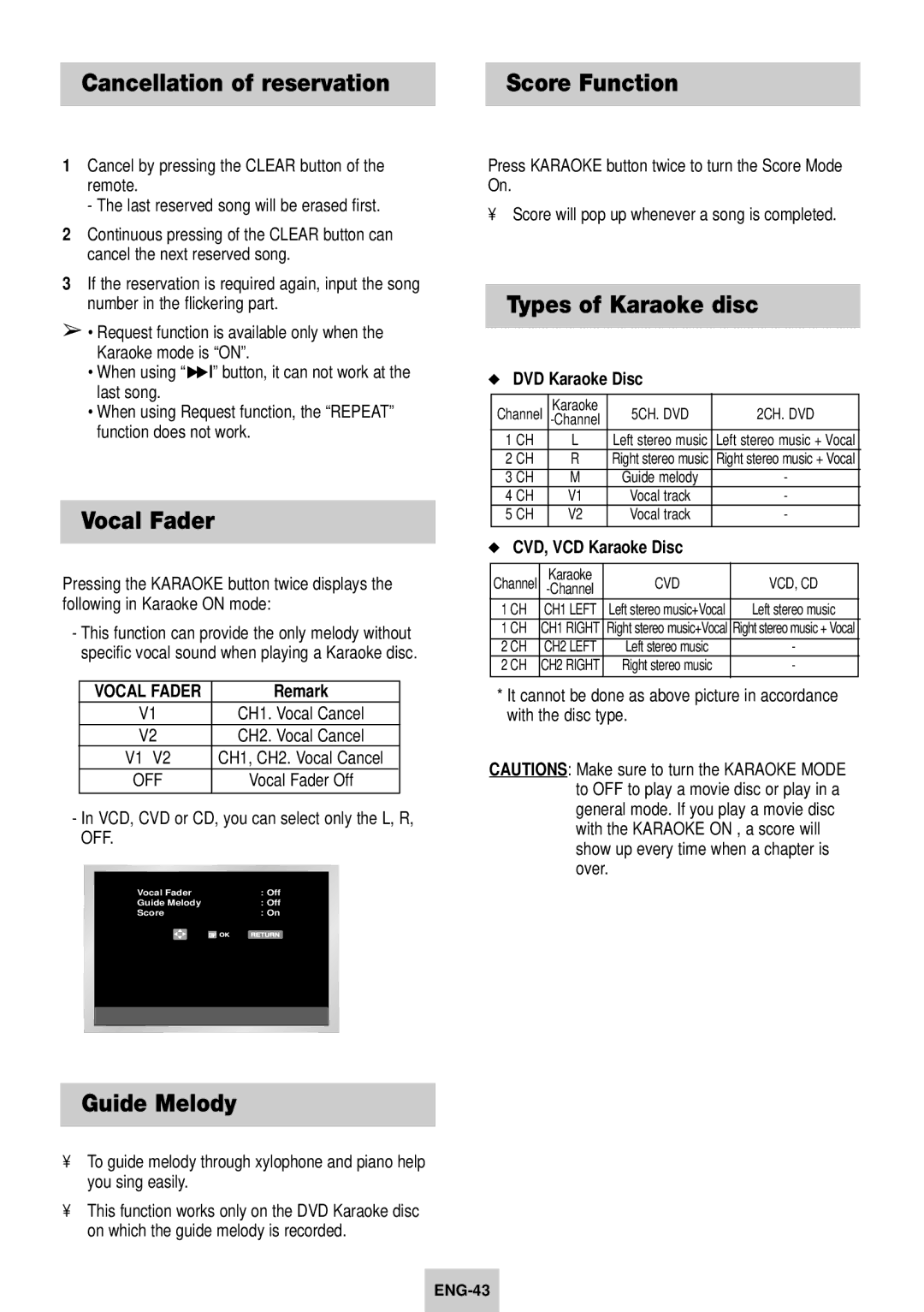Cancellation of reservation
1Cancel by pressing the CLEAR button of the remote.
- The last reserved song will be erased first.
2Continuous pressing of the CLEAR button can cancel the next reserved song.
3If the reservation is required again, input the song number in the flickering part.
➢• Request function is available only when the Karaoke mode is “ON”.
•When using “❿❿l” button, it can not work at the last song.
•When using Request function, the “REPEAT” function does not work.
Vocal Fader
Pressing the KARAOKE button twice displays the following in Karaoke ON mode:
-This function can provide the only melody without specific vocal sound when playing a Karaoke disc.
VOCAL FADER | Remark | |
V1 | CH1. Vocal Cancel | |
V2 | CH2. Vocal Cancel | |
V1 V2 | CH1, CH2. Vocal Cancel | |
OFF | Vocal Fader Off |
|
|
|
|
-In VCD, CVD or CD, you can select only the L, R, OFF.
Vocal Fader | : Off |
Guide Melody | : Off |
Score | : On |
|
|
|
|
Guide Melody
•To guide melody through xylophone and piano help you sing easily.
•This function works only on the DVD Karaoke disc on which the guide melody is recorded.
Score Function
Press KARAOKE button twice to turn the Score Mode On.
•Score will pop up whenever a song is completed.
Types of Karaoke disc
◆DVD Karaoke Disc
Channel | Karaoke | 5CH. DVD | 2CH. DVD |
1 CH | L | Left stereo music | Left stereo music + Vocal |
2 CH | R | Right stereo music | Right stereo music + Vocal |
3 CH | M | Guide melody | - |
4 CH | V1 | Vocal track | - |
5 CH | V2 | Vocal track | - |
|
|
|
|
◆CVD, VCD Karaoke Disc
Channel | Karaoke | CVD | VCD, CD |
1 CH | CH1 LEFT | Left stereo music+Vocal | Left stereo music |
1 CH | CH1 RIGHT | Right stereo music+Vocal | Right stereo music + Vocal |
2 CH | CH2 LEFT | Left stereo music | - |
2 CH | CH2 RIGHT | Right stereo music | - |
|
|
|
|
*It cannot be done as above picture in accordance with the disc type.
CAUTIONS: Make sure to turn the KARAOKE MODE to OFF to play a movie disc or play in a general mode. If you play a movie disc with the KARAOKE ON , a score will show up every time when a chapter is over.