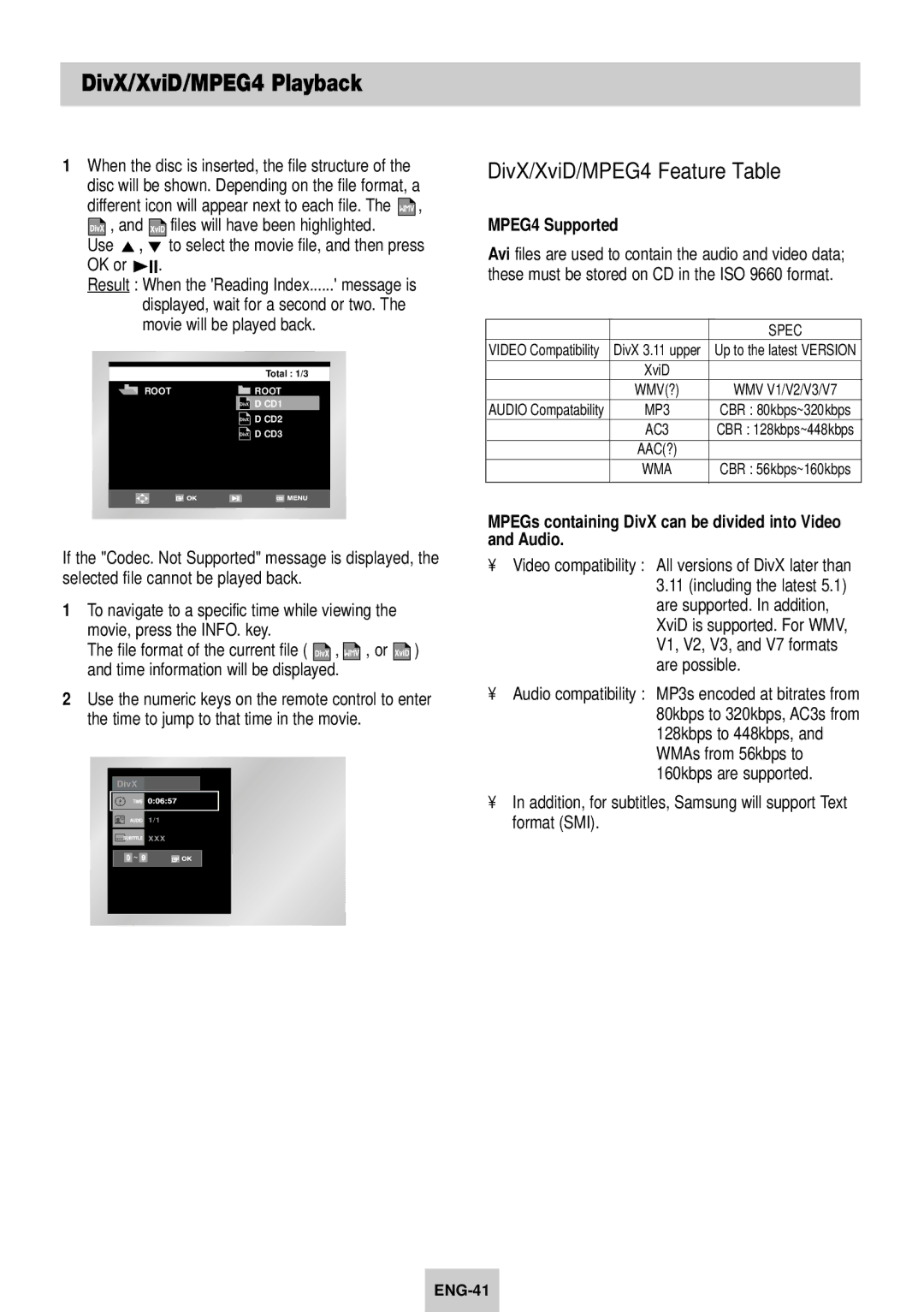DivX/XviD/MPEG4 Playback
1When the disc is inserted, the file structure of the disc will be shown. Depending on the file format, a
different icon will appear next to each file. The ![]() ,
,
![]() , and
, and ![]() files will have been highlighted.
files will have been highlighted.
Use ,❷ to select the movie file, and then press OK or ❿II.
Result : When the 'Reading Index......' message is displayed, wait for a second or two. The movie will be played back.
|
| Total : 1/3 | |
ROOT | ROOT | ||
| DivX | D CD1 |
|
| DivX | D CD2 | |
| DivX | D CD3 | |
|
|
|
|
|
|
|
|
If the "Codec. Not Supported" message is displayed, the selected file cannot be played back.
1To navigate to a specific time while viewing the movie, press the INFO. key.
The file format of the current file ( ![]() ,
, ![]() , or
, or ![]() ) and time information will be displayed.
) and time information will be displayed.
2Use the numeric keys on the remote control to enter the time to jump to that time in the movie.
DivX
1/1
XXX
![]()
![]() ~
~ ![]()
DivX/XviD/MPEG4 Feature Table
MPEG4 Supported
Avi files are used to contain the audio and video data; these must be stored on CD in the ISO 9660 format.
|
| SPEC |
VIDEO Compatibility | DivX 3.11 upper | Up to the latest VERSION |
| XviD |
|
| WMV(?) | WMV V1/V2/V3/V7 |
AUDIO Compatability | MP3 | CBR : 80kbps~320kbps |
| AC3 | CBR : 128kbps~448kbps |
|
|
|
| AAC(?) |
|
| WMA | CBR : 56kbps~160kbps |
|
|
|
MPEGs containing DivX can be divided into Video and Audio.
•Video compatibility : All versions of DivX later than
3.11(including the latest 5.1) are supported. In addition, XviD is supported. For WMV, V1, V2, V3, and V7 formats are possible.
•Audio compatibility : MP3s encoded at bitrates from 80kbps to 320kbps, AC3s from 128kbps to 448kbps, and WMAs from 56kbps to 160kbps are supported.
•In addition, for subtitles, Samsung will support Text format (SMI).