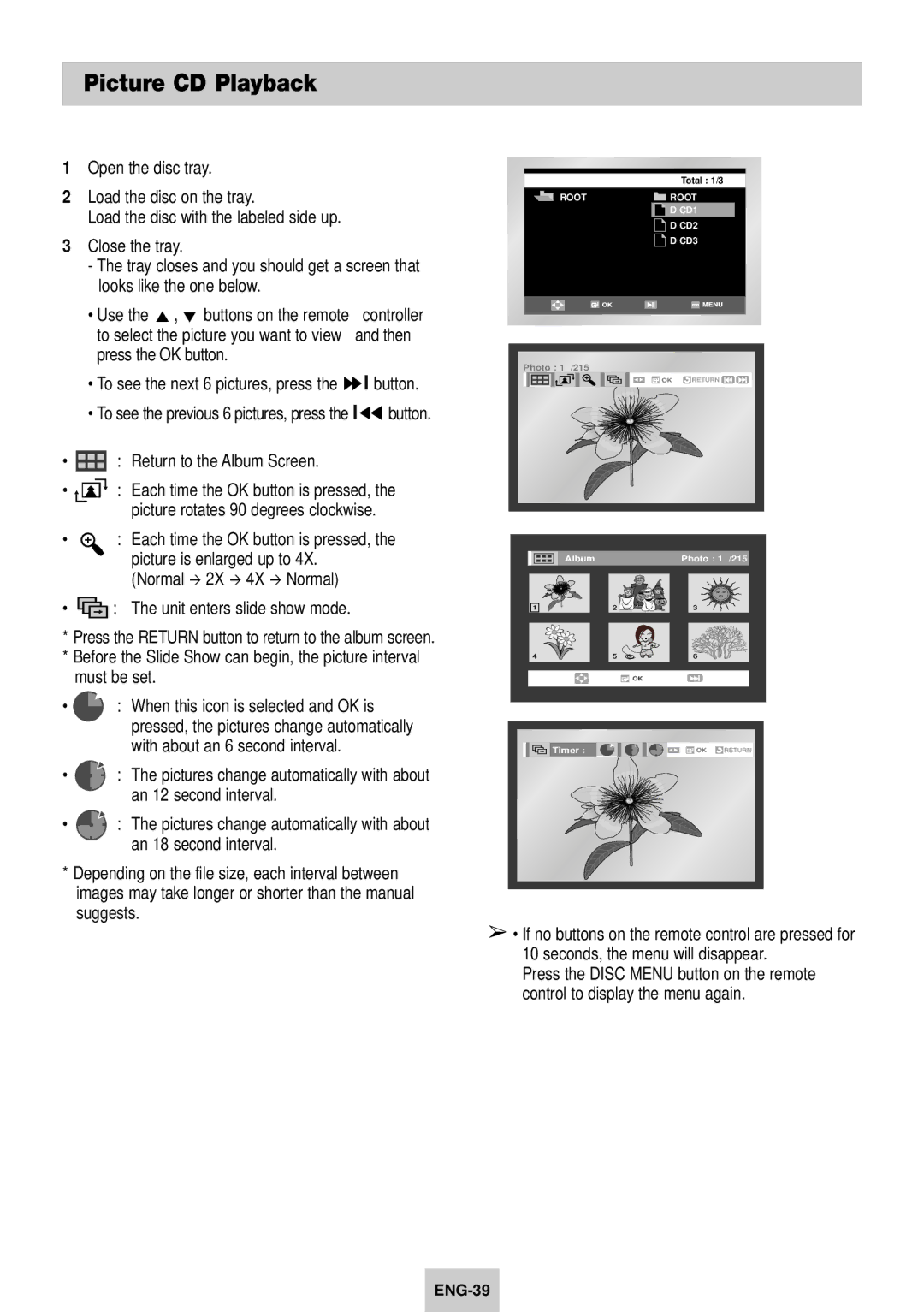Picture CD Playback
1Open the disc tray.
2Load the disc on the tray.
Load the disc with the labeled side up.
3Close the tray.
-The tray closes and you should get a screen that looks like the one below.
• Use the | ,❷ buttons on the remote | controller |
to select the picture you want to view | and then | |
press the OK button. |
| |
•To see the next 6 pictures, press the ❿❿l button.
•To see the previous 6 pictures, press the l➛➛ button.
• : Return to the Album Screen.
: Return to the Album Screen.
•![]()
![]()
![]() : Each time the OK button is pressed, the picture rotates 90 degrees clockwise.
: Each time the OK button is pressed, the picture rotates 90 degrees clockwise.
• ![]() : Each time the OK button is pressed, the picture is enlarged up to 4X.
: Each time the OK button is pressed, the picture is enlarged up to 4X.
(Normal 2X 4X Normal)
• ![]()
![]() : The unit enters slide show mode.
: The unit enters slide show mode.
*Press the RETURN button to return to the album screen.
*Before the Slide Show can begin, the picture interval must be set.
• ![]() : When this icon is selected and OK is pressed, the pictures change automatically with about an 6 second interval.
: When this icon is selected and OK is pressed, the pictures change automatically with about an 6 second interval.
•![]()
![]()
![]() : The pictures change automatically with about an 12 second interval.
: The pictures change automatically with about an 12 second interval.
•![]()
![]()
![]() : The pictures change automatically with about an 18 second interval.
: The pictures change automatically with about an 18 second interval.
*Depending on the file size, each interval between images may take longer or shorter than the manual suggests.
Total : 1/3
ROOT | ROOT |
|
| D CD1 |
|
| D CD2 |
|
| D CD3 |
|
|
|
|
|
|
|
Photo : 1 /215
|
|
|
|
|
|
|
|
|
| Album |
| Photo : 1 /215 |
| ||
|
|
|
|
|
|
|
|
|
|
|
|
|
|
|
|
|
|
|
|
|
|
|
|
|
|
|
|
|
|
|
|
|
|
|
|
|
|
|
|
|
|
|
|
|
|
|
|
|
|
|
|
|
|
|
|
![]()
![]() Timer :
Timer :
➢• If no buttons on the remote control are pressed for 10 seconds, the menu will disappear.
Press the DISC MENU button on the remote control to display the menu again.