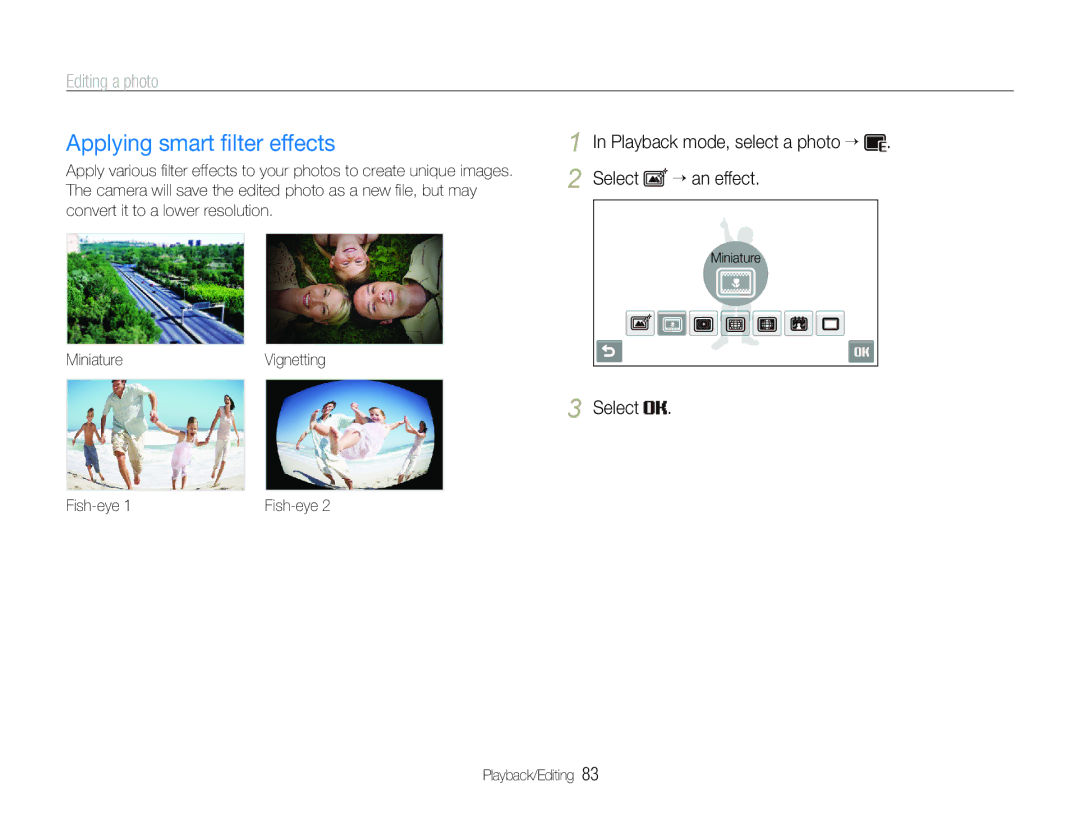Editing a photo
Applying smart filter effects
Apply various filter effects to your photos to create unique images. The camera will save the edited photo as a new file, but may convert it to a lower resolution.
1 | In Playback mode, select a photo . | |
2 | Select | an effect. |
Miniature
MiniatureVignetting
3 Select ![]() .
.