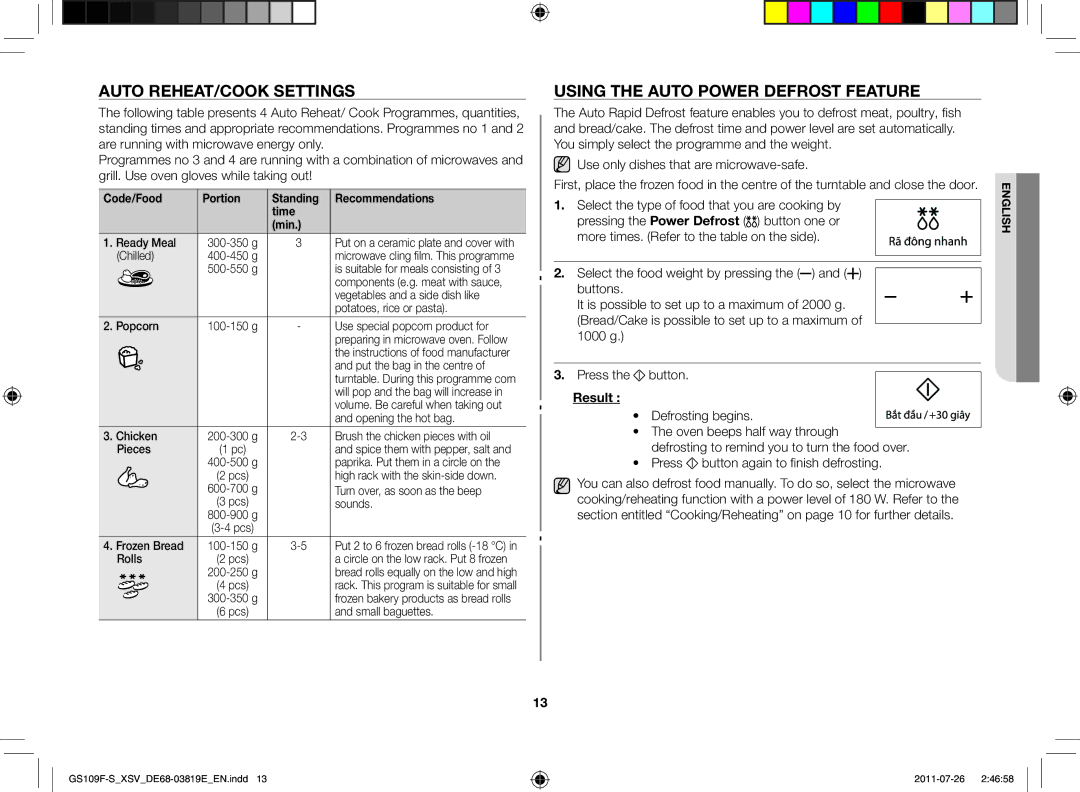Auto reheat/Cook settings
The following table presents 4 Auto Reheat/ Cook Programmes, quantities, standing times and appropriate recommendations. Programmes no 1 and 2 are running with microwave energy only.
Programmes no 3 and 4 are running with a combination of microwaves and grill. Use oven gloves while taking out!
Code/Food | Portion | Standing | Recommendations |
|
| time |
|
|
| (min.) |
|
1. Ready Meal | 3 | Put on a ceramic plate and cover with | |
(Chilled) |
| microwave cling film. This programme | |
|
| is suitable for meals consisting of 3 | |
|
|
| components (e.g. meat with sauce, |
|
|
| vegetables and a side dish like |
|
|
| potatoes, rice or pasta). |
2. Popcorn | - | Use special popcorn product for | |
|
|
| preparing in microwave oven. Follow |
|
|
| the instructions of food manufacturer |
|
|
| and put the bag in the centre of |
|
|
| turntable. During this programme corn |
|
|
| will pop and the bag will increase in |
|
|
| volume. Be careful when taking out |
|
|
| and opening the hot bag. |
3. Chicken | Brush the chicken pieces with oil | ||
Pieces | (1 pc) |
| and spice them with pepper, salt and |
|
| paprika. Put them in a circle on the | |
| (2 pcs) |
| high rack with the |
|
| Turn over, as soon as the beep | |
| (3 pcs) |
| sounds. |
|
|
| |
|
|
| |
4. Frozen Bread | Put 2 to 6 frozen bread rolls | ||
Rolls | (2 pcs) |
| a circle on the low rack. Put 8 frozen |
|
| bread rolls equally on the low and high | |
| (4 pcs) |
| rack. This program is suitable for small |
|
| frozen bakery products as bread rolls | |
| (6 pcs) |
| and small baguettes. |
Using the auto power defrost feature
The Auto Rapid Defrost feature enables you to defrost meat, poultry, fish and bread/cake. The defrost time and power level are set automatically. You simply select the programme and the weight.
![]() Use only dishes that are
Use only dishes that are
First, place the frozen food in the centre of the turntable and close the door.
1.Select the type of food that you are cooking by
pressing the Power Defrost (![]() ) button one or more times. (Refer to the table on the side).
) button one or more times. (Refer to the table on the side).
2. Select the food weight by pressing the ( ) and (![]() ) buttons.
) buttons.
It is possible to set up to a maximum of 2000 g. (Bread/Cake is possible to set up to a maximum of 1000 g.)
3.Press the ![]() button.
button.
Result :
• Defrosting begins.
•The oven beeps half way through
defrosting to remind you to turn the food over.
•Press ![]() button again to finish defrosting.
button again to finish defrosting.
You can also defrost food manually. To do so, select the microwave cooking/reheating function with a power level of 180 W. Refer to the section entitled “Cooking/Reheating” on page 10 for further details.
ENGLISH
13