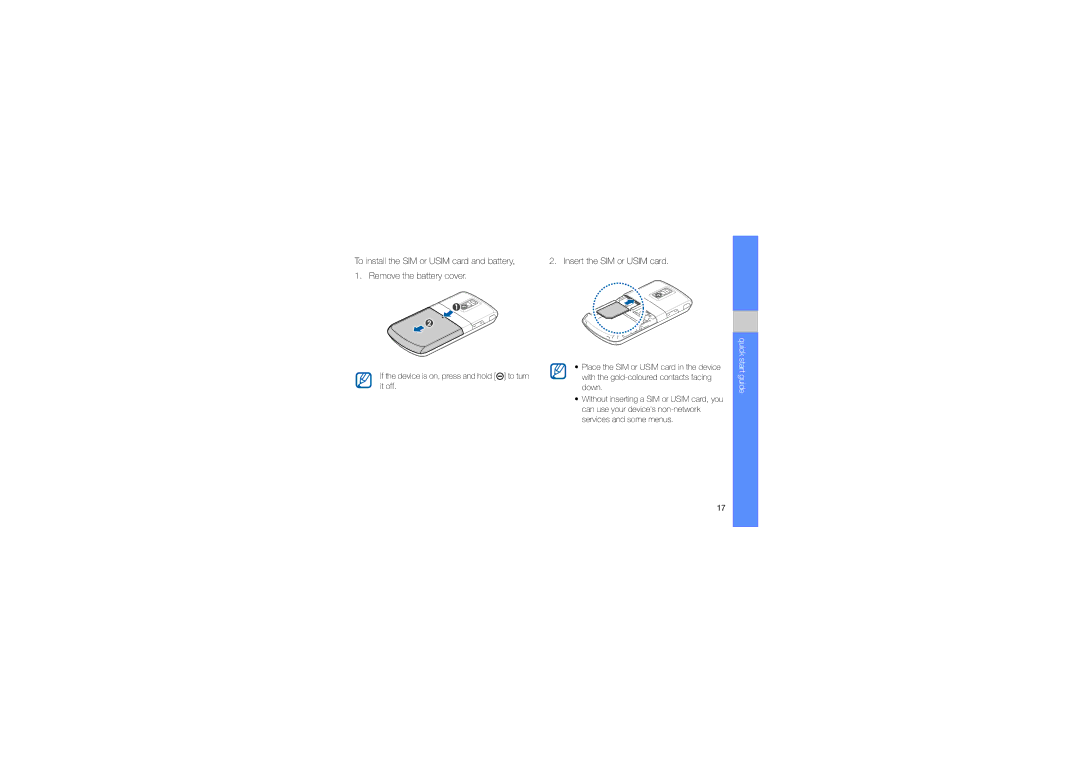To install the SIM or USIM card and battery,
1. Remove the battery cover.
If the device is on, press and hold [![]() ] to turn it off.
] to turn it off.
2. Insert the SIM or USIM card.
•Place the SIM or USIM card in the device with the
•Without inserting a SIM or USIM card, you can use your device's
quick start guide
17