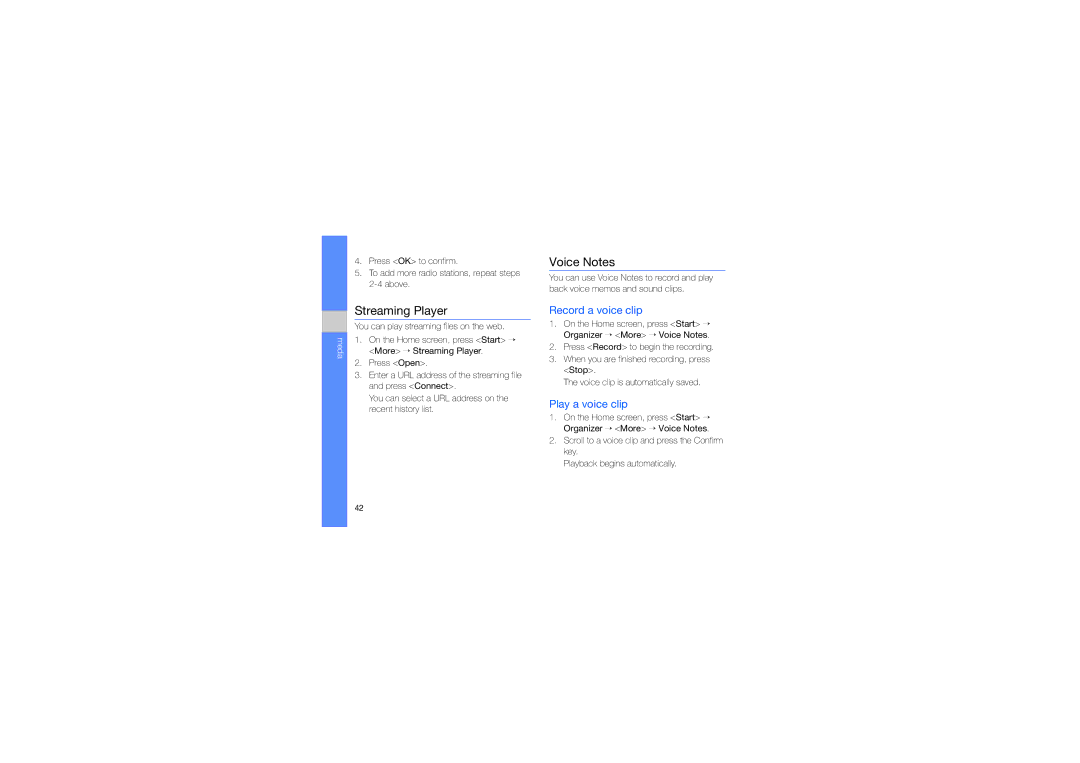media
4.Press <OK> to confirm.
5.To add more radio stations, repeat steps
Streaming Player
You can play streaming files on the web.
1.On the Home screen, press <Start> → <More> → Streaming Player.
2.Press <Open>.
3.Enter a URL address of the streaming file and press <Connect>.
You can select a URL address on the recent history list.
Voice Notes
You can use Voice Notes to record and play back voice memos and sound clips.
Record a voice clip
1.On the Home screen, press <Start> → Organizer → <More> → Voice Notes.
2.Press <Record> to begin the recording.
3.When you are finished recording, press <Stop>.
The voice clip is automatically saved.
Play a voice clip
1.On the Home screen, press <Start> → Organizer → <More> → Voice Notes.
2.Scroll to a voice clip and press the Confirm key.
Playback begins automatically.
42