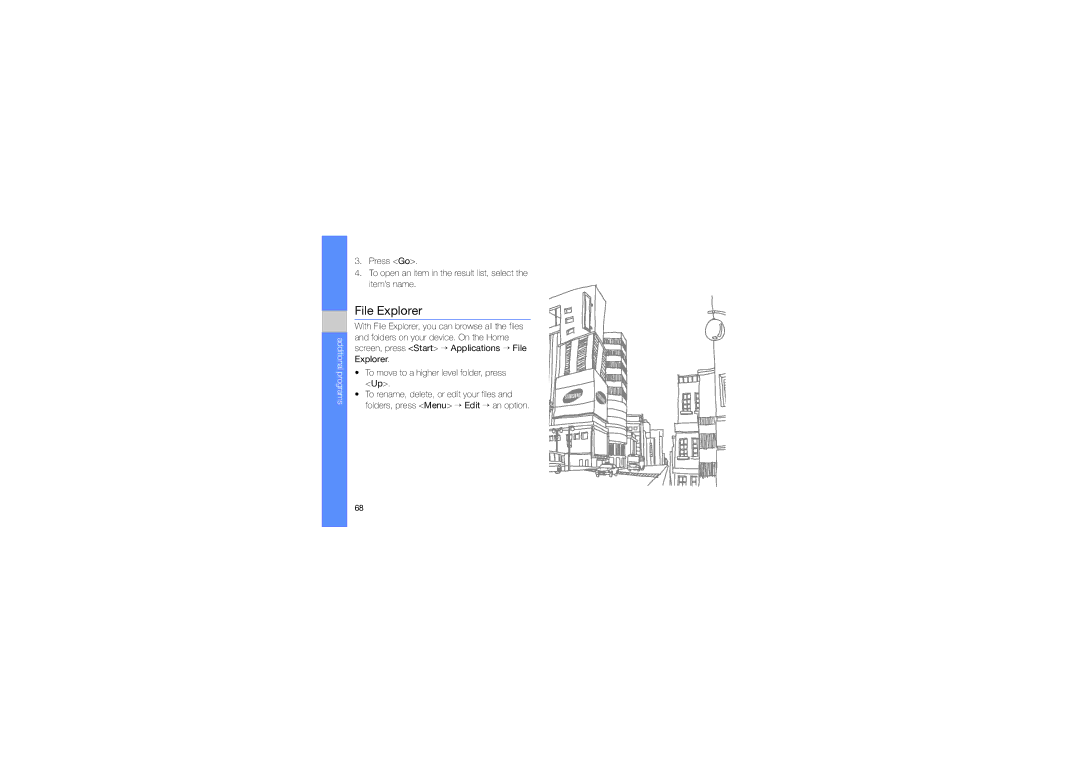additional programs
3.Press <Go>.
4.To open an item in the result list, select the item’s name.
File Explorer
With File Explorer, you can browse all the files and folders on your device. On the Home screen, press <Start> → Applications → File Explorer.
•To move to a higher level folder, press <Up>.
•To rename, delete, or edit your files and folders, press <Menu> → Edit → an option.
68