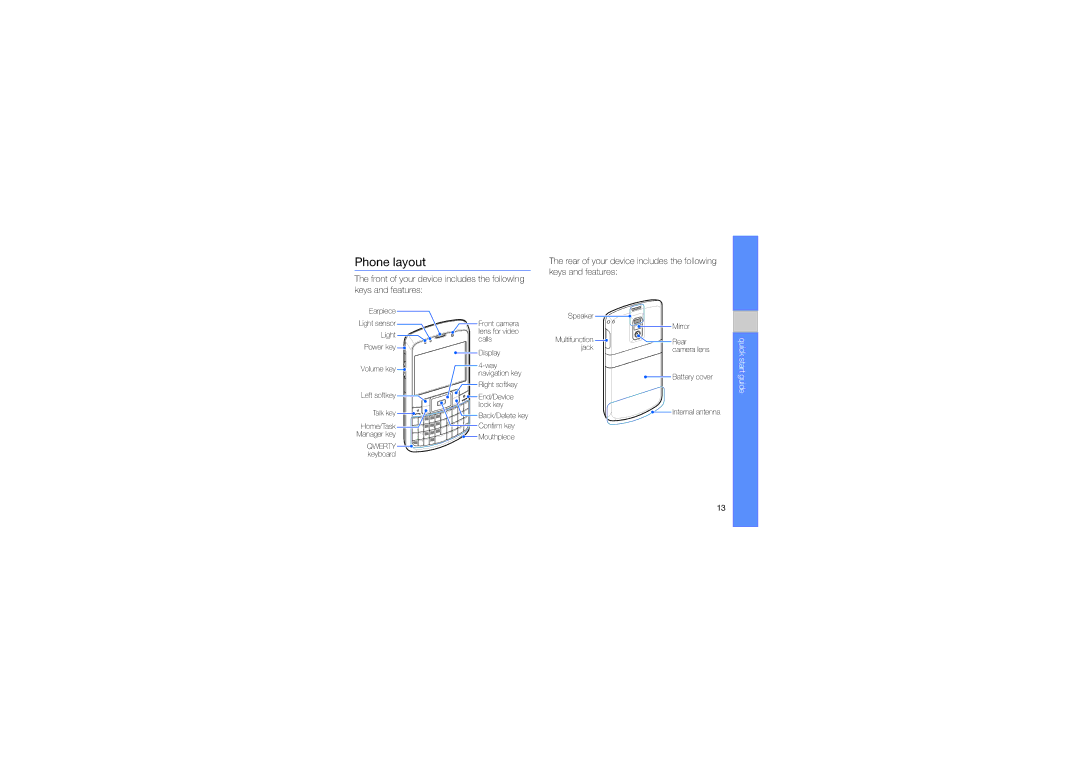Phone layout
The front of your device includes the following keys and features:
The rear of your device includes the following keys and features:
Earpiece ![]() Light sensor
Light sensor ![]()
Light ![]()
![]() Power key
Power key ![]()
Volume key ![]()
Left softkey ![]()
Talk key ![]()
![]()
![]()
Home/Task ![]()
Manager key
QWERTY ![]() keyboard
keyboard
![]() Front camera lens for video calls
Front camera lens for video calls
![]() Display
Display
![]()
![]() Right softkey
Right softkey
![]()
![]() End/Device lock key
End/Device lock key
![]() Back/Delete key
Back/Delete key ![]()
![]() Confirm key
Confirm key
![]()
![]() Mouthpiece
Mouthpiece
Speaker
| Mirror |
Multifunction | Rear |
jack | camera lens |
| Battery cover |
| Internal antenna |
quick start guide
13