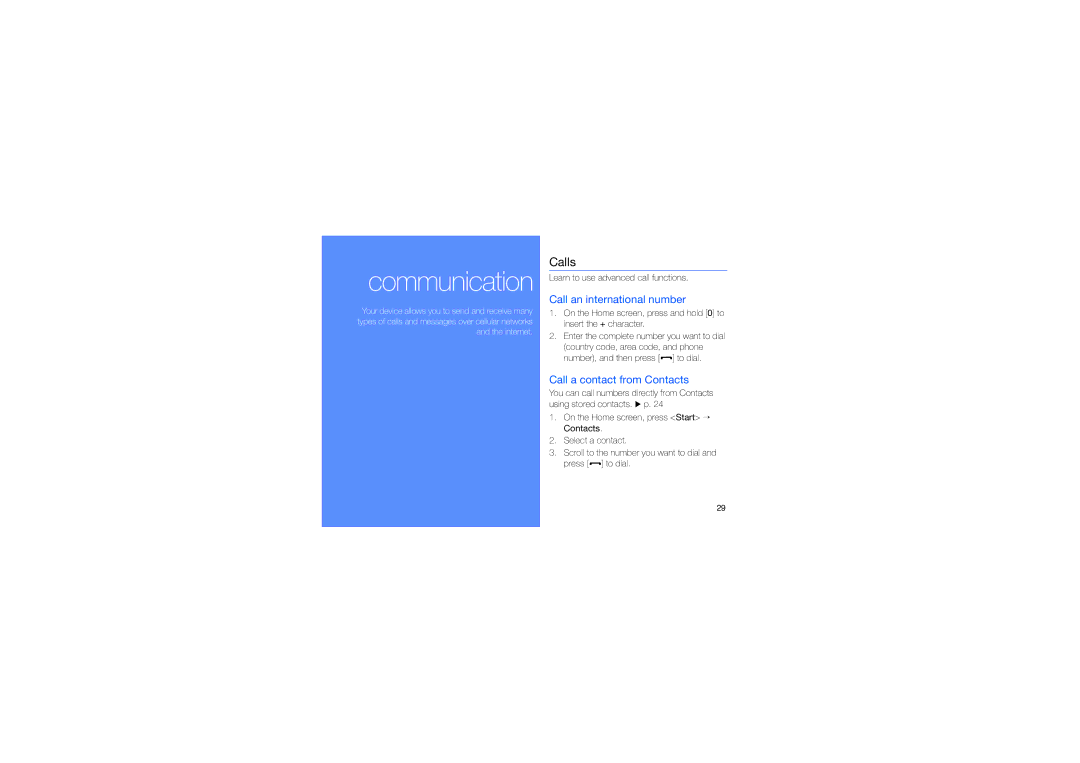communication
Your device allows you to send and receive many types of calls and messages over cellular networks and the internet.
Calls
Learn to use advanced call functions.
Call an international number
1.On the Home screen, press and hold [0] to insert the + character.
2.Enter the complete number you want to dial (country code, area code, and phone number), and then press [![]() ] to dial.
] to dial.
Call a contact from Contacts
You can call numbers directly from Contacts using stored contacts. X p. 24
1.On the Home screen, press <Start> → Contacts.
2.Select a contact.
3.Scroll to the number you want to dial and press [![]() ] to dial.
] to dial.
29