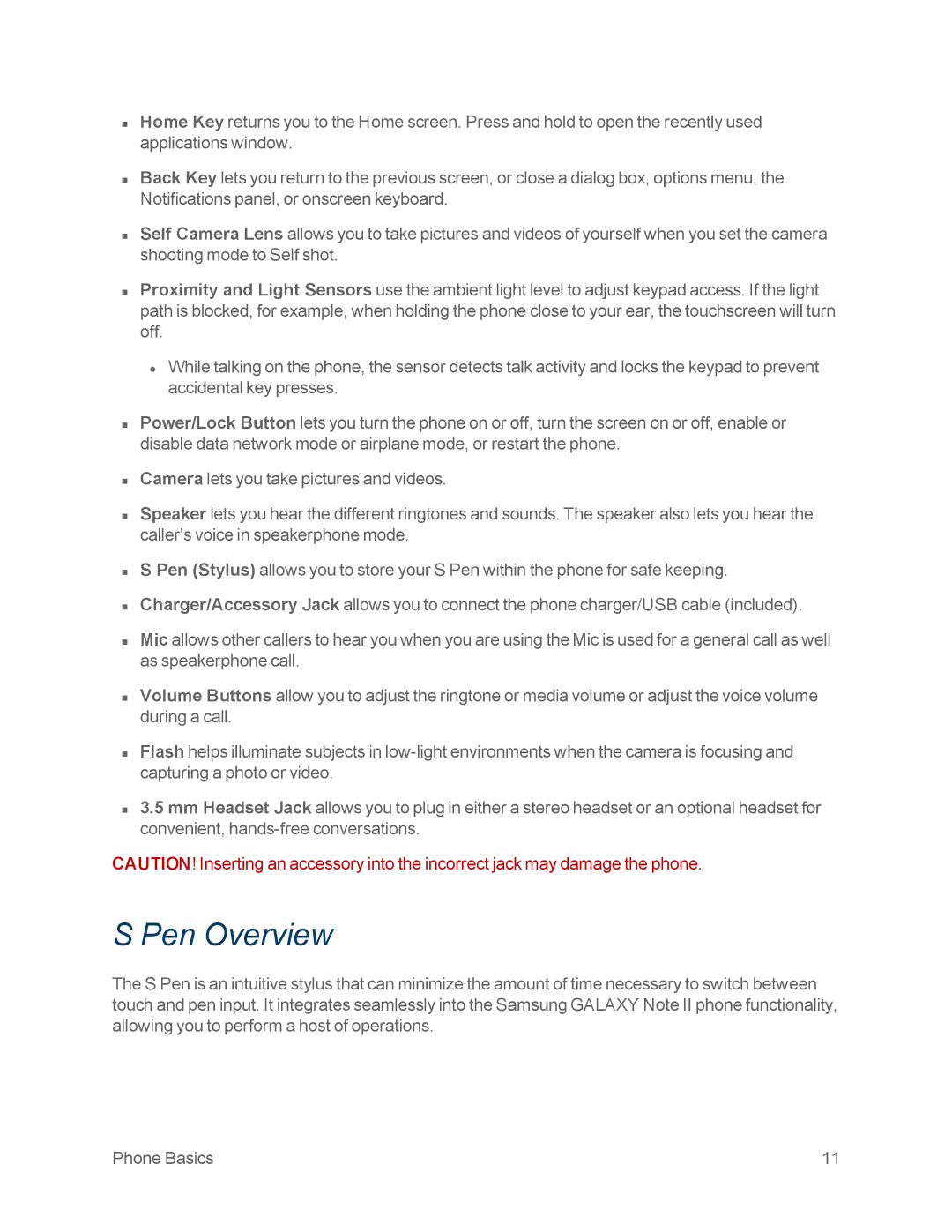Page
Table of Contents
Page
Page
Page
Page
Page
Page
165
VPN
Page
Page
Page
Set Up Your Phone
Your Phone at a Glance
Page
Page
Complete the Setup Screens
Activate Your Phone
Get Started
Set Up Voicemail
Sprint Account Passwords
Sprint Account Information and Help
Manage Your Account
Sprint Support Services
Sprint Operator Services
Sprint
Page
Your Phone’s Layout
Key Functions
Pen Overview
Understanding the S Pen
Removing the S Pen from your Phone
Using the S Pen
Back Button
Menu Button
Screen Capture
Launch S Note Lite
Write on Any Screen After Capture
Turn Your Phone On and Off
Turn Your Screen On and Off
Air View
Enable Multi Window
Multi Window Overview
Display Multi Window
Work With Multi Window
Adjust the Size of Apps in Multi Window
Switch Multi Window App Positions
Touchscreen Navigation
Make a Multi Window App Full Screen
Touch and Hold
Swipe or Slide
Drag
Flick
Rotate
Pinch and Spread
Your Home Screen
Home Screen Overview
Creating Shortcuts
Adding Items from the Applications Menu
Adding and Removing Primary Shortcuts
Adding Items from the Home screen
Deleting a Shortcut
Adding and Removing Widgets
Extended Home Screens
Adding a Widget
Removing a Widget
Recently Used Applications
Status Bar
Status Icons
Icon Status
Notification Icons
Icon Notification
Enter Text
Press Settings Language and input Default Samsung keyboard
Touchscreen Keyboards
Text Input Methods
Selecting a Text Input Method
Configuring Google Voice Typing
Using Google Voice Typing
Google Voice Typing
Changing the Text Input Mode
Samsung Keyboard Input Options
Using ABC Mode
Using Symbol Mode
Key Description
Samsung Keyboard Options
Swype Input Options
Using Swype
Swype Text Entry Options
Phone Basics
Tips for Editing Text
Call Using the Keypad
Make Phone Calls
Call from Logs
Call from Contacts
Call a Number in a Text Message
Call a Number in an Email Message
Call Emergency Numbers
Receive Phone Calls
Answer an Incoming Call
Mute the Ringing Sound
Enhanced 911 E911 Information
Set Up Voicemail Through the Phone App
Voicemail Traditional
Reject an Incoming Call
Reject a Call with a Text Message
Visual Voicemail
Retrieve Your Voicemail Messages
Voicemail Notification
Set Up Visual Voicemail
Review Visual Voicemail
Listen to Multiple Voicemail Messages
Configure Visual Voicemail Options
Configure Visual Voicemail Settings
Automatically Enable the Speakerphone
Tap Settings Personalize voicemail
Tap Settings Display name
Change Your Main Greeting via the Voicemail Menu
Phone Call Options
Record a Visual Voicemail Message
Dialing Options
Caller ID
Call Waiting
Way Calling
Call Forwarding
In-call Options
Activate Call Forwarding
Deactivate Call Forwarding
Speed Dialing
Making a Call Using a Speed Dial Number
Assigning Speed Dial Numbers
Removing Speed Dial Numbers
Editing Speed Dial Numbers
Logs
View Logs
Logs Options
Call Settings
Clear Logs
Call Rejection
Set Reject Messages
Ringtones and Keypad Tones
Call Alert
Accessory Settings for Call
Call Answering/Ending
Auto Screen Off During Calls
My Call Sound
Use Extra Volume for Calls
Increase Volume in Pocket
Additional Settings
TTY Mode
Tap TTY mode
US Dialing
International Dialing
Voicemail Settings
Dtmf Tones
TTY Full, TTY HCO, or TTY VCO
Voice Privacy
Phone Calls
Access Contacts
Get Started With Contacts
Contacts List
Contacts List Options
Add a Contact
Save a Phone Number
Events tap to add a Birthday, Anniversary, Other, or Custom
Tap Add to Contacts
Page
Edit a Contact
Add or Edit Information for a Contact
Assign a Stored Picture to a Contact
Assign a New Picture to a Contact
Default Ringtones
Assign a Ringtone to a Contact
Join a Contact
Delete a Contact
Synchronize Contacts
Synchronizing Gmail Contacts
Synchronizing Microsoft Exchange ActiveSync Contacts
Add Facebook Content to Your Contacts
Add Entries to Your Favorites
Create Groups
Add Your Facebook Friends to Your Contacts
Tap Done Save
Share a Contact
Messaging and MMS
Create a Google Account Using Your Phone
Gmail / Google
Create a Google Account
Create a Google Account Online
Access Gmail
Sign In to Your Google Account
Send a Gmail Message
View the Inbox of another Gmail account
Read Gmail Messages
Reply to Gmail Messages
Press and tap Settings Add account Email
Add an Email Account
Add a Corporate Email Account
Tap Manual setup
Tap Next Read the onscreen activation disclaimer and tap OK
Compose and Send Email
View and Reply to Email
Manage Your Email Inbox
View Your Email Inbox
Refresh an Email Account
Sort Email Messages
Corporate Email Features
Edit Email Account Settings
Set Email Message Priority
Edit Corporate Email Account Settings
Accounts and Messaging
Delete an Email Account
Add the Email Widget
Tap Apps and widgets
Text Messaging and MMS
Compose Text Messages
Send a Multimedia Message MMS
Select View, Replace, or Remove
Save and Resume a Draft Message
New Messages Notification
Managing Message Conversations
Reading a Text Message
Viewing a Multimedia Message MMS
Replying to a Text or Multimedia Message
Protecting a Message from Deletion
Text and MMS Options
Deleting a Message Thread
Deleting Multiple Message Threads
Deleting a Single Message
Display Settings
General Settings
Text Message SMS Settings
Multimedia Message MMS Settings
Notification Settings
Emergency Message Settings
Signature Settings
Spam Message Settings
Social Networking Accounts
Facebook
YouTube
Google Talk
Google+
Google Messenger
Page
DivX
DivX Legal Information
Locating Your VOD Registration Number
Applications and Entertainment 103
Find and Install an App
Google Play Store App
Open an Installed App
Create a Google Checkout Account
Request a Refund for a Paid App
Uninstall an App
Press and tap Settings Application manager Downloaded
Navigation
Get Help with Google Play
Page
Installing TeleNav GPS Navigator
Using TeleNav GPS Navigator
TeleNav GPS Navigation
Registering TeleNav GPS Navigator
Using a Physical Address
TeleNav Getting Driving Directions
Using a Local Business Category
TeleNav Creating a Favorites Location
TeleNav Configuring Your Navigation Preferences
TeleNav Sharing a Recent Location with Others
Press and tap Drive To My Favorites Edit Recents
Google Navigation
Shortcuts tab
Installing Sprint Music Plus
Using Sprint Music Plus
Music
Sprint Music Plus
Music Player
Google Play Music
Playing Music
Changing Music Settings
Searching for Music in Your Library
Listening to Music
Displaying the Now Playing Screen
Tab Options
Options While Playing a Song
Installing Sprint TV & Movies
Google Play Movies & TV
Sprint TV & Movies
Sprint TV & Movies
Accessing AllShare Play
AllShare Play
Watch TV
Configuring AllShare Play Settings
Setting Up Web Storage
Sharing Files via Web Storage
Upload an Image from Your Device to Web Storage
Sharing Media via AllShare Play to a Target Device
AllShare Play Screen Sharing via Group Cast
Upload a Video from Your Device to Web Storage
Group Cast
Starting a Group Cast Session
Applications and Entertainment 124
Flipboard
Using Media Hub
Media Hub
Creating a New Media Hub Account
Tap My Profile
Media Hub Notices
Installing Nascar Sprint Cup Mobile
Nascar Sprint Cup Mobile
Using Nascar Sprint Cup Mobile
Paper Artist
Google Play Magazines
Wi-Fi
Turn Wi-Fi On and Connect to a Wireless Network
Check the Wireless Network Status
Tap Add Wi-Fi network
Connect to a Different Wi-Fi Network
Enable Sprint Connections Optimizer
Sprint Connections Optimizer
About Sprint Connections Optimizer
Data Services Sprint 3G
Your Data Services User Name
Disable Sprint Connections Optimizer
Update Your User Name
4G Services
Virtual Private Networks VPN
Icon Description
Set Up Trusted Credential Storage
Press and tap Settings More settings VPN
Prepare Your Phone for VPN Connection
Add a VPN Connection
Browser
Connect to a VPN
Disconnect from a VPN
Learn to Navigate the Browser
Browser Menu
Selecting
Pinching and Zooming
Go Back
Select Text on a Web
Open the Browser Menu
Adjust Browser Settings
Go to a Specific Website
Privacy and security
Page
Reset the Browser to Default
Tap Settings Advanced Reset to default
Tap Settings General Set home
Set the Browser Home
Create Bookmarks
Create a New Homepage
Add Bookmarks to Your Home Screen
Tap either History or Saved pages
Take Pictures
Open the Camera
Viewfinder Screen
Take a Picture
Review Screen
Record Videos
Close the Camera
Camera Settings
Change Advanced Settings
Page
Page
Camcorder Settings
View Pictures and Videos Using Gallery
Open Gallery
View Photos and Videos
Zoom In or Out on a Photo
Watch Video
Viewing Photos
Working with Photos
Rotate and Save a Photo
Crop a Photo
Tap Rotate left or Rotate right
Installing the Application from Samsung Apps
Using Photo Editor
Photo Editor
Share Photos and Videos
Send Photos or Videos by Email
Send Photos or Videos Using Bluetooth
Send a Photo or Video by Multimedia Message
Share Photos or Videos on Google+
Share Photos on Picasa
Share Videos on YouTube
Tap Upload
Calendar
Add an Event to the Calendar
Page
Event Alerts
View Events
Event Reminders
Erase Events
Day and List Views
Week View
Month View
Alarm & Timer
Delete an Alarm Event
Calculator
Suggest
Transfer Files Between Your Phone and a Computer
My Files
Dropbox
Download the Dropbox Desktop Application
Accessing Dropbox on Your Phone
Voice Services
Manually Uploading a Picture to Dropbox
Voice
Bluetooth
Voice Recorder
Turn Bluetooth On or Off
Bluetooth Settings Menu
Change the Bluetooth Phone Name
Connect a Bluetooth Headset or Car Kit
Reconnect a Headset or Car Kit
Disconnect or Unpair from a Bluetooth Device
Send Information Using Bluetooth
Disconnect from a Bluetooth Device
Unpair from a Bluetooth Device
Then tap Share via Bluetooth
Received Information on Target Devices
Receive Information Using Bluetooth
Kies Air
Page
MicroSD Card
Insert a microSD Card
Remove the microSD Card
Important Notes About microSD Card Use and Your Phone
View the microSD Card Memory
Format the microSD Card
Unmount the microSD Card
Tap Unmount SD card
Update Your Phone
Update Your Phone Firmware
Press and tap Settings Microsoft Exchange ActiveSync
Before Updating Your Firmware
Update Your Android Operating System
Update Your Phone Firmware
Confirm Your Current Phone Firmware
Update Your Profile
Update Your PRL
Tap the Android update available field
Press and tap Settings System Update Update Profile
Activate Sprint Worldwide Service on Your Account
Enable Global Roaming Mode
Make and Receive Worldwide Calls
Sprint Voicemail Service
Set Up Your Voicemail Access Number
Make Calls Using Plus + Code Dialing
Access Your Voicemail
Voicemail Troubleshooting
New Message Indicators
Retrieve Voicemail Messages
Get Started With International Data Services
Access Email and Data Services on GSM/UMTS Networks
International Data Roaming
Access Email and Data Services on Cdma Networks
Status Messages
Contact Sprint for Assistance
From a landline phone when outside the United States
Country From Landline Phone
Wi-Fi Settings
Advanced Wi-Fi Settings
Hotspot Settings
Wi-Fi Direct
Set Up a Hotspot
Activate a Connection
Bluetooth Settings
Data Usage Settings
Configure a Hotspot
Press and tap Settings Hotspot Configure
More Settings
Airplane Mode
Press and tap Settings More settings
Mobile Networks
Network mode
Press and tap Settings More settings Mobile networks
Tethering
Mobile Data
Press and tap Settings More settings Tap Tethering Help
Press and tap Settings More settings Tap VPN Add VPN network
Roaming Settings
Roaming
Roaming Network
Roaming Guard
Press and tap Settings More settings S Beam
Press and tap Settings More settings Nearby devices
Beam
Nearby Devices
Kies via Wi-Fi
Access Kies via Wi-Fi
Press and tap Settings More settings AllShare Cast
AllShare Cast
Using Samsung Kies with a PC
Using Samsung Kies with a Mac
Using Samsung Kies with Linux
Home Screen Mode
Blocking Mode
Press and tap Settings Home screen mode
Press and tap Settings Blocking Mode
Sound Settings
Volume
Tap Volume
Vibration Intensity
Default Notifications
Device Ringtone
Device Vibration
Sound and Vibration
Display Settings
System Sound Settings
Press and tap Settings Display Wallpaper
Wallpaper
Lock Screen
Home and Lock Screens
LED Indicator
Screen Mode
Buddy
Screen Timeout
Brightness
Auto-Rotate Screen
Smart Rotation
Smart Stay
Font Style
Font Size
Touch Key Light Duration
Storage Settings
Display Battery Percentage
Auto Adjust Screen Tone
Device Memory
MicroSD Card
Power Saving Settings
Unmount microSD Card
Format microSD Card
Tap Format SD card Format SD card Delete all
Battery Settings
Battery Use
Press and tap Settings Power saving mode
Running Services
Press and tap Settings Application manager
Application Manager
Manage Applications
Location Services Settings
Use Wireless Networks
Press and tap Settings Location services
Memory Use
Lock Screen
Location and Google Search
Screen Lock
Screen Lock Swipe
Press and tap Settings Lock Screen Screen lock Motion
Press and tap Settings Lock Screen Screen lock Face unlock
Screen Lock Face Unlock
Screen Lock Face and Voice Unlock
Screen Lock Pattern
What if I Forget My Pattern?
Tap Continue
Screen Lock Password
Disable the Screen Lock
Unlock the Phone Using a PIN Code
Unlock the Phone Using Your Google Account
Lock Screen Options
Security Settings
Popup Note on Lock Screen
Owner Information
Encrypt Device
Make Passwords Visible
Device Administrators
Press and tap Settings Security Encrypt external SD card
Encrypt SD card
Install Certificates from Device Storage
Selecting Device Administrators
Unknown Sources
Trusted Credentials
One-Handed Operation Settings
Language and Input Settings
Press and tap Settings One-handed operation
Clear Credentials
Default Input Method
Google Voice Typing Settings
Samsung Keyboard Settings
Press and tap Settings Language and input
Swype Settings
Voice Search
Cloud
Text-to-Speech Output
Pointer Speed
From Very slow, Slow, Normal, Fast, and Very fast
Backup and Reset Settings
Backup and Restore
Factory Data Reset
Press and tap Settings Backup and reset
Add Account Settings
Set Up a New Account
Press and tap Settings Backup and reset Factory data reset
Tap Reset device
Motion Settings
Pen Settings
Accessory Settings
Date and Time Settings
Press and tap Settings Date and time
Accessibility Settings
Press and tap Settings Accessibility
TalkBack Settings
Press and tap Settings Accessibility TalkBack
Developer Options Settings
Press and tap Settings Developer options
System Update Settings
Update PRL
Press and tap Settings Activate this device
Activate this Device
Update Profile
Update Samsung Software
Update Firmware
Press and tap Settings About device Status
Press and tap Settings About device Legal information
About Device
Status
Copyright Information
Index
Page
Page
MMS
PRL
Page
USB