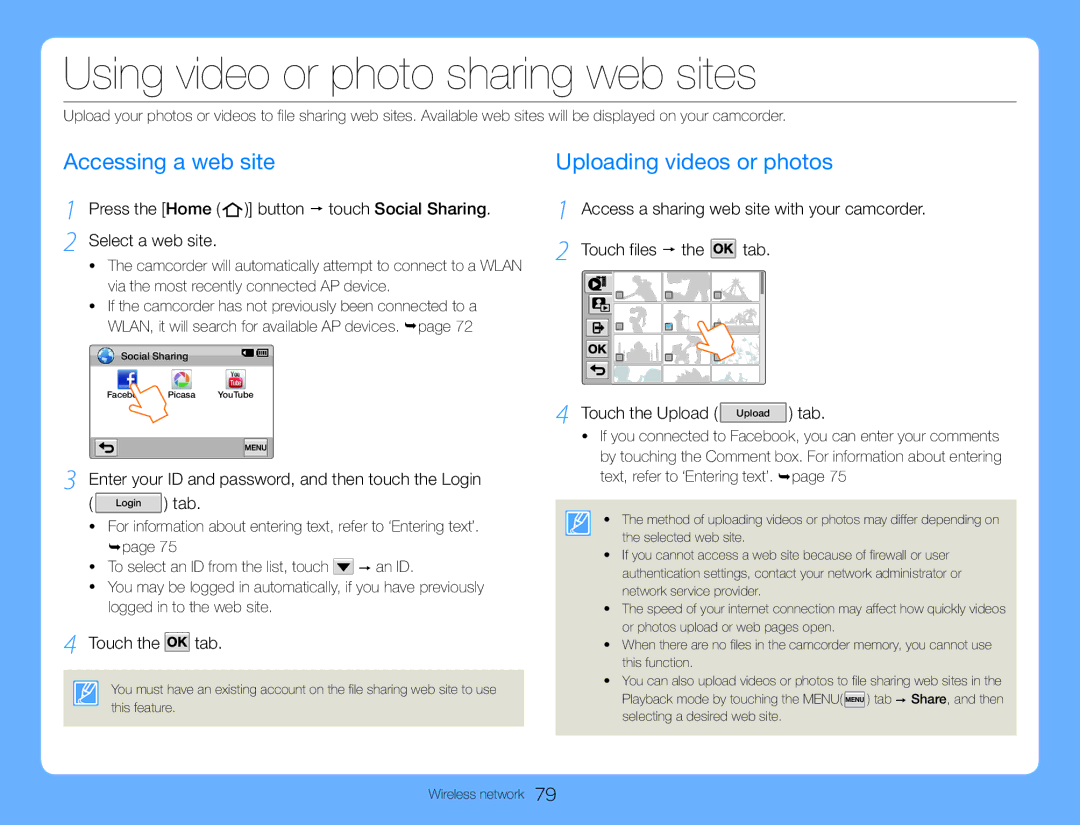User
Proper recording etiquette
Safety warnings
Precautions
Icons used in this manual
Important information on use
Before using this camcorder
Page
Safety information
Safety information
Safety information
Safety information
Contents
Contents
Getting Started
Inserting/Ejecting the battery and memory card
Learn about your camcorder’s layout, icons, and home screen
Unpacking
Checking your accessories
Top/Front/Left
Camcorder layout
Rear/Right/Bottom
Camcorder layout
To eject the battery
Inserting/Ejecting the battery and memory card
Inserting/ejecting the battery
To insert the battery
To eject a memory card
Inserting/Ejecting the battery and memory card
Inserting/ejecting a memory card not supplied
To insert a memory card
Using the memory card adaptor
SD cards can be used with current SD enabled host devices
Compatible memory cards
Do not bend, drop, or subject the card to strong impacts
Handling a memory card
Recordable number of photos
Recording time available for video in minutes
Using the AC power adaptor
Charging the battery
Using the USB cable
Colour of the LED indicates the power or charging state
Charging the battery
Checking the battery state
Battery level display
Using an AC power source
Available charging and running time for the battery
Continuous Recording without zoom
About the battery
To turn off the camcorder, press and hold the Home button
When using this camcorder for the first time
Turning your camcorder on/off
Turn on the camcorder by opening the LCD screen
Lightly touch items with your finger to select or execute
Using the touch screen
Drag
Touch
Switching the information display mode
Using the touch screen
Screen opens up to
Adjusting the LCD screen
Open the LCD screen with your finger
Rotate the LCD screen towards the lens
Touch the Time tab, and then set the time
Performing the initial setup
Open the LCD screen to turn on the camcorder
Touch the up or down arrows to set the date
Press the Home button, and then drag the Home screen left
Touch the Return tab to complete the setting
Touch Settings General Language
Selecting the language
Centre of the LCD screen
Video recording mode
Learning icons
Left of the LCD screen
Learning icons
Photo recording mode
Bottom of the LCD screen
Video playback mode Thumbnail view
Video playback mode Single view
Top of the LCD screen
Photo playback mode Single view
Photo playback mode Thumbnail view
Accessing the Home screen
Using the Home screen
Icons on the Home screen
180˚ Switch grip
Using the grip belt
90˚ Vertical grip
Learn about basic functions for video and photo shooting
Basic functions
Recording with ease for beginners Smart Auto
Press the Recording start/stop button
Stby mode, touch the Video recording mode tab
Recording videos
Select a subject to record
Recording videos
Rotate the camcorder to 90º for vertical recording
Recording videos in portrait mode
Camcorder switches to portrait mode vertical position
Press the Home button touch Vertical HD Recording
Understanding the My Clip function
Tagging great moments while recording My Clip function
Again
Press the My Clip button every great moment while recording
Recording photos
Stby mode, touch the Photo recording mode tab
Shutter sound is heard and the photo is recorded
Align your subject in the frame
Press the Home button touch Smart Auto
Appropriate scene icon appears on the LCD screen
Example of zoom-in/out
Zooming
To zoom
To zoom out
Using the Art Time Lapse mode
Learn how to record a video and photo by selecting a mode
Extended functions
Manual mode, touch White Balance tab Custom WB tab
Using the Manual modes
White Balance
To set the white balance manually
Understanding EV Exposure Value
Using the Manual modes
Setting values range from -2.0 to +2.0
EV Exposure Value
Back Light
You can also set the focus manually
Focus
Press the Home button touch Manual
Focus Tab
Super C. Nite Tab
Super C.Nite
Press the Home
Button touch Manual
Cont. Shot
Self Timer
Fader
Using the Art Film modes
Recording a video with Fade effect
Press the Home button touch Art Film
Using the Art Film modes
Touch the Digital Effect tab in the video recording mode
Digital Effect
Touch the Menu tab Touch the desired submenu
Using the Art Time Lapse mode
Art Time Lapse recording starts
Example of Art Time Lapse recording
Using the Art Time Lapse mode
Viewing videos or photos in playback mode
Learn how to play back and edit videos and photos
Playback/Editing
Starting the playback mode
Viewing videos or photos in playback mode
Playing back videos
Viewing videos or photos in playback mode
Find videos in various ways
Touch the Volume tab on the LCD screen
To adjust the volume during video playback
Touch the / tab to increase or decrease audio volume
Slow playback
Playback/Pause/Stop
Search playback
Skip playback
Press the My Clip button to tag great moments during
Tagging great moments during playback
Thumbnail view Tab
Select the video playback mode. page
Camcorder displays the photo you selected in full screen
Viewing photos
Find photos in various ways
Touch the Slide show tab during photo playback
To cancel, touch the Return tab
Viewing a slide show
Zooming during photo playback
Touch the Menu tab
Editing videos or photos
Share
Sharing videos
Sharing photos
Editing videos or photos
Touch thumbnails
Delete
Touch the tab
Touch Yes
My Clip creation in the video thumbnail view
Smart BGM
Protect
Divide
Touch Yes Select the video playback mode. page
Combine
Touch the Combine tab on the thumbnail view
To exit the menu, touch the Return tab
File Info
Touch a thumbnail
Touch the Menu tab File Info
Connecting to a Wlan and configuring network settings
Wireless network
About the Wakeup on LAN WOL feature
Touch the Menu tab Wi-Fi Setting
Connecting to a Wlan
Press the Home button touch Social Sharing
Touch each submenu and enter the required information
Connecting to a Wlan and configuring network settings
Configuring the network settings
Touch the tab next to an AP
Touch the tab next to an AP Touch IP Setting Manual
Manually setting the IP address
Camcorder connects to the network via the selected AP
Entering text
Network connection tips
On the camcorder, touch Yes
Sending videos or photos to a smart phone
Application
Select files to share with the smart phone
Broadcasting live streaming video from your camcorder
Press the Home button touch Ustream
Broadcasting live streaming video from your camcorder
Live broadcasting icon appears and broadcasting starts
Uploading videos or photos
Using video or photo sharing web sites
Press the Home button touch TV Link the Confirm tab
Viewing videos or photos on a TV Link-enabled TV
Remove the USB cable
Using Auto Backup to send videos or photos
Installing the programme for Auto backup on your PC
Sending videos or photos to a PC
Setting the PC to wake up from sleep mode
About the Wakeup on LAN WOL feature
WOL Wakeup on LAN
Configure the network connection
About the Wakeup on LAN WOL feature
Setting the PC to turn on
Turn on the PC and press F2 while the PC is booting
Using with other devices
Turn on the camcorder
Connecting to a TV
Connecting to a high definition TV with Hdmi
Using a micro Hdmi cable
Select the playback mode on your camcorder, and then
Connecting to a TV
Connecting to a regular TV
Connecting an Audio/Video cable for the composite output
Image appearance depends on the TV screen aspect ratio
Viewing on a TV screen
Images recorded in a 169 ratio
Dubbing videos to VCR or DVD/HDD recorders
System requirements
Transferring files to your Windows computer
To disconnect the USB cable
Transferring files to your Windows computer
Transferring files with Intelli-studio
If you do not want to save any new files, select No
3 4 5 6
About the Intelli-studio main window
Click Movie Edit or Photo Edit
Playing back videos or photos Editing videos or photos
Choose the video or photo that you want to play back
Choose the videos or photos you want to edit
Click Upload to start uploading
Enter your ID and the password to access
Sharing the videos/photos online
Click the web site you would like to upload files to
Viewing the contents of storage media
Video files
Video file H.264
Photo file
File format
Refer to items to configure your camcorder’s settings
Settings
To exit the menu setting, touch the Return tab
Settings menu
Accessing the settings menu
Press the Home button touch Settings Touch a menu
Shooting
Settings menu
Shooting Playback
When the transferring finishes, click OK
Using external songs as background music Smart BGM
To set external songs as background music
To delete the external songs in the memory card
To delete the external songs in the memory card
Playback Display
Signals through its Hdmi jacks
Auto* The video signals are output in the same
When connecting to an Hdtv
Format. Use this setting only when connecting
Software
Automatically when you connect the camcorder to
Connectivity
Your PC
General
Shutter
Set whether or not to play the shutter sound
Sound
Language
Settings
Default Set Defaults
Format
124
Using your camcorder abroad 123
Appendixes
121
Battery
Troubleshooting
Storage media
Recording
Troubleshooting
Change to another card which has enough free
Limit of video
Delete files
Files is reached
Editing videos
Playback
Wireless Network
Power
Symptoms and solutions
Display
Light, a vertical line appears
Power off
Recording stops automatically
This is not a malfunction
There is a time difference between the point
Sound is disabled temporarily
Where you press the Recording start/stop
This is not an error
Adjusting the image during recording
Playback on other devices TV, etc
Playback on your camcorder
Work Check memory card compatibility. page
Video cable From your camcorder. page
Connecting to a computer
Overall operations
Cleaning the camcorder
Maintenance
LCD screen
Maintenance
PAL-compatible countries/regions
Using your camcorder abroad
Power sources
On TV colour systems
AF Auto Focus
Glossary
HMX-QF30/HMX-QF33/HMX-QF300/HMX-QF310/HMX-QF320
Specifications
Samsung Electronics Euro QA Lab
Declaration of Conformity
Declaration sentence in official languages
Declaration sentence in official languages
Region Country Contact Centre Web Site
Contact Samsung World Wide
Contact Samsung World Wide
NO-L-14041/01/2012/ETA/2012 1691/2012/WRLO
Approved
RoHS compliant

![]() an ID.
an ID. tab.
tab.![]() tab.
tab.![]() ) tab Share, and then selecting a desired web site.
) tab Share, and then selecting a desired web site.