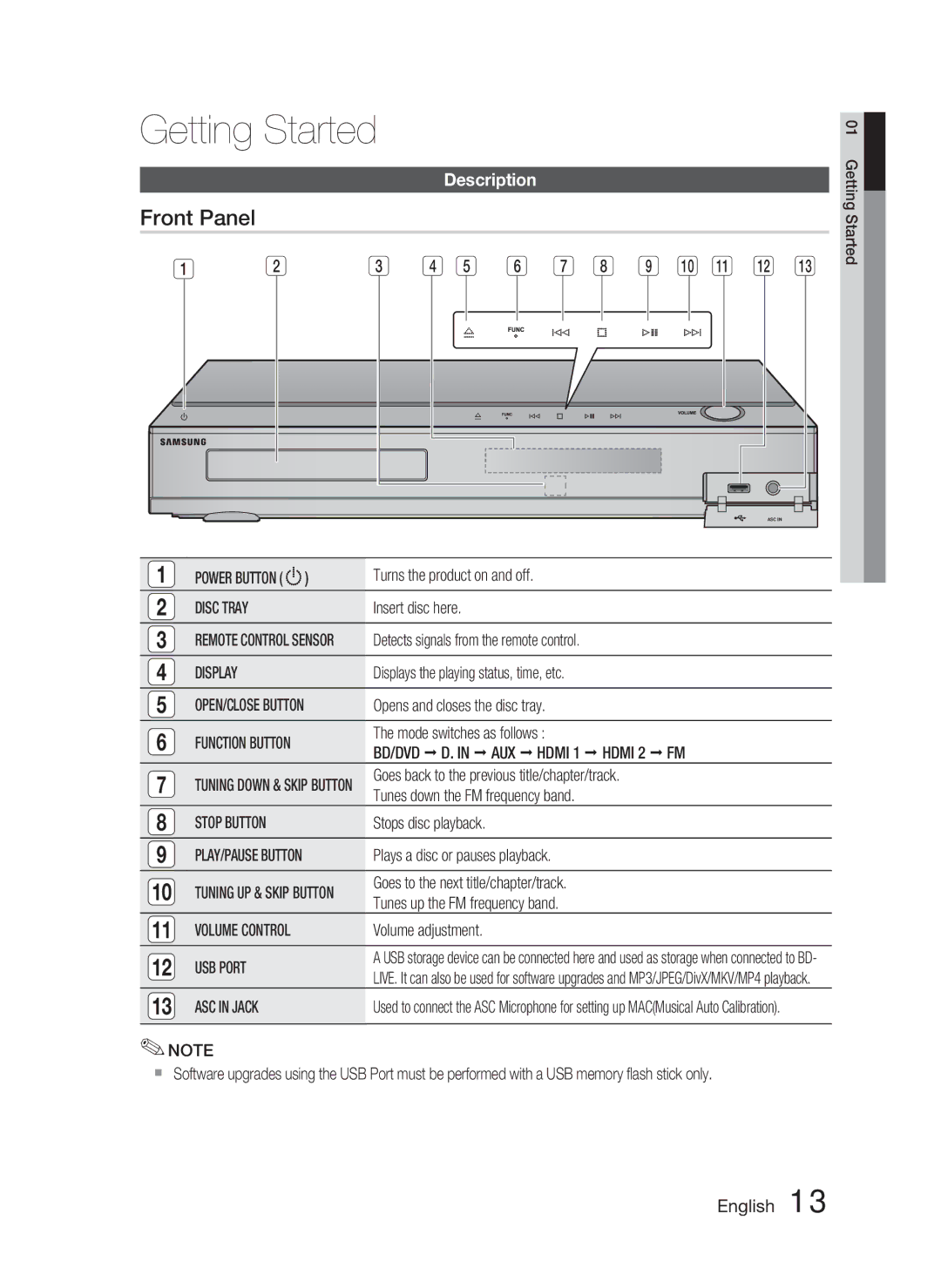1CH Blu-ray Home Cinema System
Safety Warnings
Safety Information
English
Class 1 Laser Product
Precautions
Disc Storage
Holding discs
Handling and Storing Discs
Licence
Contents
Software Upgrade
Power On/Off Sound
Using the Search and Skip Functions
Using the Tools button
Icons that will be used in manual
Getting Started
HD DVD Disc
Discs that cannot be played
DVD-RAM
Blu-ray Disc
Disc Types
Region code
Disc Format
Video File Support
Supported File Formats
Music File Support
AC3
Supported devices
Accessories
AAA size ASC Microphone
Description
Front Panel
Rear Panel
Information when playing
Adjust the volume
Used to set a preset radio
Press this to link to various Internet@TV services
Setting the Remote Control
TV Brand Code List
Installing batteries in the Remote Control
If the TV turns off, the setting is complete
Connections
Connecting the Speakers
Speaker Components Assembled Speakers
Speaker Components
HT-C5500
HT-C5550
Connecting The Speakers
Installing the Speakers on the Tallboy Stand
Case of HT-C5500
Front Speaker R Subwoofer
Connecting the Optional Wireless Receiver Module
Surround Speaker L
TX card
Connections
Connecting External Devices/your TV via Hdmi
Hdmi OUT Connecting to a TV with an Hdmi Cable Best Quality
Hdmi
Hdmi OUT
Hdmi Auto Detection Function
Method 1 Component Video Better Quality
Connecting the Video Out to your TV
Method 2 Composite Video Good Quality
Yellow
AUX Connecting an External Analogue Component
Optical Connecting an External Digital Component
Connecting Audio from External Components
Broadband Service
Connecting to the Network
Broadband modem With integrated router
FM Antenna supplied
Connecting the FM Antenna
Connect the FM antenna supplied to the FM 75Ω Coaxial Jack
This product does not receive AM broadcasts
Before Starting Initial Settings
Setup
Press the Enter button to select Start button
Musical Auto Calibration screen will be displayed
Setting the Menu
TV Aspect
Resolution
BD Wise Samsung Products only
Display
Setup
Resolution according to the output mode
Blu-ray Disc playback Output Hdmi / connected
DVD playback Output Hdmi / connected
Still Mode
Progressive Mode
Hdmi Format
Movie Frame 24 Fs
Audio
Speaker Setting
Level
Distance
Musical Auto Calibration
Musical Auto Calibration Setting
Hdmi Audio
Musical Auto Calibration
Digital Output Selection
Digital Output
Bitstream
Optical
Dynamic Range Control
Initial Settings
AV Sync
Internet@TV Screen Size
DivXR Registration
Clock
DivXR Deactivation
Set time-related functions
Wired Network
Network Settings
Setting Up a Wired Connecton Auto
Setting Up a Wired Connecton Manual
Setting Up the Wireless Network Connection PBC WPS
Wireless Network
Setting Up the Wireless Network Connection Manual
Network Status
BD-Live Internet Connection
Network Test
Language
Power On/Off Sound
Change Password
Parental Rating
Background
Contact Samsung
Software Upgrade
Support
Basic Functions
Using the Disc Menu
Playback
Disc Structure
Using the Popup Menu
Using the Title Menu
Searching for a Desired Scene
Playing the Title List
Step Motion Play
Slow Motion Play
Repeat the Title or Chapter
Repeat the Section
Moving to a Desired Scene Directly
Using the Tools button
Selecting the Audio Language
Selecting the Subtitle Language
Setting the Bonusview
Selecting the Picture Setting
Changing the Camera Angle
Caption Function
Listening to Music
Buttons on the Remote Control used for Music Playback
Pause button Pauses playback
Stop button Stops a track
Repeat an Audio CD CD-DA/MP3
Playing an Audio CD CD-DA/MP3
Playlist
Audio CD CD-DA/MP3 Screen Elements
DSPDigital Signal Processor Function
SFESound Field Effect Mode
Sound Mode
Using the Tools button
Dolby Pro Logic II Mode
Playing a Jpeg Disc
Playing back a Picture
Press the buttons to select the desired Videos
Playing back a USB Storage
Presetting Stations
Setting Mono/Stereo
Using buttons on the Remote Control
Using buttons on the product
Using Internet@TV
Network Services
Getting Started with Internet@TV
Internet@TV at a Glance
For example, here is how to search an address in Google Maps
Using the Keypad
Account Login
Settings
System Setup
Internet@TV ID
Internet@TV Services Available
Service Manager
Samsung AppS
Properties
Using the AllShare Function
Software Upgrade Notification
Network Services
During video playback, play time will not display
Application Program at a Glance
Menu Bar
Other information
Troubleshooting
To the default values
Using the Reset function will erase all stored settings
Then press the Power button
Feature is not available at the moment
An error occurs BD-LIVE service
BD-LIVE service
PC Share Manager, but
Cannot see the files Displayed
Specifications
HT-C5550
HT-C5500
` CIS
Correct disposal of batteries in this product
Руководство пользователя
Предупреждения для безопасного использования
Информация по технике безопасности
Pyccкий
Лазерный Продукт Класса
Меры предосторожности
Хранение дисков
Как следует держать диск
Хранение и использование дисков
Содержание
Фон
Общее
Экон. энергии
Передний дисплей
Используемые значки
Начало работы
WMA
Невоспроизводимые диски
Совместимость дисков Blu-ray
Логотипы воспроизводимых дисков
Типы и характеристики дисков
Типы дисков
Региональный код
Формат диска
Поддержка видеофайлов
Поддерживаемые форматы файлов
Поддержка музыкальных файлов
Поддерживаемые устройства
Примечания по соединению USB
Принадлежности
Музыка
Описание
Передняя панель
Задняя панель
Пульт дистанционного управления
Знакомство с пультом дистанционного управления
Перечень марок телевизоров и соответствующих им кодов
Нажмите кнопку POWER, чтобы включить телевизор
Настройка пульта дистанционного управления
Установка батарей в пульт дистанционного управления
Подключение громкоговорителей
Подключения
Громкоговорители в собранном виде
Компоненты громкоговорителей
Винт 5X15 4 ШТ
Винт 4X20
Подключение громкоговорителей
Установка громкоговорителей на высокую подставку
Для HT-C5500
Центральный громкоговоритель Фронтальный
Подключение дополнительного модуля беспроводного приемника
Боковой Громкоговоритель Л
Плата TX
Примечание
Спутниковая приставка
Подключение внешних устройств/телевизора через Hdmi
Проигрыватель DVD
Функция автоматического определения Hdmi
Способ 2. Композитное видео Хорошее Качество
Способ 1. Компонентное видео Лучшее Качество
Подключение видеовыхода к телевизору
1080p, 1080i или 720p. Фактическое разрешение составляет
AUX подключение внешнего аналогового устройства
Optical подключение внешнего цифрового устройства
Подключение внешних аудиоустройств
Телеприставка Красный
Вещания Служба Широкополосного
Или
Модем широкополосного вещания
Со встроенным маршрутизатором
Подключение FM-антенны
FM-антенна входит в комплект поставки
Подготовка к использованию Начальная настройка
Настройка
Нажмите кнопку Ввод и выберите Начать
Настройка меню
Settings Начальная настройка для внесения
Изменений, нажмите кнопку Стоп на Главное меню
Чтобы повторно отобразить экран Initial
BD Wise только устройства Samsung
Формат ТВ-экрана
Разрешение
Дисплей
Разрешение, соответствующее режиму вывода
Видеокадр24Fs
Формат Hdmi
Прогрессивная развертка
Стабилизация изображения
Уровень
Настройка громкогов
Расстояние
Тест-тон
Автокалибровка музыки
Автокалибровка музыки
Настройка автокалибровки музыки
Return Примечание
Выбор цифрового выхода
Цифровой выход
ИКМ
PCM ИКМ
AV-синхр
Упр. динамическим диапазоном
Начальная настройка
Размер экрана Internet@TV
Часы
Регистрация DivX
DivX Деактивация
Задание функций, относящихся ко времени
Сеть
Настройка сети
Проводная сеть
Настройка проводного соединения режим Auto Авто
DNS
Беспроводная сеть
Настройка беспроводного сетевого соединения PBC WPS
Появится экранное меню подключения к сети
Для ввода парольной фразы выполните следующие указания
Интернет соединение BD-Live
Состояние сети
Проверка сети
Язык
Изменение пароля
Родит. ограничения
Фон
Экон. энергии
Обращение в Samsung
Обновление ПО
Поддержка
Для выбора обновления Через Интернет нажмите кнопку Ввод
Структура диска
Воспроизведение
Использование меню диска
Воспроизведение диска
Поиск необходимой сцены
Использование меню глав
Воспроизведение списка сюжетов
Пропуск глав
Покадровое воспроизведение
Замедленное воспроизведение
Повторное воспроизведение главы или раздела
Повторное воспроизведение раздела
Выбор языка звуковой дорожки
Переход к необходимой сцене
Выбор языка субтитров
Использование кнопки Tools
Изменение ракурса камеры
Выбор функции Picture Setting Настройка изображения
Настройка функции Bonusview
Функция субтитров
Цифровые кнопки во время
Прослушивание музыки
04 Основные функции
DA/MP3
Воспроизведение Аудио Компакт
СПИС.ВОС
Кнопку Стоп ИЛИ Return
Режим звука
Smart Sound MP3 Enhancer Power Bass DSP Mode OFF
Return
HALL1
Основные функции
Перейдите к главному меню
На накопителе USB, следует выполнить
Файлов Jpeg остановлено, переход в
Нажмите Красную кнопку А
Предварительная настройка радиостанций
Установка режима Mono Моно/Stereo Стерео
Выберите радиостанцию
Прослушивание радио
Начало работы с Internet@TV
Сетевые службы
Использование службы Internet@TV
Помощью кнопок перейдите к окну Поиск адреса
Использование клавиатуры
Нажмите кнопку Ввод для использования функции Поиск адреса
Вход с использованием учетной записи
Settings Настройки
Настройка системы
Идентификатор Internet@TV
Samsung Apps Приложения Samsung
Service Manager Диспетчер услуг
Properties Свойства
Доступные службы Internet@TV
Использование функции AllShare
Служба BD-LIVE
Live
Краткий обзор приложения
Строка меню Share Folder Enabled icon используйте
AllShare не поддерживает перечисленные ниже функции
Change Group Изм. группу Safe Remove Безопасное отключение
Устранение неполадок
Прочее
Экране Highbandwidth Digital content protection
Затем нажмите кнопку Power
Соотношение
Выберите необходимую функцию
Нет
Категориям, могут не отображаться
Проверьте стабильность сети
Проверьте подключение
Технические характеристики
Боковые
Акустическая система
Сопротивление Диапазон частот
87дБ/Вт/м 88дБ/Вт/м
Area Contact Center Web Site
Page
Дякуємо за покупку цього продукту Samsung
1CH Blu-ray
Попередження про небезпеку
Інформація з питань безпеки
Українська
Застереження ЩОБ
Застереження
Зберігання дисків
Як тримати диск
Використання та зберігання дисків
Ліцензія
Зміст
Фонове зображення
Основні дані
Збереження енергії
Передній дисплей
Піктограми, які використовуються в посібнику
Початок роботи
Диски, які не можна відтворювати
Сумісність із дисками Blu-ray
Логотипи дисків, які можуть відтворюватися
Типи дисків і характеристики
Типи дисків
Регіональний код
Використання MP3-диска
Аудіокомпакт-диск
Використання диска формату Jpeg
DVD-RW/-R режим
Підтримка відеофайлів
Підтримувані формати файлів
Підтримка музичних файлів
Підтримувані пристрої
Примітки щодо використання USB-пристроїв
Аксесуари
12 Українська
Опис
Передня панель
Керування Дисплей
Закривання
14 Українська
Задня панель
Пульт дистанційного керування
Огляд пульта дистанційного керування
16 Українська
Список кодів для марок телевізорів
Розмір батареї AAA
Якщо телевізор вимкнеться, налаштування завершено
Підключення динаміків
Підключення
Складові частини динаміка Зібрані динаміки
Складові частини динаміка
Підключення динаміків
Встановлення динаміків на високому стояку
Випадку підключення HT-C5500
20 Українська
Підключення додаткового бездротового модуля прийому
Передній динамік П Сабвуфер
Центральний динамік Передній динамік Л
Примітка
22 Українська
Підключення зовнішніх пристроїв/телевізора через Hdmi
Вхід Hdmi
Вихід Hdmi
Функція автоматичного визначення Hdmi
Спосіб 2 композитне відео Гарна Якість
Спосіб 1 Компонентне відео Покращена Якість
Підключення відеовиходу до телевізора
24 Українська
Рознім AUX підключення зовнішнього аналогового пристрою
Рознім Optical підключення зовнішнього цифрового пристрою
Підключення аудіо із зовнішніх пристроїв
26 Українська
Підключення до мережі
Маршрутизатором або Послуга
Маршрутизатор Широкосмуговий модем
Мережі
Послуга
Бездротовий пристрій Розділення IP-адреси
Див. стор −60
28 Українська
Налаштування
Натисніть кнопку ВВОДУ, щоб вибрати кнопку Start Почати
Налаштування меню
Натисніть кнопку Power
Головне меню
Вводу
BD Wise лише для продуктів Samsung
Формат екрана телевізора
Розподільча здатність
30 Українська
Налаштування
Розподільча здатність відповідно до режиму виходу
Режим прогресивної розгортки
Відеокадр 24 Fs
Режим фотознімка
Насичений колір Hdmi
Аудіо
Налаштування динаміків
Рівень
Відстань
34 Українська
Звук Hdmi
Автоматичне калібрування музичних файлів
ASC
Вибір цифрового виходу
Цифровий вихід
Bistream Re-encode Bistream Audiophile
Первинний звук звукова доріжка головної функції
Початкові налаштування
AV-синхронізація
Керування даними диска BD
Розмір екрана Інтернет@-телебачення
Реєстрація Dvix R
Годинник
Дезактивація Dvix R
Установіть функції, пов’язані з часом
Налаштування мережі
Параметри мережі
Дротова мережа
38 Українська
Вручну Нижче описано кожен спосіб
Бездротова мережа
Натисніть кнопку Червонуa на пульті дистанційного керування
Використання функції автоматичного пошуку мережі
’явиться екран підключення до мережі
40 Українська
’явиться екран параметрів мережі
Налаштування підключення до бездротової мережі − вручну
Стан мережі
Підключення до Інтернету BD-Live
Перевірка мережі
Мова
Зміна паролю
Батьківський контроль
Фонове зображення
Збереження енергії
Оновлення програмного забезпечення
Звернутися до компанії Samsung
Підтримка
Відтворення
Основні функції
Використання меню диска
Відтворення диска
Пошук потрібної сцени
Використання меню композиції
Відтворення списку композицій
Використання спливаючого меню
Покрокове відтворення
Сповільнене відтворення
Повторне відтворення розділу
Сповільнене/покрокове відтворення
Вибір мови субтитрів
Вибір мови звукової доріжки
Використання кнопки Tools
Вибір налаштувань зображення
Зміна ракурсу
Налаштування функції Bonusview
Функція заголовків
Кнопка Зупинки зупинка відтворення звукової доріжки
Прослуховування музики
04 Основні функції
Якщо натиснути цю кнопку через три секунди
50 Українська
Список відтворення
Режим відтворення звуку
Режим SFE Ефект звукового поля
Концертна Зала
Відтворення диска Jpeg
Режим Dolby Pro Logic
Використання кнопки Tools
Відтворення зображення
Натисніть кнопку Червонуa
Накопичувального пристрою USB Перейдіть до головного меню
Попереднє налаштування радіостанцій
Налаштування моно-/стереозвучання
Виберіть радіостанцію
Прослуховування радіо
Використання Інтернет@-телебачення
Послуги мережі
Ознайомлення з Інтернет@-телебаченням
Також цю функцію можна
56 Українська
Використання клавіатури
10. Тричі натисніть кнопку ‘2’ на пульті ДК, щоб ввести C
Вхід до облікового запису
Параметри
Налаштування системи
Ідентификатор Інтернет@-телебачення
Properties Властивості
Service Manager Диспетчер послуг
Доступні послуги Інтернет@-телебачення
58 Українська
Доступу, і натисніть Share Folder Disabled icon
Натисніть кнопку POWER, щоб увімкнути продукт
Увімкніть продукт
Компанія Samsung Electronics не несе
Server Сервер відображення назви сервера спільного доступу
60 Українська
Усунення несправностей
Інші відомості
62 Українська
AllShare
64 Українська
Технічні характеристики
Передній Боковий
Акустична система
Опір Частотний діапазон
87дБ/Вт/м 88дБ/Вт/м Динамік
` CIS
Page
1CH Blu-ray Үй Кинотеатры жүйесі
Қазақша
Қауіпсіздік ескертулері
КЕЛТІРІП, Толық Енгізіңіз
Класты Лазер Өнімі
Сақтық шаралар
Дискіні сақтау
Дискілерді қолмен ұстау
Дискілерді қолдану жəне сақтау
Таза қорғау қаптамасында сақтаңыз. Тігінен қойып сақтаңыз
Hdmi Audio Hdmi дыбысы Digital Output Сандық шығыс ұясы
24 Бейне сигналының шығыс ұясын теледидарға жалғау
Реттеу Негізгі Функциялары Желілік Қызметтер Басқа Ақпарат
Нұсқаулықта пайдаланылатын белгішелер
Диск түрлері жəне сипаттамалары
Ойнатуға болмайтын дискілер
Диск түрлері
Аймақ коды
Аумақ
Audio CD
Диск пішімі
DivXDigital Video Express
Қолдауы бар пішімдер DivX
Бейне файлын қолдау
Қолдау көрсетілетін файл пішімдері
Музыкалық файлын қолдау
Бейне кодегі Дыбыс кодегі
Қолдауы бар құрылғылар
USB байланысына қатысты ескертпелер
Қосымша жабдықтар
12 Қазақша
Сипаттамасы
Алдыңғы панелі
14 Қазақша
Артқы панелі
Басыңыз
«Үй кинотеатры» Қызғылт сары «Теледидар» Жасыл
Дыбысты уақытша өшіріңіз
Дыбысты реттеңіз
16 Қазақша
Теледидар маркаларының код тізімі
Батарея өлшемі AAA
Қуат түймесі көмегімен теледидарды қосыңыз
Динамиктерді қосу
Динамиктің құрамдас бөліктері Құрастырылған динамиктер
Динамиктің құрамдас бөліктері
18 Қазақша
HT-C5500
Динамиктерді жалғау
Динамиктерді Tallboy тұғырына орнату
Жоғарғы Динамикті құрастырылған Тұғырға жалғаңыз
Көлемдік динамик R
20 Қазақша
Қосымша сымсыз қабылдау модулін жалғау
Ортаңғы динамик
Алдыңғы динамик R Сабвуфер
2 арналы режимде сымсыз қабылдау модулінен дыбыс шықпайды
Берілген TX картасынан басқа картаны салмаңыз
Сыртқы құрылғыларды / теледидарды Hdmi арқылы жалғау
Hdmi Шығыс Ұясы Теледидарға Hdmi кабелі арқылы жалғау
22 Қазақша
Hdmi Кіріс Ұясы
Hdcp деген не?
Hdmi арқылы автоматты түрде анықтау функциясы
Əдіс Құрамдас бейне Жақсы Сапа
Əдіс Құрамдас бейне Жақсырақ Сапа
Бейне сигналының шығыс ұясын теледидарға жалғау
24 Қазақша
AUX Сыртқы Аналогтық Құрамдас бөлікті жалғау
Оптикалық Сыртқы Аналогтық Құрамдас бөлікті қосу
Сыртқы құрамдас бөліктерден келетін дыбыс сигналын жалғау
Оптикалық кабель Жинақпен бірге берілмейді
26 Қазақша
Желіге қосылу
Маршрутизатор
Немесе Кең жолақты
Кең жолақты байланыс қызметі
FM антеннасы жабдықталған
Сымсыз IP қатысушысы Компьютер
FM антеннасын жалғау
StartБастау түймесін таңдау үшін, Енгізу түймесін басыңыз
28 Қазақша
Негізгі мəзір
Мəзірді реттеу
BD Wise тек Samsung өнімдерінде
Resolution Ажыратымдылық
Display Дисплей
30 Қазақша
Blu-ray дискісін ойнату
Шығыс сигналының режиміне байланысты ажыратымдылық
Шығыс Hdmi / жалғанған
Реттеу
Still Mode Бейнені қатыру
Progressive Mode Прогрессивті сканерлеу
Hdmi Format Hdmi пішімі
Фильм кадры 24 кадр/сек
Distance «Арақашықтық»
Level «Деңгей»
Test Tone «Тексеру үні»
Əр динамиктің балансы мен деңгейін реттеуге болады
Hdmi Audio Hdmi дыбысы
Musical Auto Calibration Музыкалық авто мөлшерлеу
Musical Auto Calibration Музыкалық авто мөлшерлеу
34 Қазақша
Bistream Re-encode Bistream Audiophile
Сандық шығыс сигналының таңдауы
Осы Digital Output Сандық шығыс
Дискісіндегі
AV Sync Дыбыс пен бейнені қадамдастыру
Dynamic Range Control
Anynet+ HDMI-CEC
BD Data Management BD деректерін басқару
DivXR Registration DivXR тіркеуі
Clock Сағат
Total Size Құрылғының Сақтау жадының жалпы өлшемі
Network «Желіні реттеу»
Network Settings Желі параметрлері
Сымды желі
38 Қазақша
IP Address, Subnet Mask жəне Gateway
Сымсыз желі
Сымсыз желі байланысын орнату Желіні авто іздеу
Желі байланысын реттеу
Кілтсөзді енгізу үшін, мына жалпы нұсқауларды орындаңыз
40 Қазақша
Сымсыз желі байланысын орнату Қолмен
Санды түймелер арқылы сандарды енгізіңіз
Network Test Желіні тексеру
Network Status Желі күйі
Language Тіл
Parental Rating Ата-ана шектеуі
Power On/Off Sound Қосу/ Өшіру кезіндегі дыбыс
Background Фон
Energy Saving Энергияны үнемдеу
Contact Samsung Samsung компаниясына хабарласу
Құралды жаңарту
Support Қолдау
Ойнату
Диск құрылымы
Диск мəзірін қолдану
Дискіні ойнату
Атау тізімі тармағын ойнату
Атау мəзірін қолдану
Қалаған көріністі іздеу
Қалқымалы мəзірін қолдану
Қадаммен ойнату
Баяу ойнату
Тарауды қайталау
Баяу ойнату/Қадаммен ойнату
Дыбыс тілін таңдау
Қалаған көрініске тікелей өту
Субтитр тілі параметрін таңдау
Құралдар түймесін пайдалану
Камераға түсіру бұрышы параметрін өзгерту
Bonusview параметрін реттеу
Субтитр енгізу функциясы
48 Қазақша
Ойнатады жəне кідіртеді
Музыка тыңдау
Түймешіктері жылдам ойнату
Тоқтату түймесі дыбыс жолының
Playlist Ойнату тізімі
Audio CD CD-DA/MP3 дискісін ойнату
50 Қазақша
CD-DA
DSP Сигналдарды сандық түрде өңдеу процессоры функциясы
Jpeg дискісін ойнату
Dolby Pro Logic II режимі
Tools түймесін пайдалану
Суреттерді ойнату
Қызыл А түймені басыңыз
Негізгі мəзірге өтіңіз
КӨК D түймені басыңыз
Радиостанцияларды алдын ала орнату
Моно/стерео параметрлерін реттеу
Тарату радиостанциясын таңдаңыз
Радио тыңдау
Internet@TV қызметімен жұмысты бастау
Internet@TV функциясын пайдалану
Commercial Жарнама Internet@TV
Recommenced Ұсынылған Samsung
56 Қазақша
Пернетақтаны пайдалану
Internet@TV қызметіндегі Google Maps
«1», «0», «5» түймелерін басыңыз
Есептік жазбаға кіру
Settings Параметрлер
Жүйені параметрлерін реттеу
Properties Ерекшеліктер
Service Manager Қызмет менеджері
Қолжетімді Internet@TV қызметтері
58 Қазақша
Өнімді қосыңыз
AllShare функциясын пайдалану
Сайтына кіріңіз Samsung PC Share Manager Samsung
BD-LIVE қолдайтын Blu-ray дискісін салыңыз
60 Қазақша
Қолданба бағдарламасы туралы
Мəзір жолағы
Shared Folder Ортақ қалта ортақ
Ақаулықтарды жою
62 Қазақша
Болған қалталарды көре
Функциясы PC Share Manager
Алам, алайда файлдарды
Көре алмаймын AllShare функциясы
64 Қазақша
Техникалық сипаттамалар
Диск
Күшейткіш
HT-C5550
HT-C5500
Динамик жүйесі
Алдыңғы Көлемдік Ортаңғы Сабвуфер Импеданс Жиілік диапазоны
` CIS