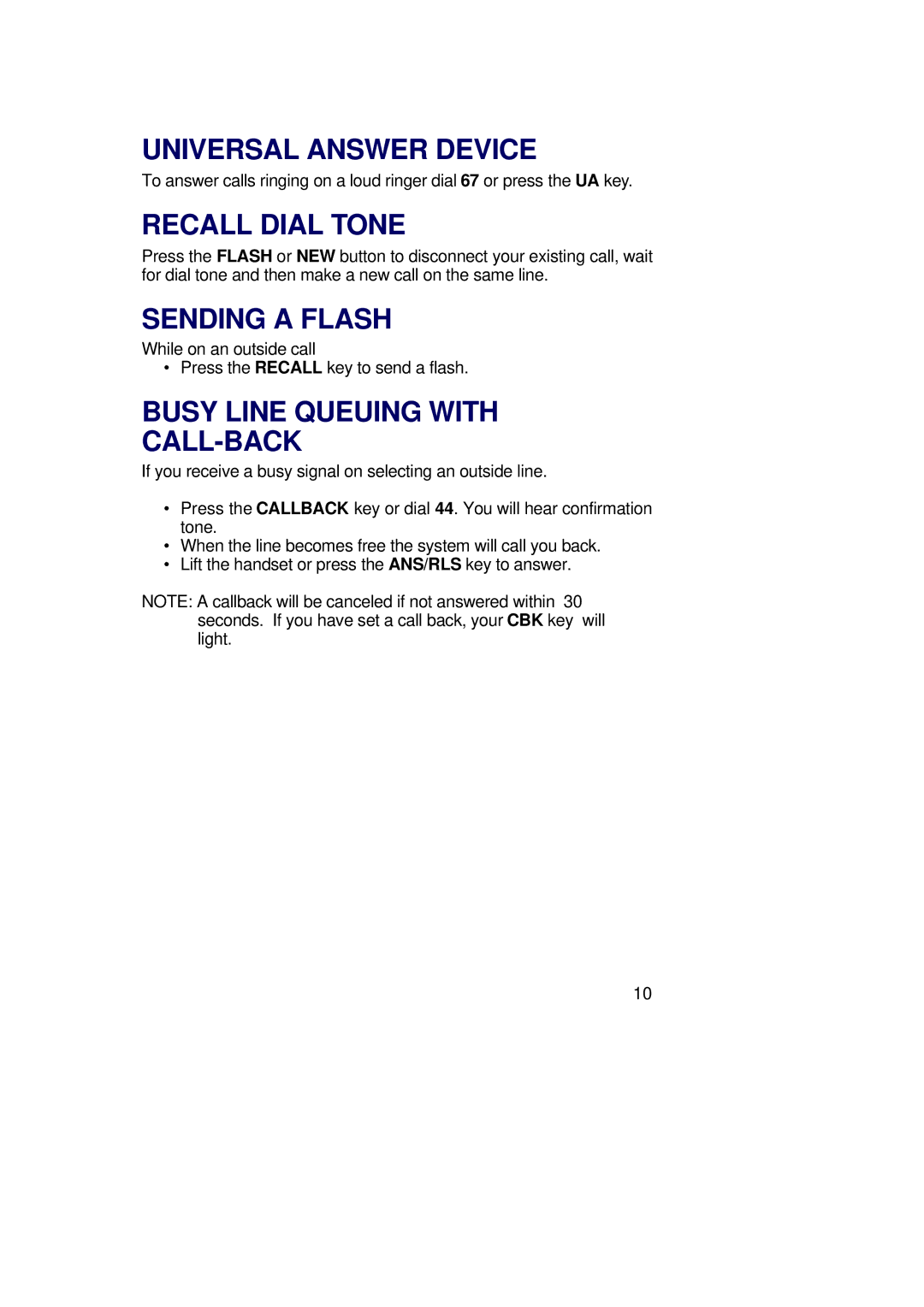UNIVERSAL ANSWER DEVICE
To answer calls ringing on a loud ringer dial 67 or press the UA key.
RECALL DIAL TONE
Press the FLASH or NEW button to disconnect your existing call, wait for dial tone and then make a new call on the same line.
SENDING A FLASH
While on an outside call
• Press the RECALL key to send a flash.
BUSY LINE QUEUING WITH
CALL-BACK
If you receive a busy signal on selecting an outside line.
•Press the CALLBACK key or dial 44. You will hear confirmation tone.
•When the line becomes free the system will call you back.
•Lift the handset or press the ANS/RLS key to answer.
NOTE: A callback will be canceled if not answered within 30 seconds. If you have set a call back, your CBK key will light.
10