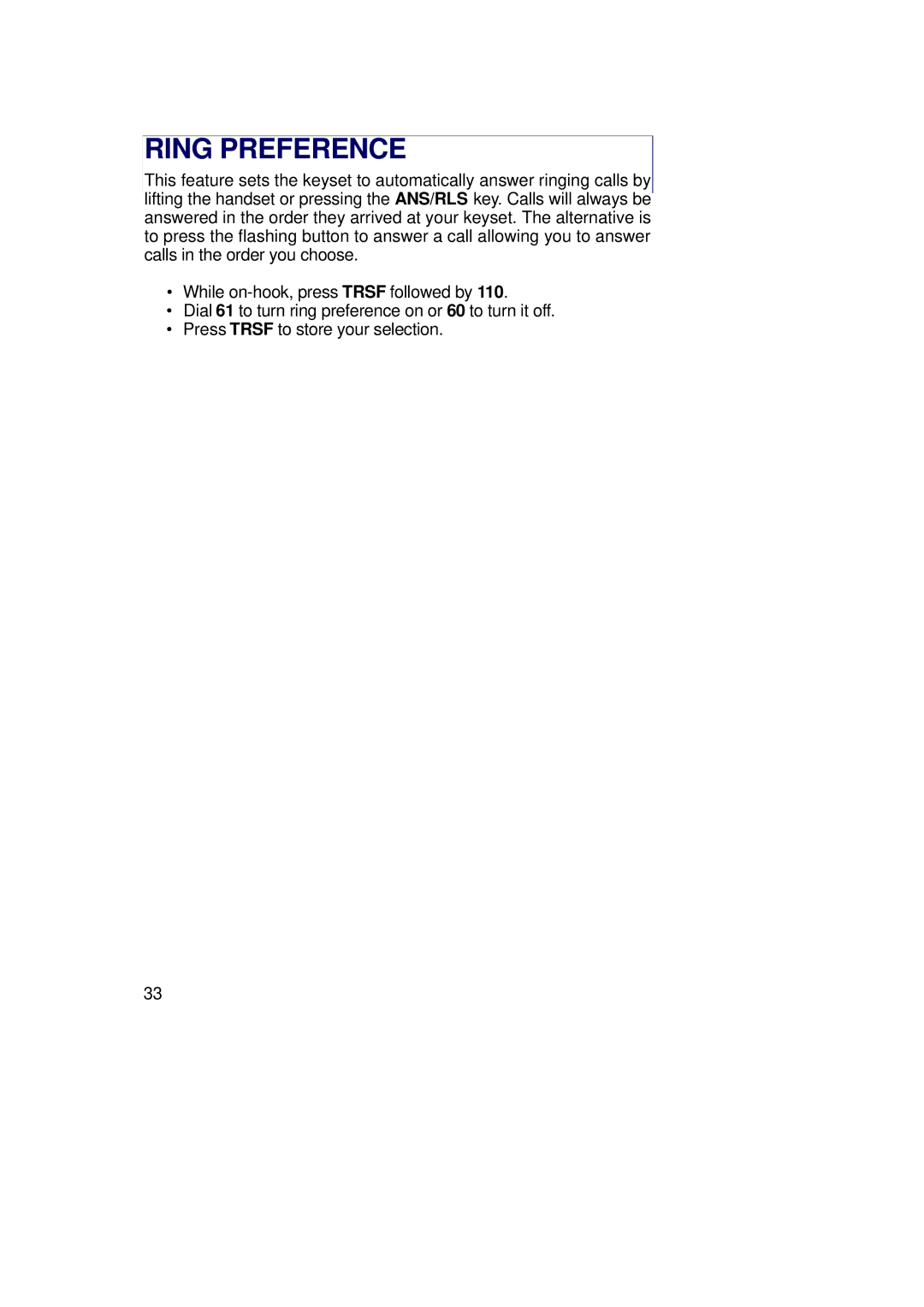RING PREFERENCE
This feature sets the keyset to automatically answer ringing calls by lifting the handset or pressing the ANS/RLS key. Calls will always be answered in the order they arrived at your keyset. The alternative is to press the flashing button to answer a call allowing you to answer calls in the order you choose.
•While
•Dial 61 to turn ring preference on or 60 to turn it off.
•Press TRSF to store your selection.
33