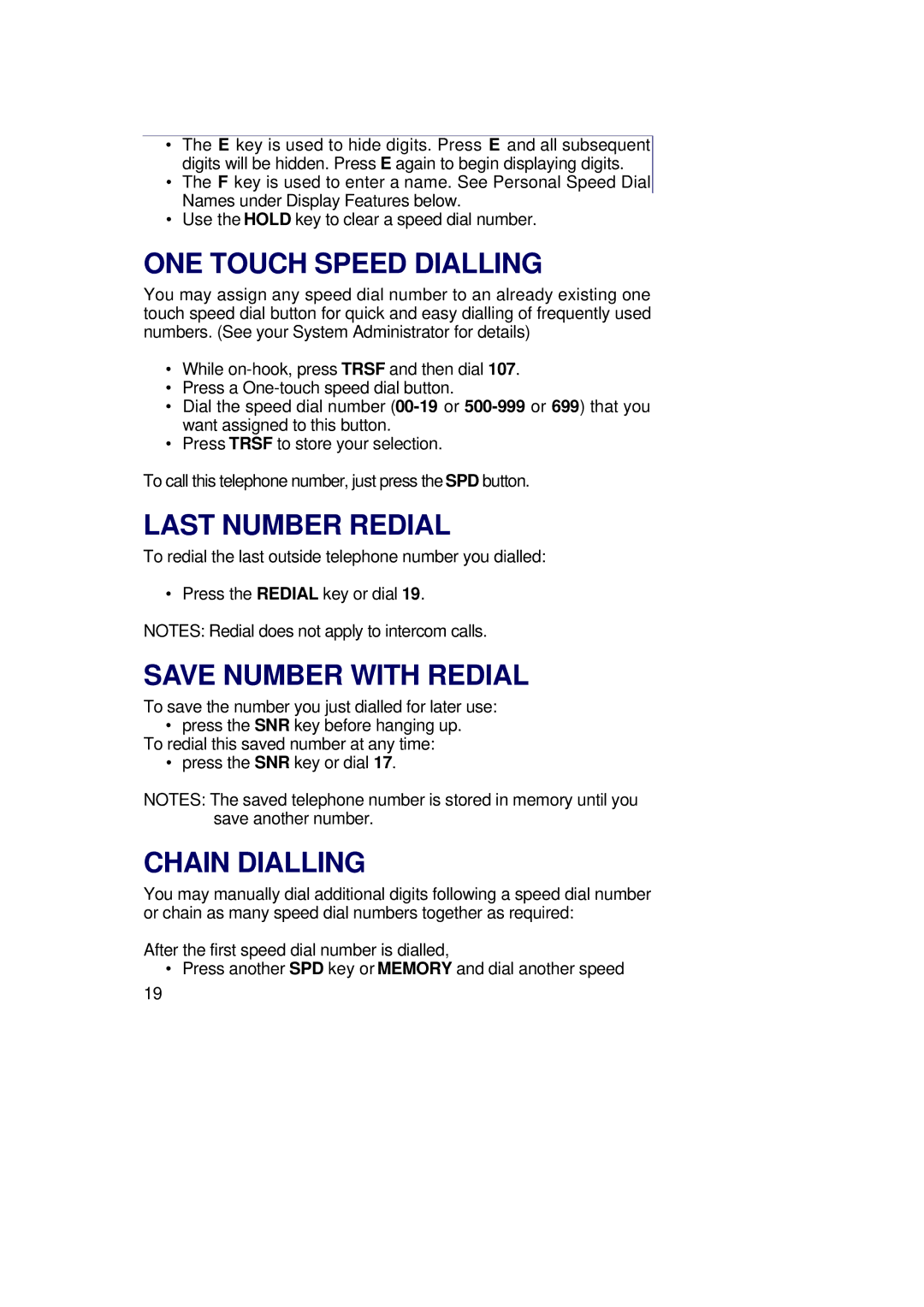•The E key is used to hide digits. Press E and all subsequent digits will be hidden. Press E again to begin displaying digits.
•The F key is used to enter a name. See Personal Speed Dial Names under Display Features below.
•Use the HOLD key to clear a speed dial number.
ONE TOUCH SPEED DIALLING
You may assign any speed dial number to an already existing one touch speed dial button for quick and easy dialling of frequently used numbers. (See your System Administrator for details)
•While
•Press a
•Dial the speed dial number
•Press TRSF to store your selection.
To call this telephone number, just press the SPD button.
LAST NUMBER REDIAL
To redial the last outside telephone number you dialled:
•Press the REDIAL key or dial 19. NOTES: Redial does not apply to intercom calls.
SAVE NUMBER WITH REDIAL
To save the number you just dialled for later use:
•press the SNR key before hanging up. To redial this saved number at any time:
•press the SNR key or dial 17.
NOTES: The saved telephone number is stored in memory until you save another number.
CHAIN DIALLING
You may manually dial additional digits following a speed dial number or chain as many speed dial numbers together as required:
After the first speed dial number is dialled,
• Press another SPD key or MEMORY and dial another speed
19