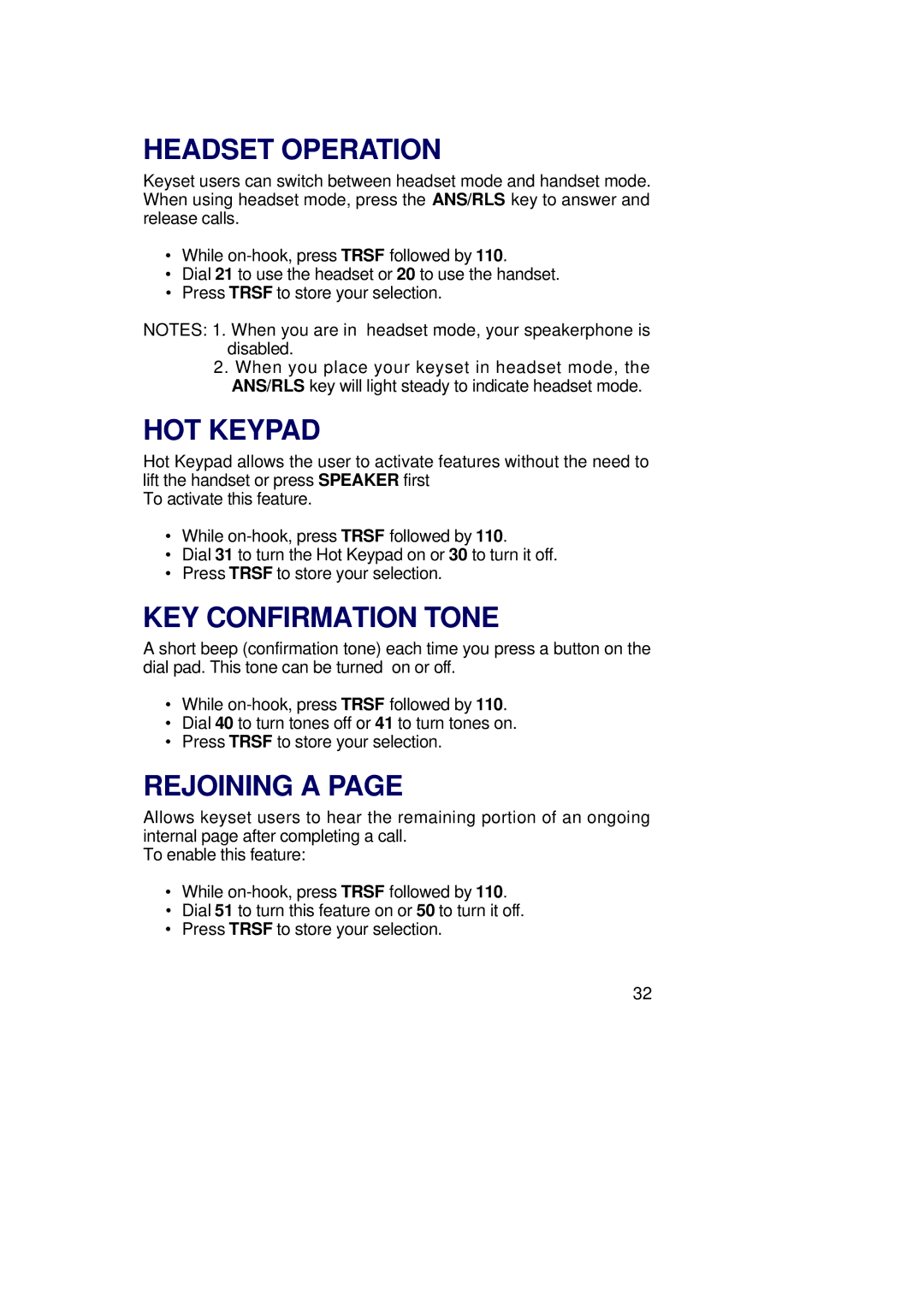HEADSET OPERATION
Keyset users can switch between headset mode and handset mode. When using headset mode, press the ANS/RLS key to answer and release calls.
•While
•Dial 21 to use the headset or 20 to use the handset.
•Press TRSF to store your selection.
NOTES: 1. When you are in headset mode, your speakerphone is disabled.
2.When you place your keyset in headset mode, the ANS/RLS key will light steady to indicate headset mode.
HOT KEYPAD
Hot Keypad allows the user to activate features without the need to lift the handset or press SPEAKER first
To activate this feature.
•While
•Dial 31 to turn the Hot Keypad on or 30 to turn it off.
•Press TRSF to store your selection.
KEY CONFIRMATION TONE
A short beep (confirmation tone) each time you press a button on the dial pad. This tone can be turned on or off.
•While
•Dial 40 to turn tones off or 41 to turn tones on.
•Press TRSF to store your selection.
REJOINING A PAGE
Allows keyset users to hear the remaining portion of an ongoing internal page after completing a call.
To enable this feature:
•While
•Dial 51 to turn this feature on or 50 to turn it off.
•Press TRSF to store your selection.
32