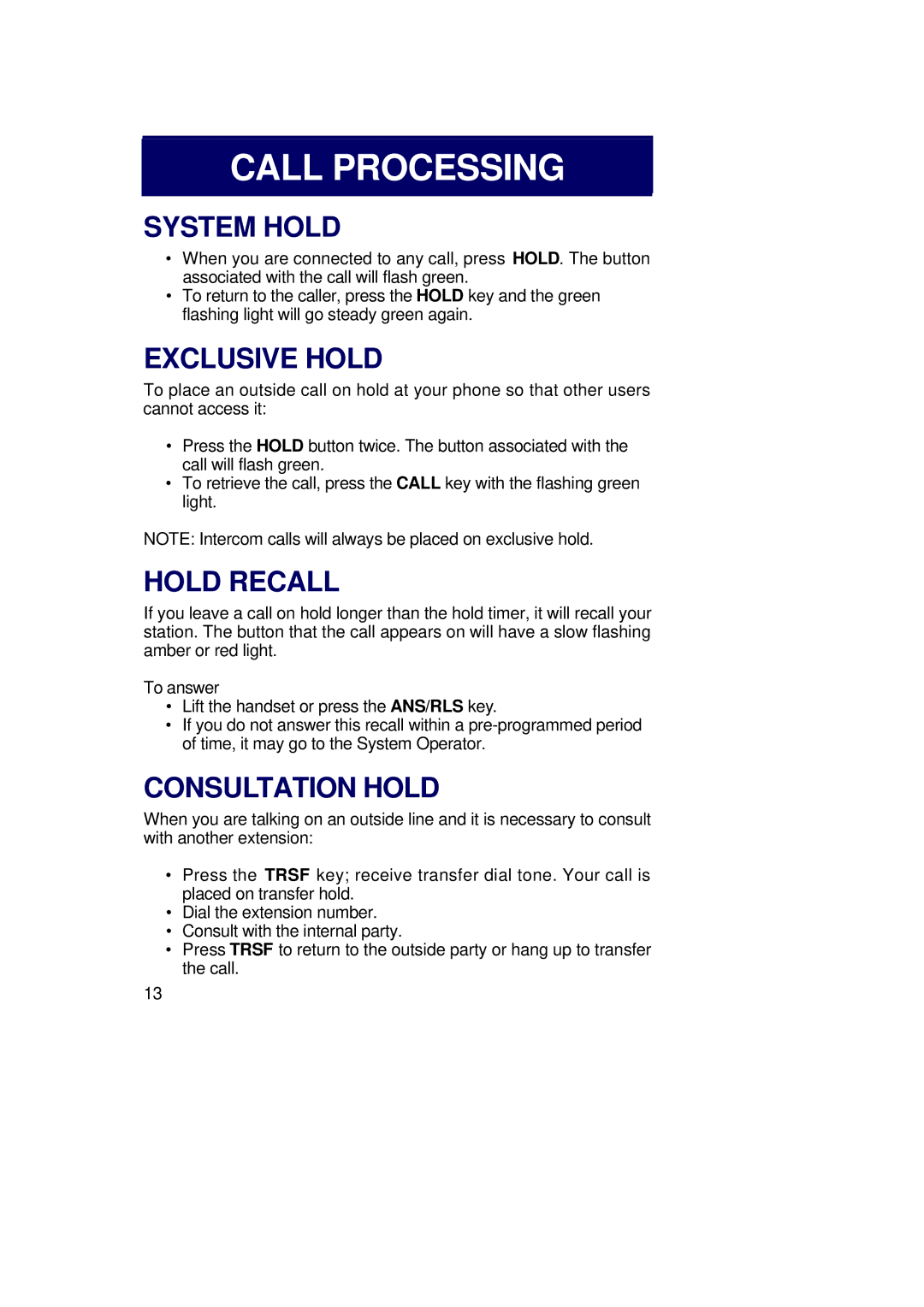CALL PROCESSING
SYSTEM HOLD
•When you are connected to any call, press HOLD. The button associated with the call will flash green.
•To return to the caller, press the HOLD key and the green flashing light will go steady green again.
EXCLUSIVE HOLD
To place an outside call on hold at your phone so that other users cannot access it:
•Press the HOLD button twice. The button associated with the call will flash green.
•To retrieve the call, press the CALL key with the flashing green light.
NOTE: Intercom calls will always be placed on exclusive hold.
HOLD RECALL
If you leave a call on hold longer than the hold timer, it will recall your station. The button that the call appears on will have a slow flashing amber or red light.
To answer
•Lift the handset or press the ANS/RLS key.
•If you do not answer this recall within a
CONSULTATION HOLD
When you are talking on an outside line and it is necessary to consult with another extension:
•Press the TRSF key; receive transfer dial tone. Your call is placed on transfer hold.
•Dial the extension number.
•Consult with the internal party.
•Press TRSF to return to the outside party or hang up to transfer the call.
13