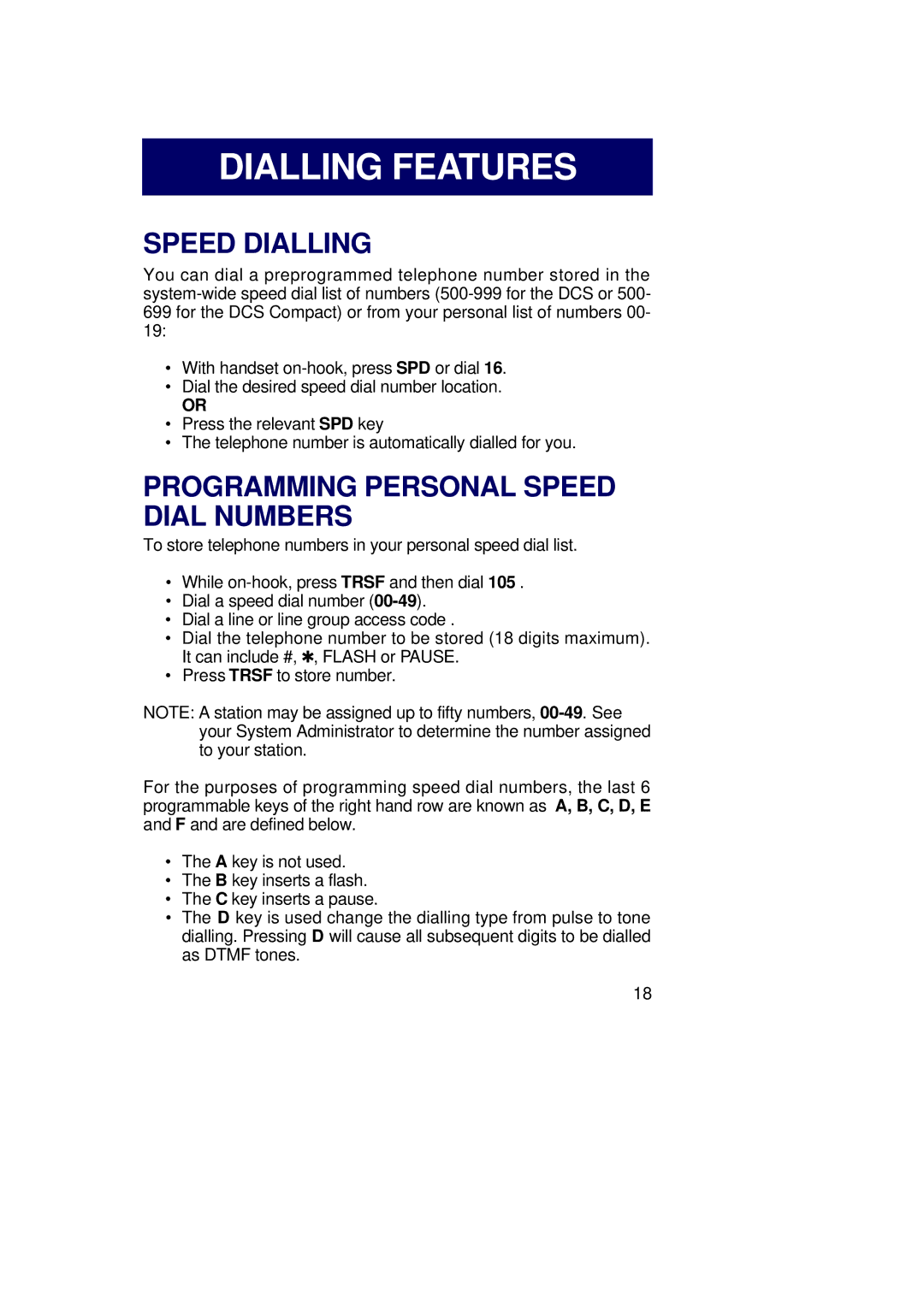DIALLING FEATURES
SPEED DIALLING
You can dial a preprogrammed telephone number stored in the
•With handset
•Dial the desired speed dial number location.
OR
•Press the relevant SPD key
•The telephone number is automatically dialled for you.
PROGRAMMING PERSONAL SPEED DIAL NUMBERS
To store telephone numbers in your personal speed dial list.
•While
•Dial a speed dial number
•Dial a line or line group access code .
•Dial the telephone number to be stored (18 digits maximum). It can include #, ✱, FLASH or PAUSE.
•Press TRSF to store number.
NOTE: A station may be assigned up to fifty numbers,
For the purposes of programming speed dial numbers, the last 6 programmable keys of the right hand row are known as A, B, C, D, E and F and are defined below.
•The A key is not used.
•The B key inserts a flash.
•The C key inserts a pause.
•The D key is used change the dialling type from pulse to tone dialling. Pressing D will cause all subsequent digits to be dialled as DTMF tones.
18