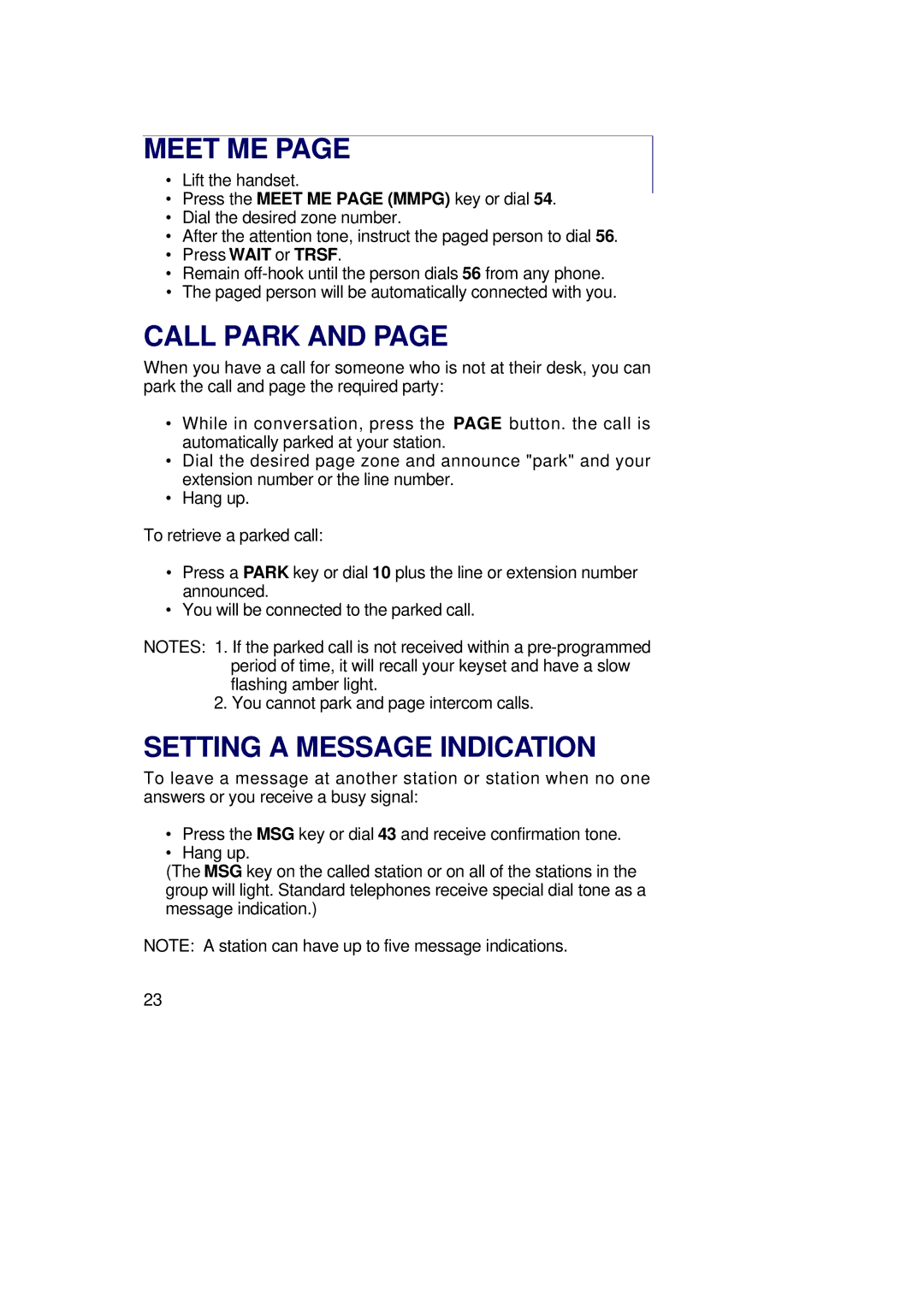MEET ME PAGE
•Lift the handset.
•Press the MEET ME PAGE (MMPG) key or dial 54.
•Dial the desired zone number.
•After the attention tone, instruct the paged person to dial 56.
•Press WAIT or TRSF.
•Remain
•The paged person will be automatically connected with you.
CALL PARK AND PAGE
When you have a call for someone who is not at their desk, you can park the call and page the required party:
•While in conversation, press the PAGE button. the call is automatically parked at your station.
•Dial the desired page zone and announce "park" and your extension number or the line number.
•Hang up.
To retrieve a parked call:
•Press a PARK key or dial 10 plus the line or extension number announced.
•You will be connected to the parked call.
NOTES: 1. If the parked call is not received within a
2. You cannot park and page intercom calls.
SETTING A MESSAGE INDICATION
To leave a message at another station or station when no one answers or you receive a busy signal:
•Press the MSG key or dial 43 and receive confirmation tone.
•Hang up.
(The MSG key on the called station or on all of the stations in the group will light. Standard telephones receive special dial tone as a message indication.)
NOTE: A station can have up to five message indications.
23