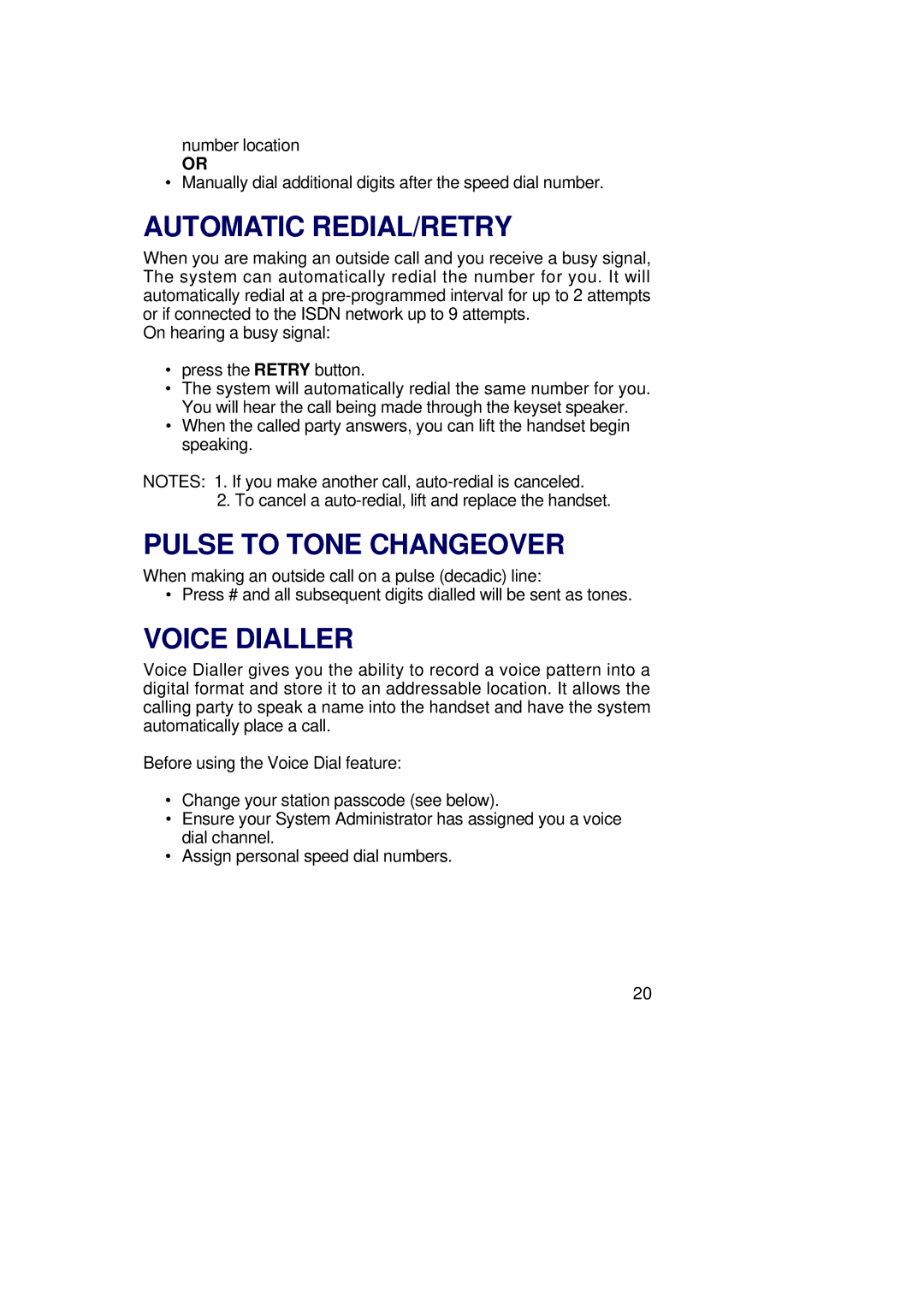number location
OR
• Manually dial additional digits after the speed dial number.
AUTOMATIC REDIAL/RETRY
When you are making an outside call and you receive a busy signal, The system can automatically redial the number for you. It will automatically redial at a
On hearing a busy signal:
•press the RETRY button.
•The system will automatically redial the same number for you. You will hear the call being made through the keyset speaker.
•When the called party answers, you can lift the handset begin speaking.
NOTES: 1. If you make another call,
2. To cancel a
PULSE TO TONE CHANGEOVER
When making an outside call on a pulse (decadic) line:
• Press # and all subsequent digits dialled will be sent as tones.
VOICE DIALLER
Voice Dialler gives you the ability to record a voice pattern into a digital format and store it to an addressable location. It allows the calling party to speak a name into the handset and have the system automatically place a call.
Before using the Voice Dial feature:
•Change your station passcode (see below).
•Ensure your System Administrator has assigned you a voice dial channel.
•Assign personal speed dial numbers.
20