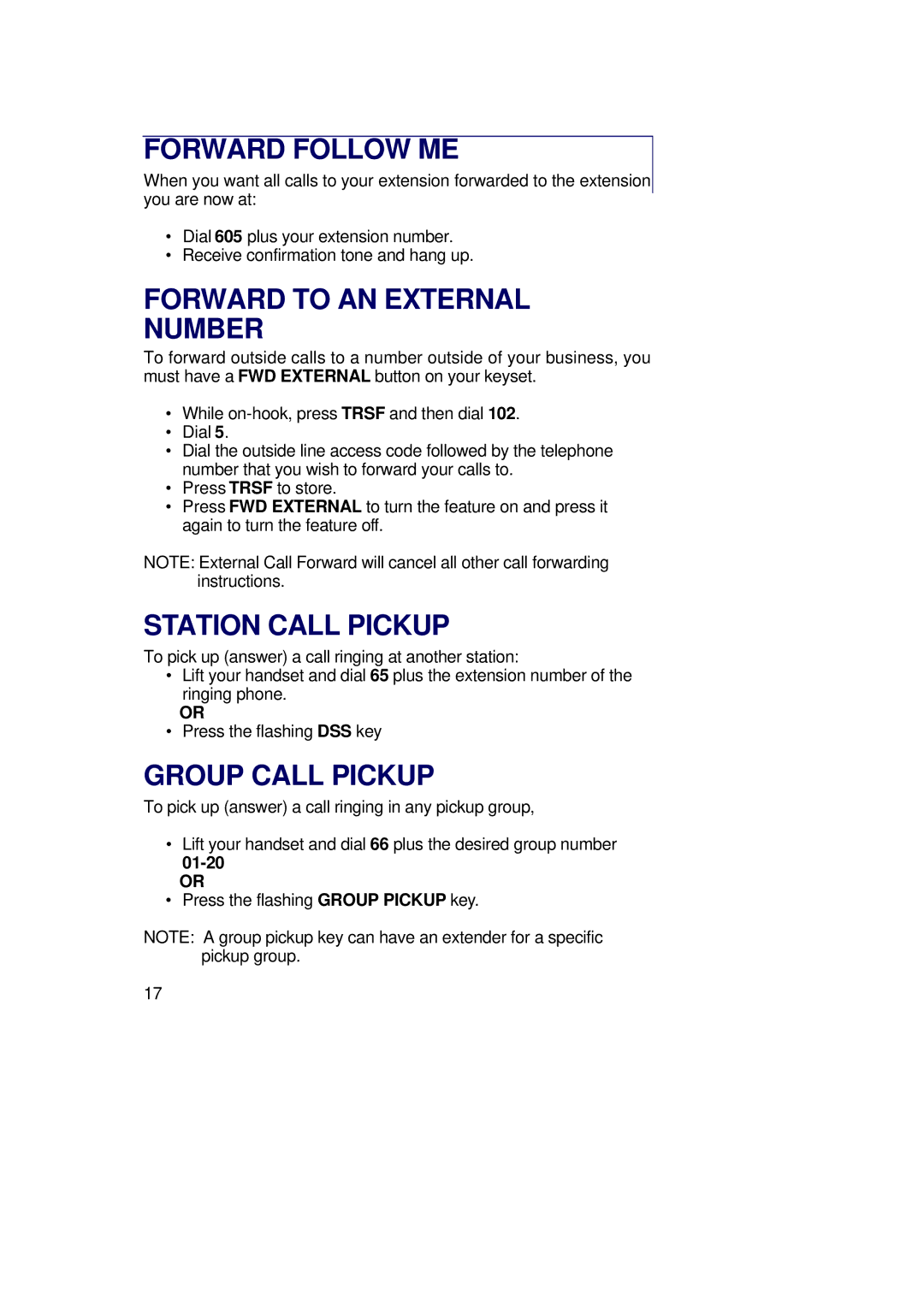FORWARD FOLLOW ME
When you want all calls to your extension forwarded to the extension you are now at:
•Dial 605 plus your extension number.
•Receive confirmation tone and hang up.
FORWARD TO AN EXTERNAL NUMBER
To forward outside calls to a number outside of your business, you must have a FWD EXTERNAL button on your keyset.
•While
•Dial 5.
•Dial the outside line access code followed by the telephone number that you wish to forward your calls to.
•Press TRSF to store.
•Press FWD EXTERNAL to turn the feature on and press it again to turn the feature off.
NOTE: External Call Forward will cancel all other call forwarding instructions.
STATION CALL PICKUP
To pick up (answer) a call ringing at another station:
•Lift your handset and dial 65 plus the extension number of the ringing phone.
OR
•Press the flashing DSS key
GROUP CALL PICKUP
To pick up (answer) a call ringing in any pickup group,
•Lift your handset and dial 66 plus the desired group number
OR
•Press the flashing GROUP PICKUP key.
NOTE: A group pickup key can have an extender for a specific pickup group.
17