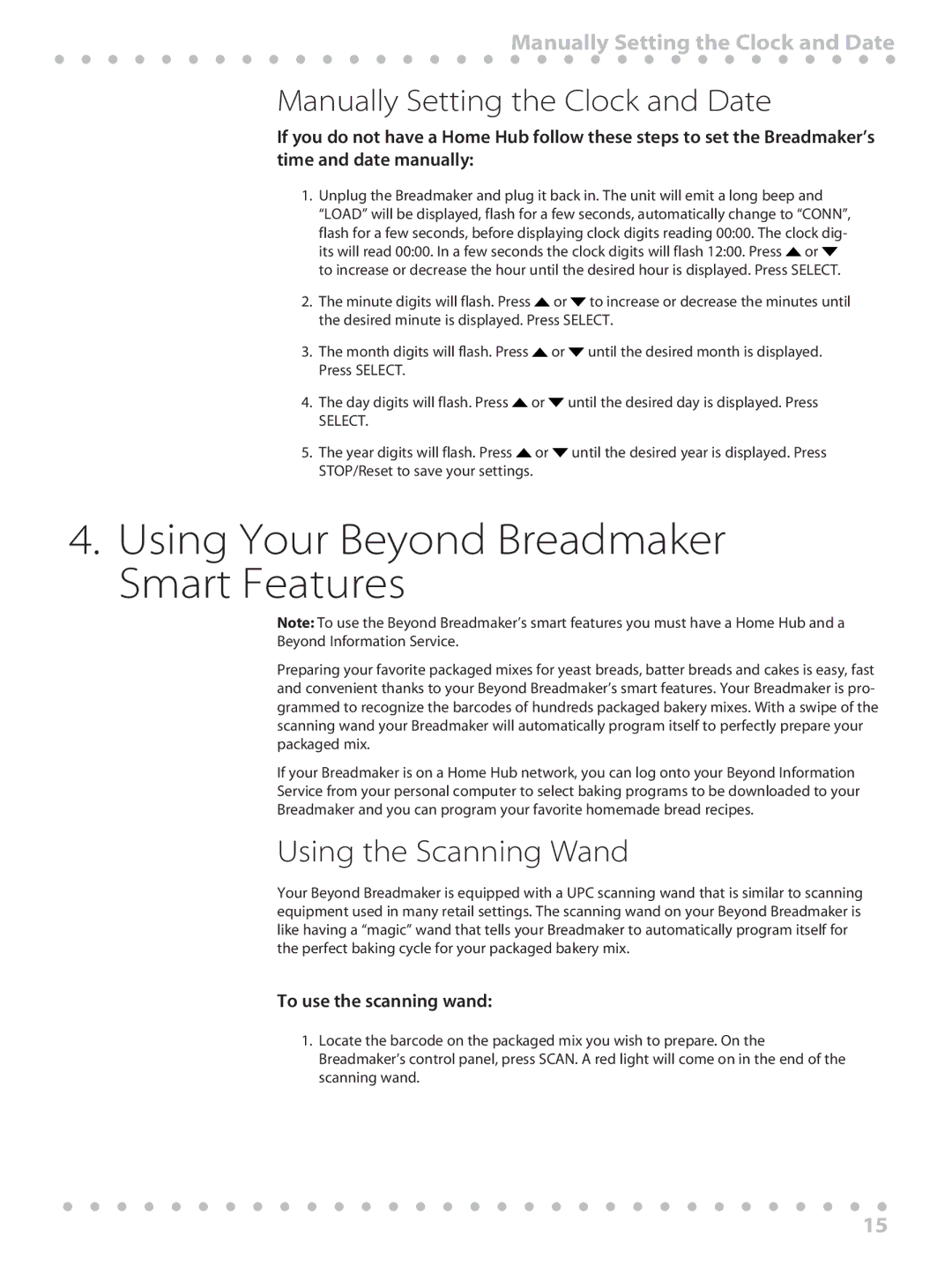WBYBM1 specifications
Toastmaster WBYBM1 is an innovative kitchen appliance designed to enhance the toasting experience, combining functionality with advanced technology. This versatile toaster stands out in its class with a range of features tailored to cater to both novice cooks and culinary enthusiasts.One of the main highlights of the Toastmaster WBYBM1 is its unique toasting technology. It employs patented Smart Toast™ technology that ensures optimal browning and crisping for different types of bread, including artisanal loaves and gluten-free options. Users can expect even heat distribution, reducing the risk of unevenly toasted slices.
The appliance features multiple browning settings, allowing users to select their preferred level of toastiness, from lightly golden to dark brown. This customization accommodates a variety of preferences, making it ideal for households with varied tastes. Additionally, the Toastmaster WBYBM1 is equipped with a digital display that guides users through the toasting process, showing the remaining time and selected settings.
Another significant characteristic of the WBYBM1 is its ease of use. The toaster is designed with a user-friendly interface that includes intuitive controls and responsive buttons. Whether you’re in a rush or leisurely enjoying your breakfast, the toaster’s quick-reheat feature ensures that you can enjoy perfectly toasted bread in just a few minutes.
The appliance is also designed with safety in mind. It incorporates an automatic shut-off feature that activates once the toasting cycle is complete, preventing overheating. The non-slip feet provide a stable base during operation, reducing the risk of accidental tipping.
In terms of design, the Toastmaster WBYBM1 boasts a sleek, modern aesthetic that complements any kitchen decor. Its compact size makes it easy to store, even in smaller kitchens, while its stainless steel finish offers both durability and easy maintenance.
Overall, the Toastmaster WBYBM1 stands out as a highly functional and stylish choice for anyone looking to elevate their breakfast experience. With its advanced toasting technology, user-friendly features, and safety enhancements, it offers unparalleled convenience and performance, making it a must-have for toast lovers everywhere. Whether you’re preparing a simple breakfast or hosting a brunch, this toaster guarantees perfectly toasted bread every time.