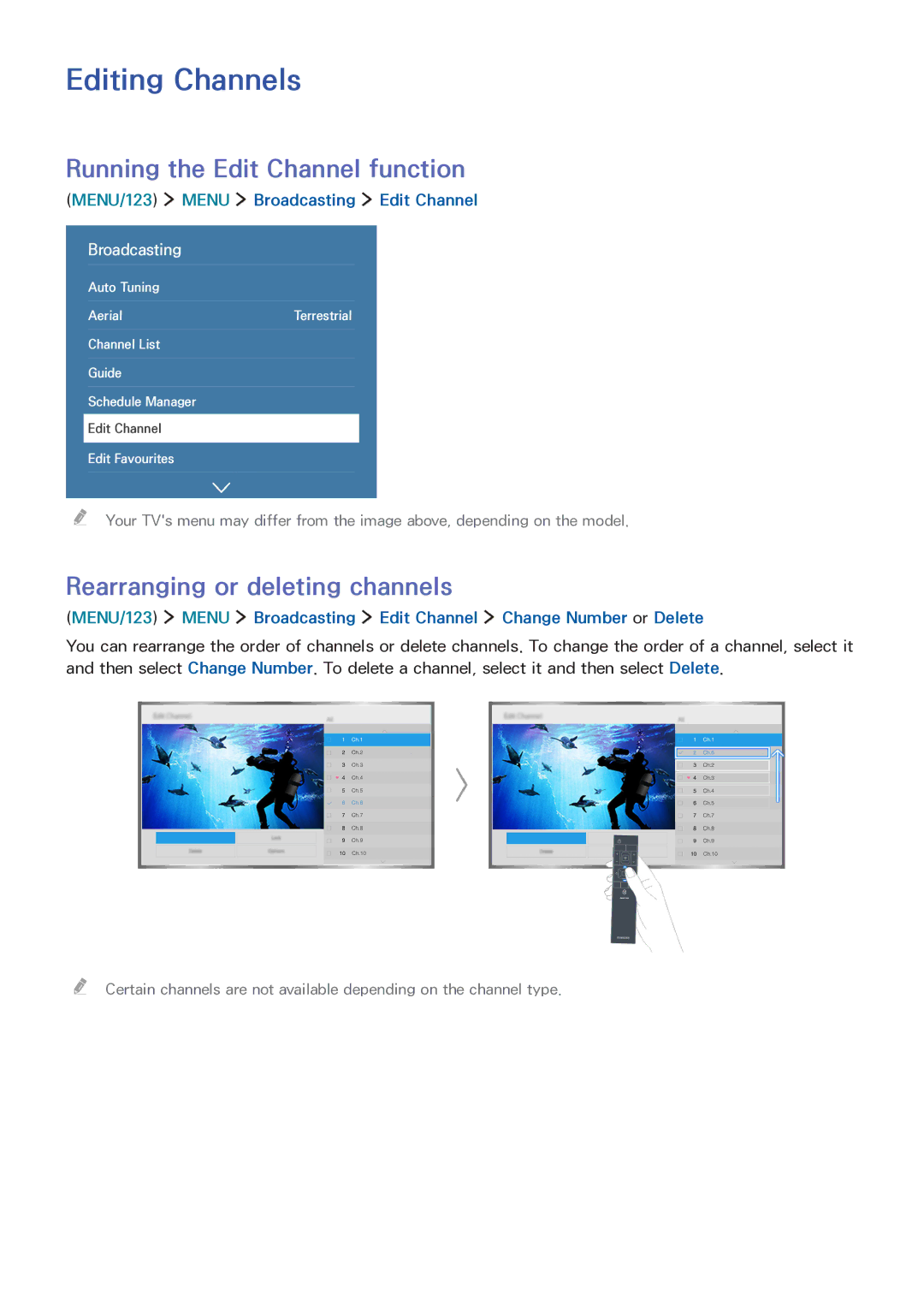Editing Channels
Running the Edit Channel function
(MENU/123)  MENU
MENU  Broadcasting
Broadcasting  Edit Channel
Edit Channel
Broadcasting
Auto Tuning
Aerial | Terrestrial |
Channel List
Guide
Schedule Manager
Edit Channel
Edit Favourites
"" Your TV's menu may differ from the image above, depending on the model.
Rearranging or deleting channels
(MENU/123) ![]() MENU
MENU ![]() Broadcasting
Broadcasting ![]() Edit Channel
Edit Channel ![]() Change Number or Delete
Change Number or Delete
You can rearrange the order of channels or delete channels. To change the order of a channel, select it and then select Change Number. To delete a channel, select it and then select Delete.
"" Certain channels are not available depending on the channel type.