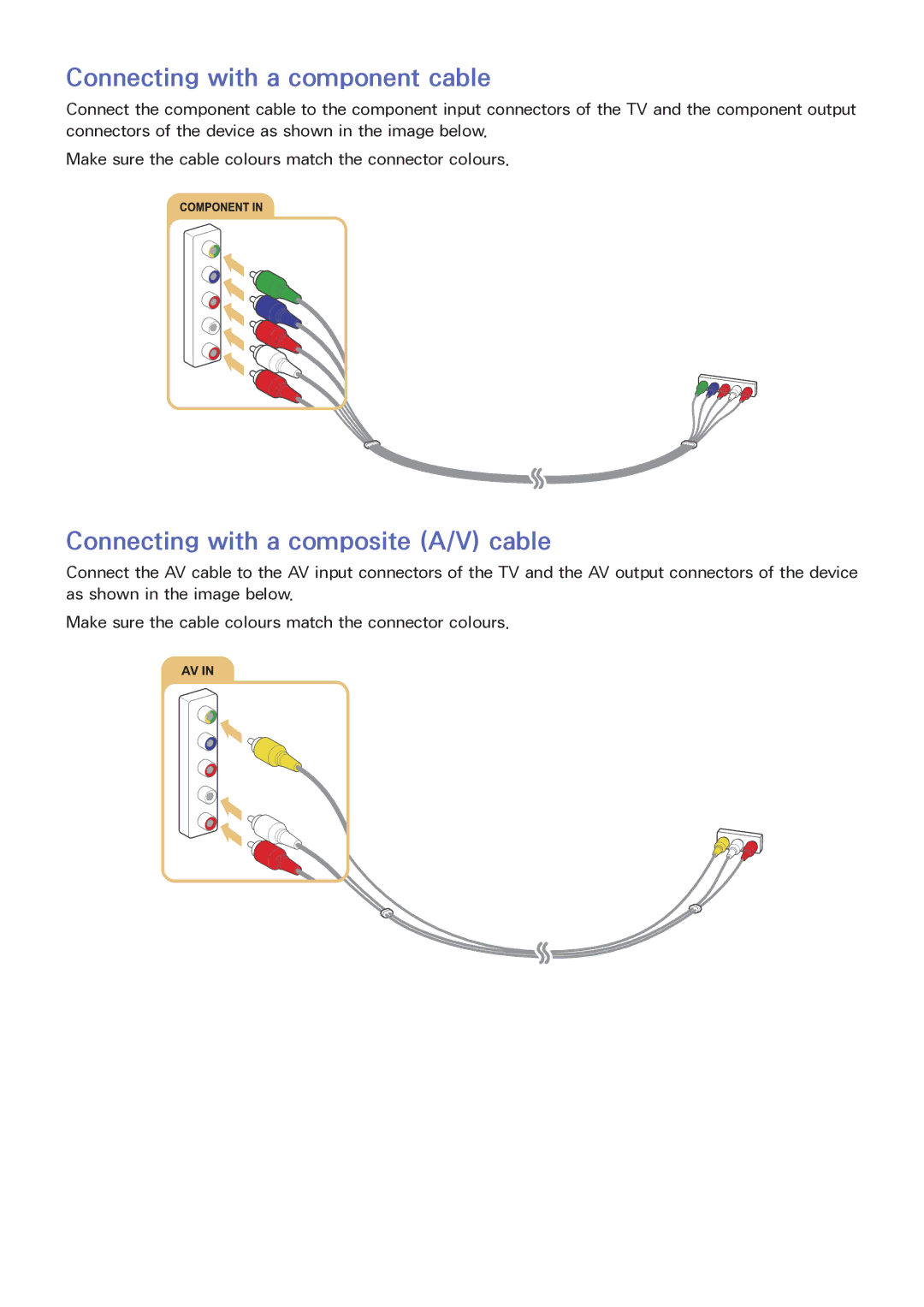Connecting with a component cable
Connect the component cable to the component input connectors of the TV and the component output connectors of the device as shown in the image below.
Make sure the cable colours match the connector colours.
Connecting with a composite (A/V) cable
Connect the AV cable to the AV input connectors of the TV and the AV output connectors of the device as shown in the image below.
Make sure the cable colours match the connector colours.