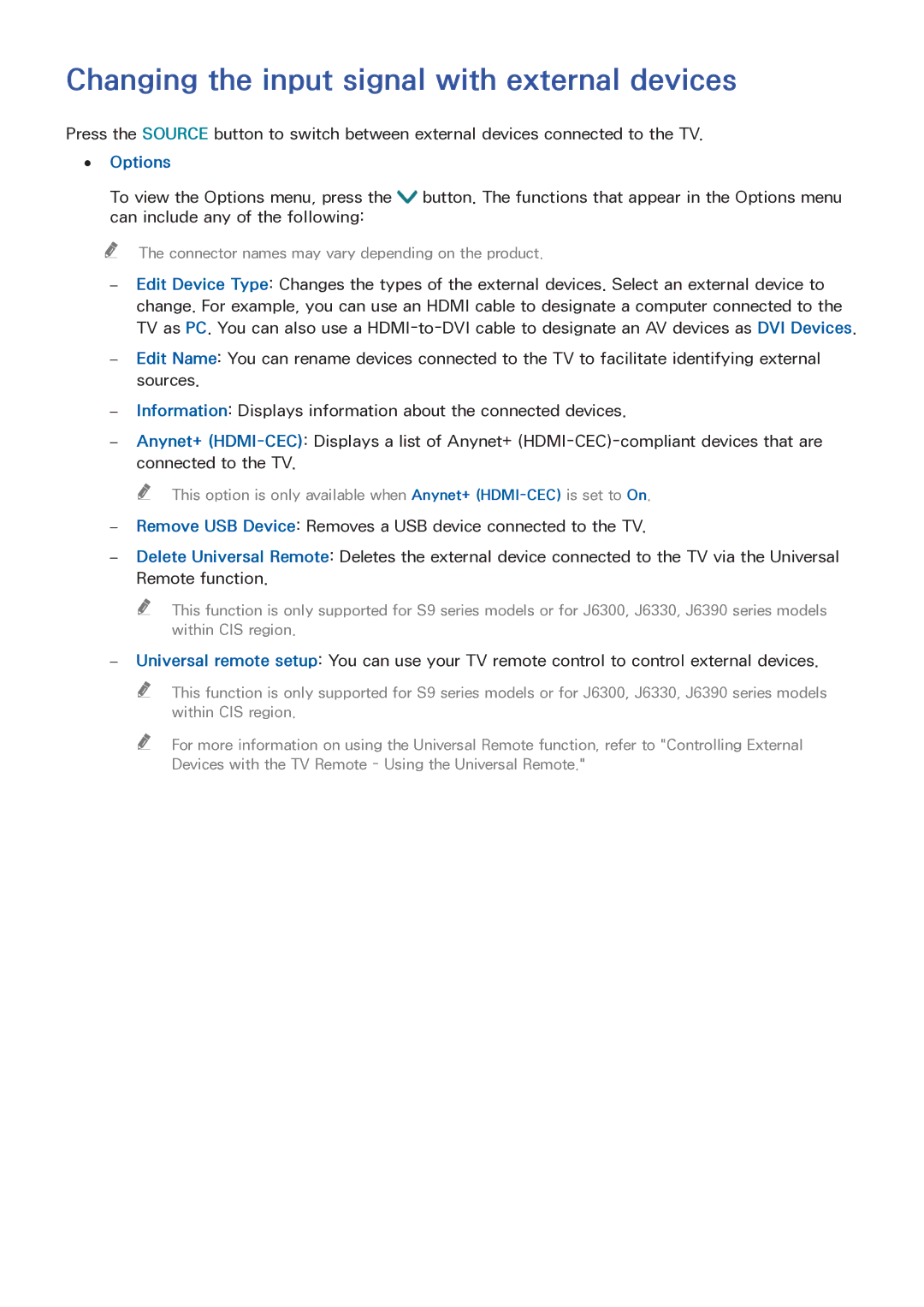Changing the input signal with external devices
Press the SOURCE button to switch between external devices connected to the TV.
●● Options
To view the Options menu, press the ![]() button. The functions that appear in the Options menu can include any of the following:
button. The functions that appear in the Options menu can include any of the following:
""
The connector names may vary depending on the product.
Edit Device Type: Changes the types of the external devices. Select an external device to change. For example, you can use an HDMI cable to designate a computer connected to the TV as PC. You can also use a
"" This option is only available when Anynet+
"" This function is only supported for S9 series models or for J6300, J6330, J6390 series models within CIS region.
"" This function is only supported for S9 series models or for J6300, J6330, J6390 series models within CIS region.
"" For more information on using the Universal Remote function, refer to "Controlling External Devices with the TV Remote - Using the Universal Remote."