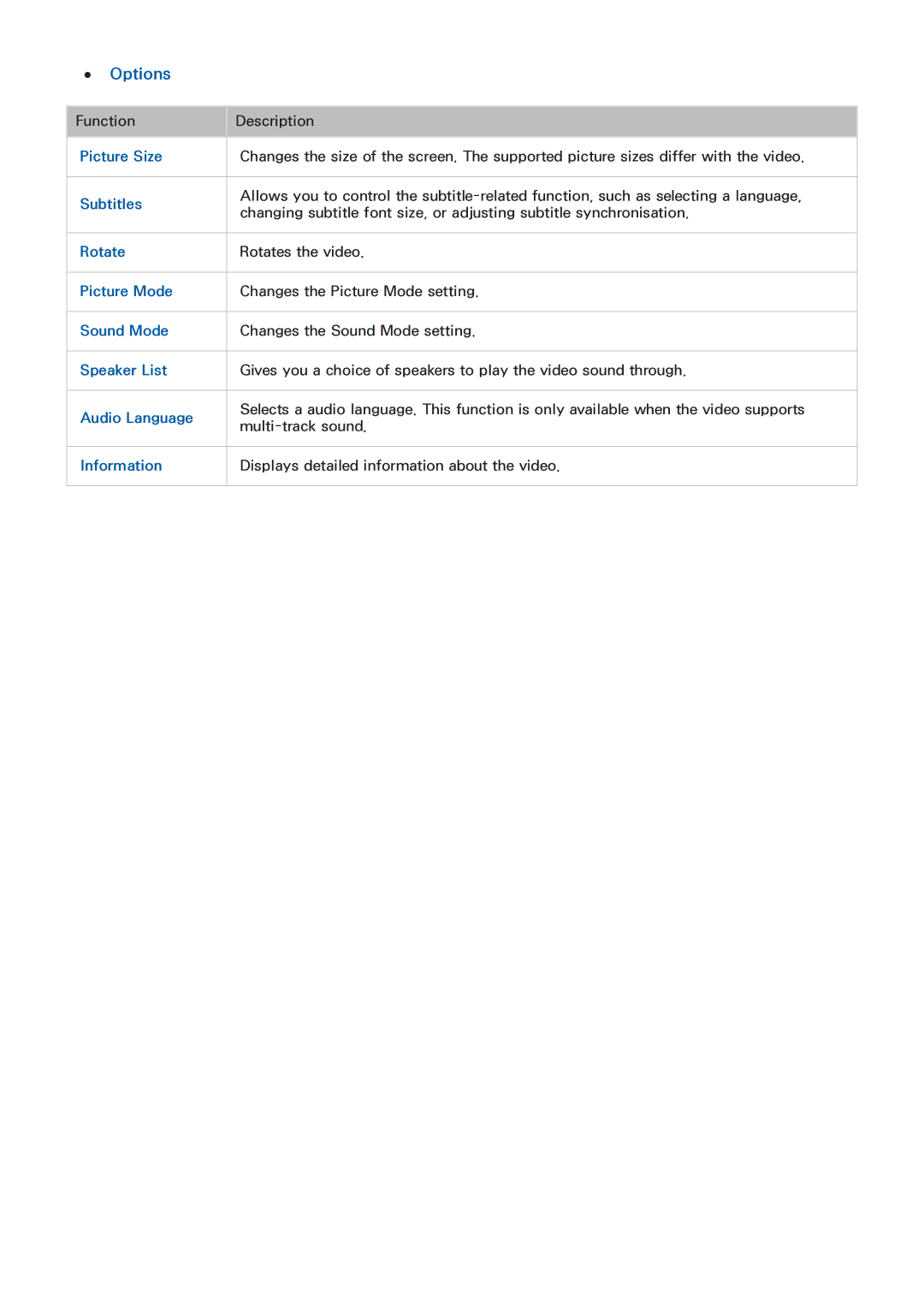●● Options
Function
Description
Picture Size | Changes the size of the screen. The supported picture sizes differ with the video. | |
|
| |
Subtitles | Allows you to control the | |
changing subtitle font size, or adjusting subtitle synchronisation. | ||
| ||
|
| |
Rotate | Rotates the video. | |
|
| |
Picture Mode | Changes the Picture Mode setting. | |
|
| |
Sound Mode | Changes the Sound Mode setting. | |
|
| |
Speaker List | Gives you a choice of speakers to play the video sound through. | |
|
| |
Audio Language | Selects a audio language. This function is only available when the video supports | |
| ||
|
| |
Information | Displays detailed information about the video. | |
|
|