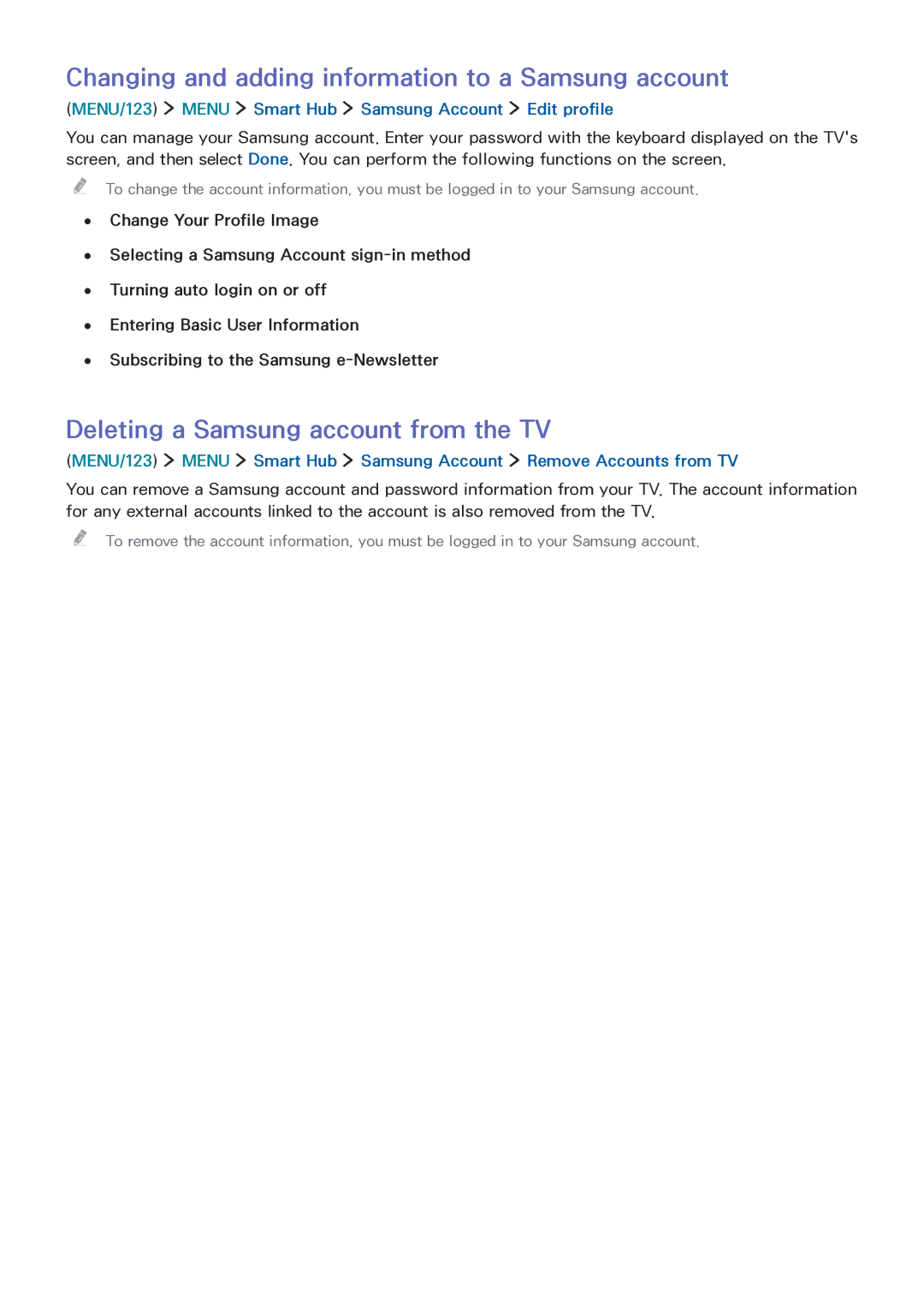Changing and adding information to a Samsung account
(MENU/123)  MENU
MENU  Smart Hub
Smart Hub  Samsung Account
Samsung Account  Edit profile
Edit profile
You can manage your Samsung account. Enter your password with the keyboard displayed on the TV's screen, and then select Done. You can perform the following functions on the screen.
"" To change the account information, you must be logged in to your Samsung account.
●● Change Your Profile Image
●● Selecting a Samsung Account
●● Entering Basic User Information
●● Subscribing to the Samsung
Deleting a Samsung account from the TV
(MENU/123) ![]() MENU
MENU ![]() Smart Hub
Smart Hub ![]() Samsung Account
Samsung Account ![]() Remove Accounts from TV
Remove Accounts from TV
You can remove a Samsung account and password information from your TV. The account information for any external accounts linked to the account is also removed from the TV.
"" To remove the account information, you must be logged in to your Samsung account.