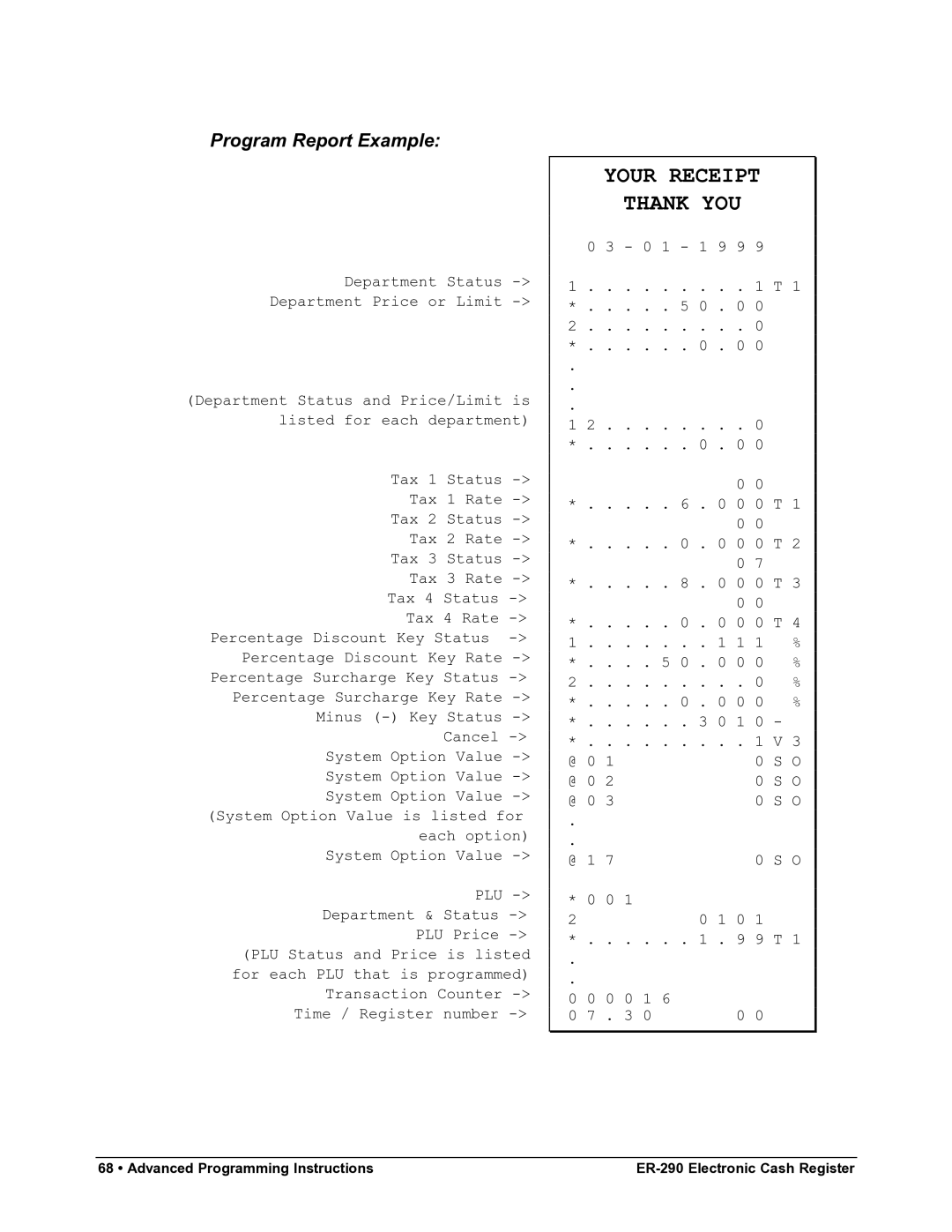Program Report Example:
Department Status
(Department Status and Price/Limit is listed for each department)
Tax 1 Status
Tax 1 Rate
Tax 2 Status
Tax 2 Rate
Tax 3 Status
Tax 3 Rate
Percentage Discount Key Status
System Option Value
System Option Value
System Option Value
PLU
(PLU Status and Price is listed for each PLU that is programmed)
Transaction Counter
YOUR RECEIPT
THANK YOU
0 3 - 0 1 - 1 9 9 9
1 . . . . . . . . . 1 T 1
*. . . . . 5 0 . 0 0
2 . . . . . . . . . 0
*. . . . . . 0 . 0 0
.
.
.
1 2 . . . . . . . . 0
*. . . . . . 0 . 0 0
0 0
*. . . . . 6 . 0 0 0 T 1 0 0
*. . . . . 0 . 0 0 0 T 2 0 7
*. . . . . 8 . 0 0 0 T 3 0 0
*. . . . . 0 . 0 0 0 T 4
1 . . . . . . . 1 1 1 | % |
* . . . . 5 0 . 0 0 0 | % |
2 . . . . . . . . . 0 | % |
* . . . . . 0 . 0 0 0 | % |
*. . . . . . 3 0 1 0 -
*. . . . . . . . . 1 V 3
@ 0 1 | 0 | S O |
@ 0 2 | 0 | S O |
@ 0 3 | 0 | S O |
. |
|
|
. | 0 | S O |
@ 1 7 | ||
* 0 0 1 | 0 1 0 1 |
|
2 |
|
*. . . . . . 1 . 9 9 T 1
.
.
0 0 | 0 | 0 1 | 6 |
0 7 | . | 3 0 | 0 0 |
68 • Advanced Programming Instructions |