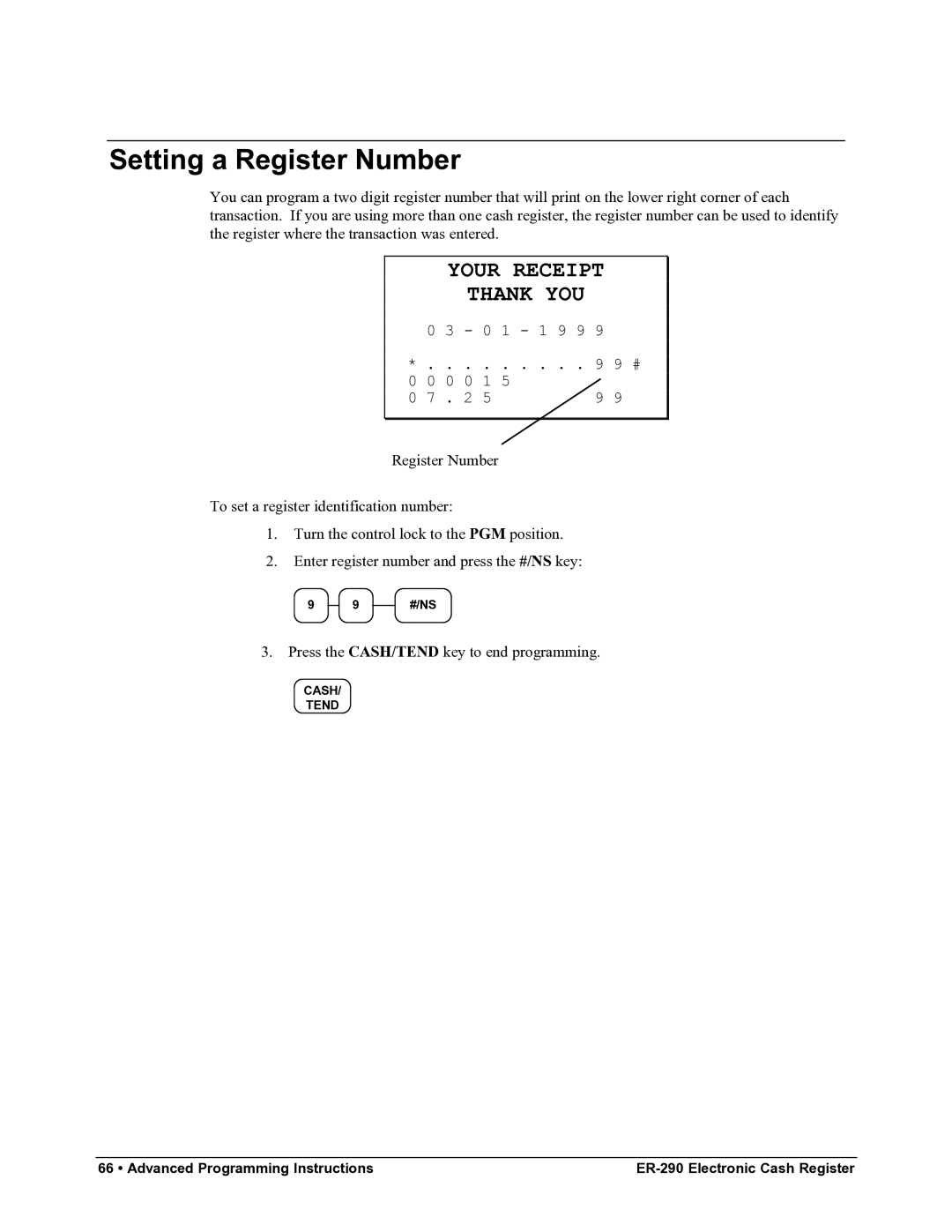Setting a Register Number
You can program a two digit register number that will print on the lower right corner of each transaction. If you are using more than one cash register, the register number can be used to identify the register where the transaction was entered.
YOUR RECEIPT
THANK YOU
0 3 - 0 1 - 1 9 9 9
*. . . . . . . . . 9 9 #
0 0 0 0 1 5
0 7 . 2 5 | 9 9 |
|
|
Register Number
To set a register identification number:
1.Turn the control lock to the PGM position.
2.Enter register number and press the #/NS key:
9 9 #/NS
3.Press the CASH/TEND key to end programming.
CASH/
TEND
66 • Advanced Programming Instructions |