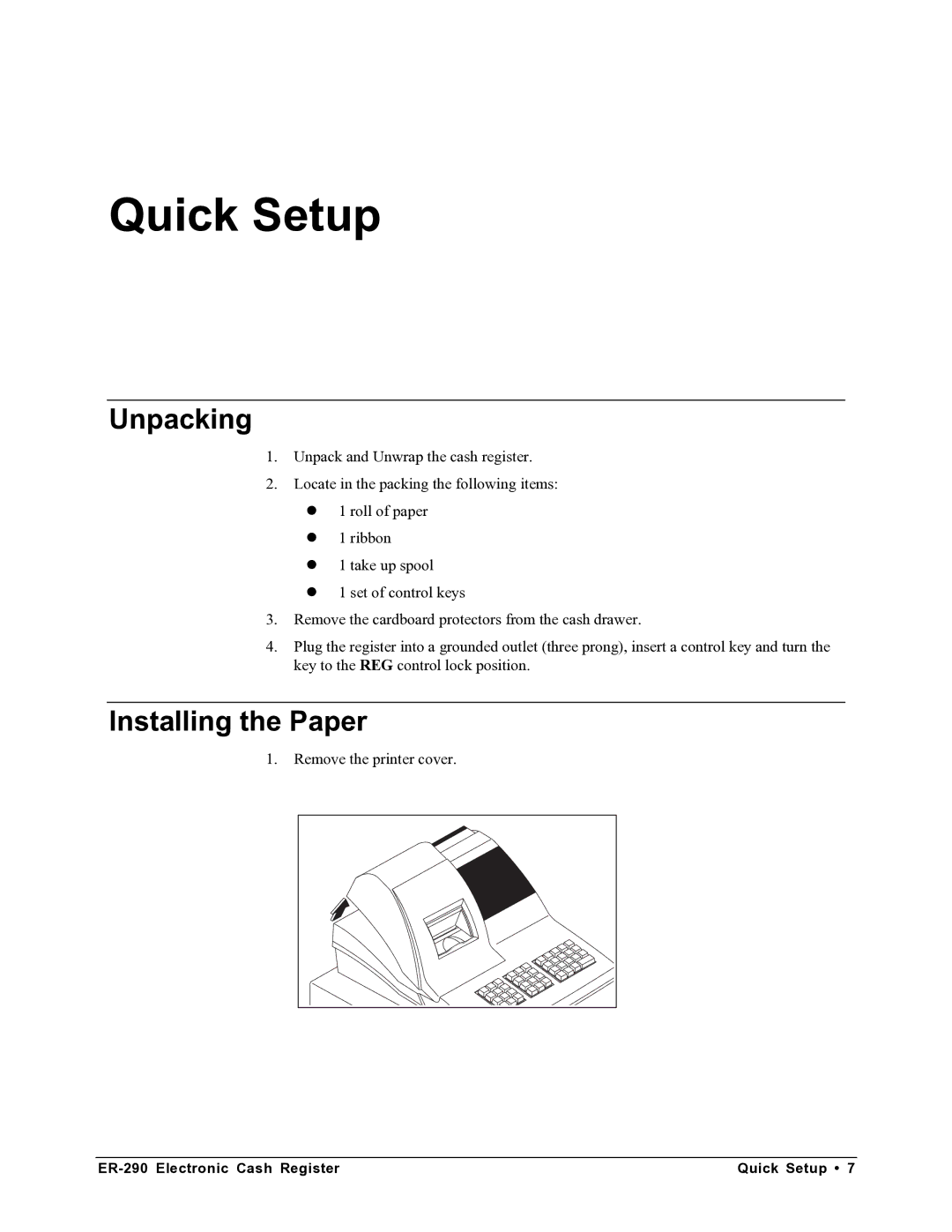Quick Setup
Unpacking
1.Unpack and Unwrap the cash register.
2.Locate in the packing the following items: z 1 roll of paper
z 1 ribbon
z 1 take up spool
z 1 set of control keys
3.Remove the cardboard protectors from the cash drawer.
4.Plug the register into a grounded outlet (three prong), insert a control key and turn the key to the REG control lock position.
Installing the Paper
1.Remove the printer cover.
Quick Setup • 7 |