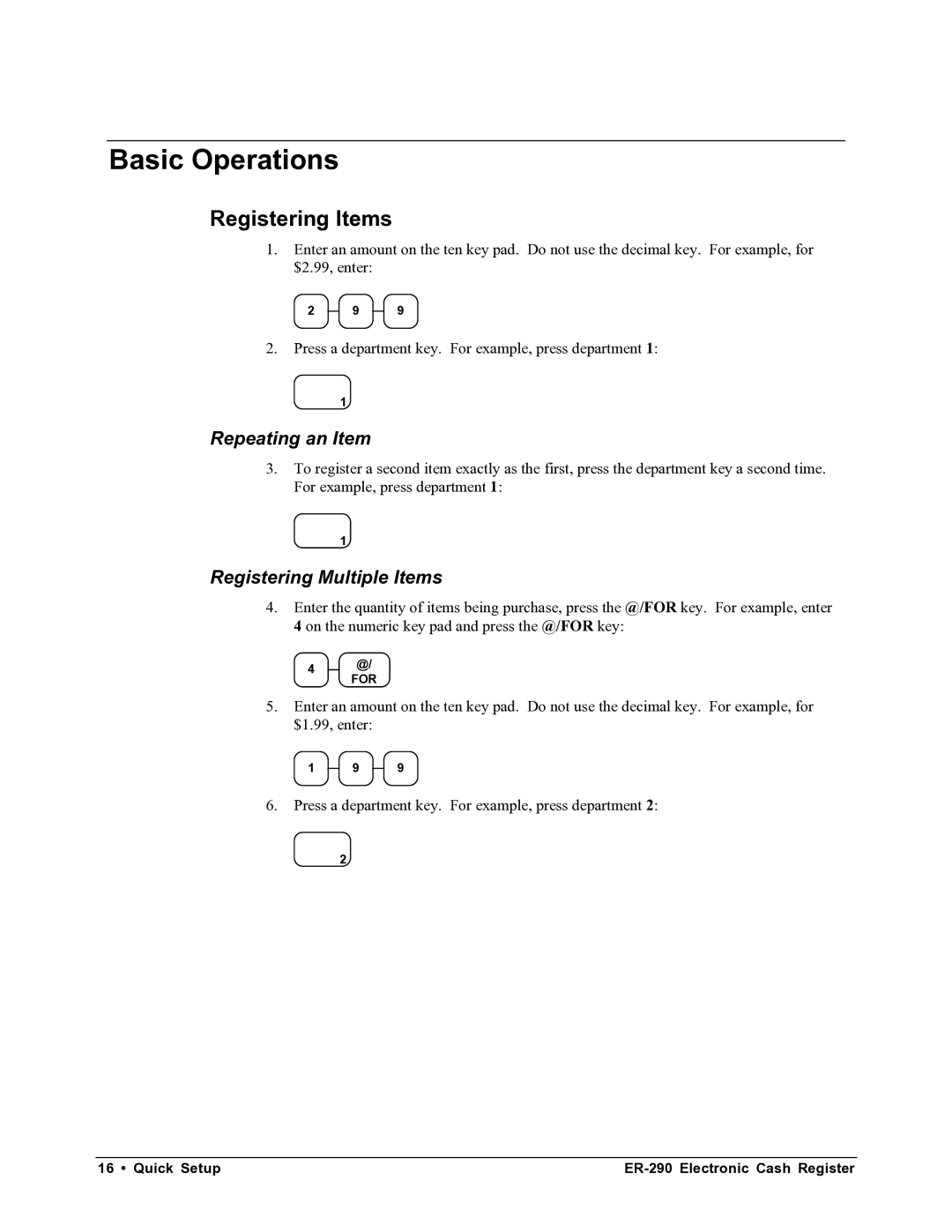Basic Operations
Registering Items
1.Enter an amount on the ten key pad. Do not use the decimal key. For example, for $2.99, enter:
2 9 9
2.Press a department key. For example, press department 1:
1
Repeating an Item
3.To register a second item exactly as the first, press the department key a second time. For example, press department 1:
1
Registering Multiple Items
4.Enter the quantity of items being purchase, press the @/FOR key. For example, enter
4 on the numeric key pad and press the @/FOR key:
4@/
FOR
5.Enter an amount on the ten key pad. Do not use the decimal key. For example, for $1.99, enter:
1 9 9
6.Press a department key. For example, press department 2:
2
16 • Quick Setup |