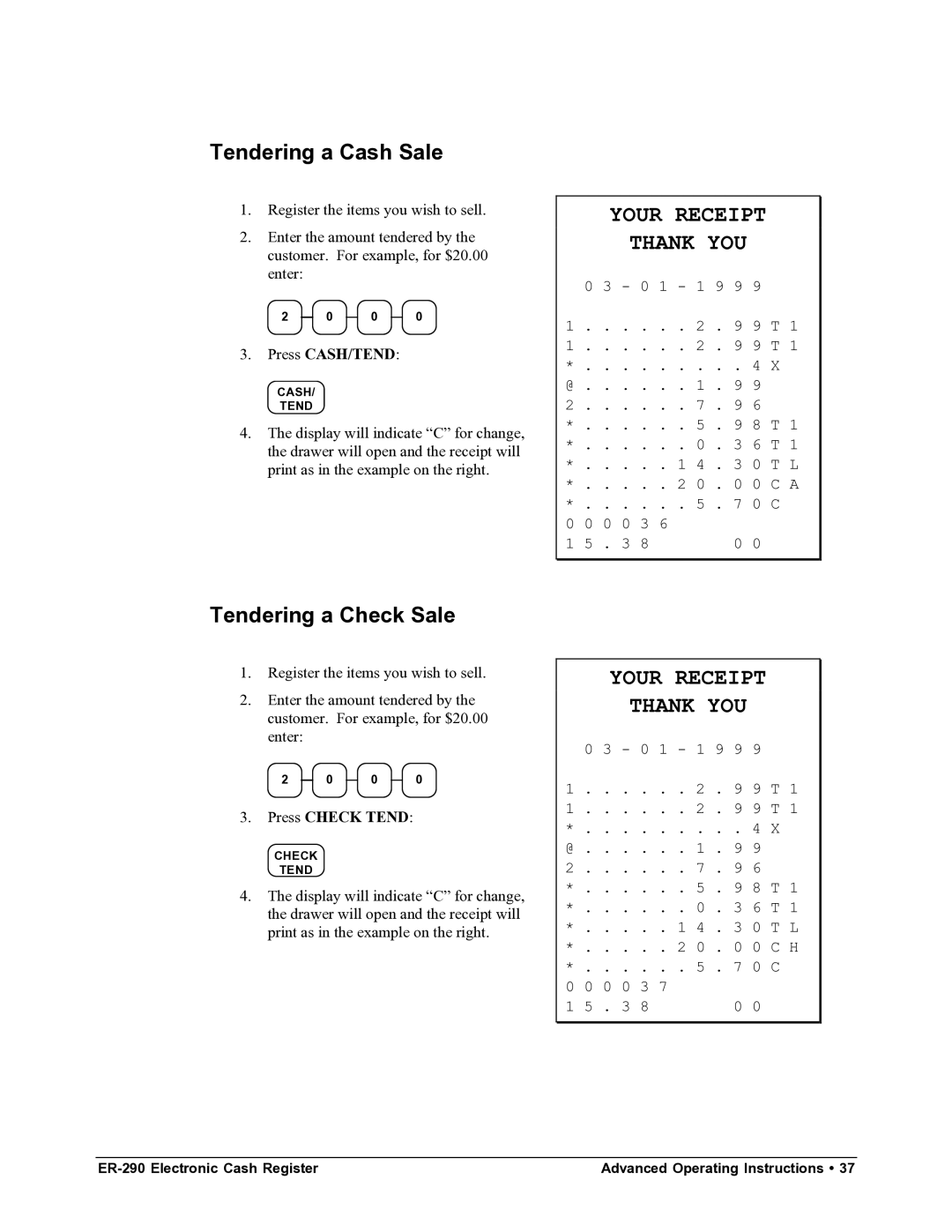Tendering a Cash Sale
1.Register the items you wish to sell.
2.Enter the amount tendered by the customer. For example, for $20.00 enter:
2 0 0 0
3.Press CASH/TEND:
CASH/
TEND
4.The display will indicate “C” for change, the drawer will open and the receipt will print as in the example on the right.
YOUR RECEIPT
THANK YOU
0 3 - 0 1 - 1 9 9 9
1 . . . . . . 2 . 9 9 T 1 1 . . . . . . 2 . 9 9 T 1
*. . . . . . . . . 4 X @ . . . . . . 1 . 9 9 2 . . . . . . 7 . 9 6
*. . . . . . 5 . 9 8 T 1
*. . . . . . 0 . 3 6 T 1
*. . . . . 1 4 . 3 0 T L
*. . . . . 2 0 . 0 0 C A
*. . . . . . 5 . 7 0 C
0 0 0 0 3 6
1 5 . 3 8 | 0 0 |
Tendering a Check Sale
1.Register the items you wish to sell.
2.Enter the amount tendered by the customer. For example, for $20.00 enter:
2 0 0 0
3.Press CHECK TEND:
CHECK
TEND
4.The display will indicate “C” for change, the drawer will open and the receipt will print as in the example on the right.
YOUR RECEIPT
THANK YOU
0 3 - 0 1 - 1 9 9 9
1 . . . . . . 2 . 9 9 T 1 1 . . . . . . 2 . 9 9 T 1
*. . . . . . . . . 4 X @ . . . . . . 1 . 9 9 2 . . . . . . 7 . 9 6
*. . . . . . 5 . 9 8 T 1
*. . . . . . 0 . 3 6 T 1
*. . . . . 1 4 . 3 0 T L
*. . . . . 2 0 . 0 0 C H
*. . . . . . 5 . 7 0 C
0 0 0 0 3 7
1 5 . 3 8 | 0 0 |
Advanced Operating Instructions • 37 |